Runtime settings, Overview, Apple ios – CUE iCUE User Manual
Page 10: 10 overview 10 apple ios
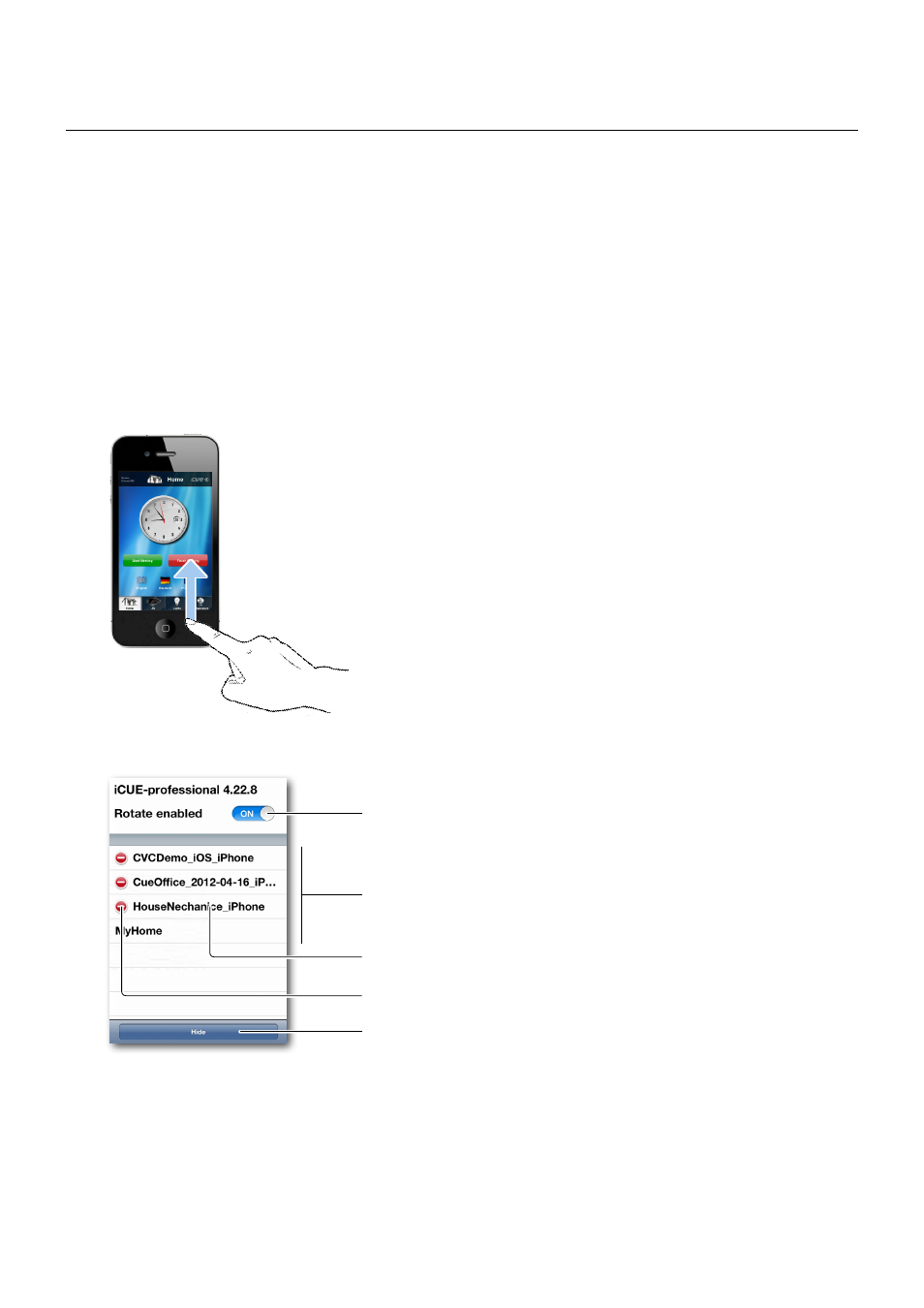
10
Mobile Applications / Runtime Settings
© CUE, a.s. All Rights Reserved. | www.cuesystem.com | [email protected]
Runtime Settings
Overview
The runtime Settings Screen allows to
▪ Enable and disable control layout rotation. Current version allows to create application for portrait or
landscape orientation. If you enable rotation and rotate device, application is automatically fitted to the
screen.
▪ Manage of compiled Cue Visual Composer applications (*.cvca files). All uploaded applications are
listed on this screen. Selected application can be started. Active application is automatically started
after start of the runtime.
▪ Delete compiled applications.
Apple iOS
1. Run iCUE and drag up from the bottom of the screen to display the Settings Screen.
Enables / disables control layout rotation.
List of uploaded control applications
Return to control application
Deletes control application.
Tap line to start control application.
2. The Settings Screen appears.