Unregistration, 8 unregistration – CUE iCUE User Manual
Page 8
Advertising
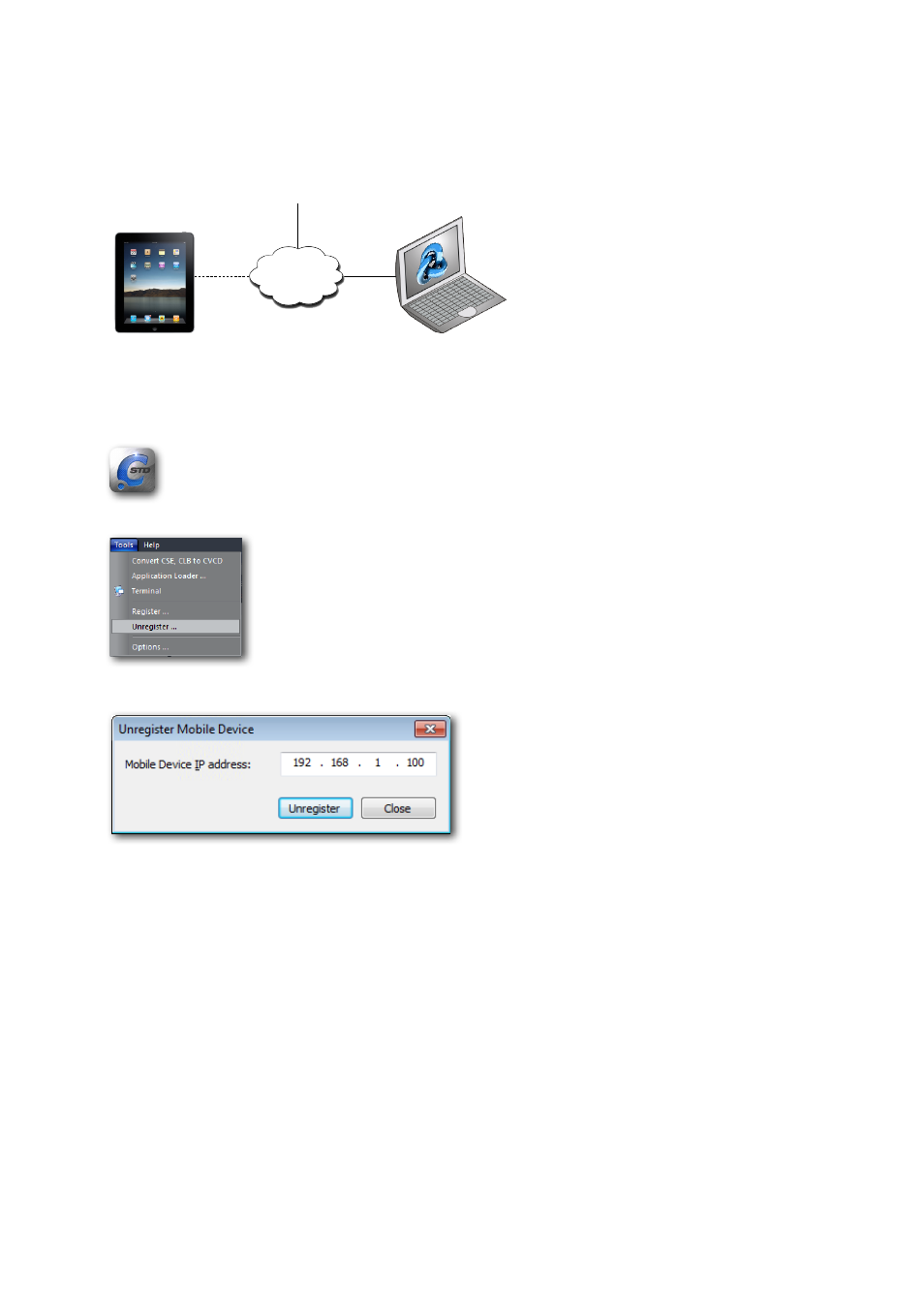
8
Mobile Applications / Mobile Device Registration / Unregistration
© CUE, a.s. All Rights Reserved. | www.cuesystem.com | [email protected]
Unregistration
1. Connect mobile device and PC to the same network. In order to register iCUE / aCUE make sure that both
Mobile Device and your PC are connected to the Internet.
2. Check current Mobile Device IP address assigned by DHCP server.
3. Start iCUE / aCUE on the Mobile Device
4. In CVC go to menu Tools, menu item Unregister ...
5. In Unregister Mobile Device dialog fill Mobile Device IP address and click button Unregister.
LAN
Internet
PC running
Cue Visual Composer
Mobile Device
Wi-Fi
Advertising