Setup – CUE CUEwire User Manual
Page 5
Advertising
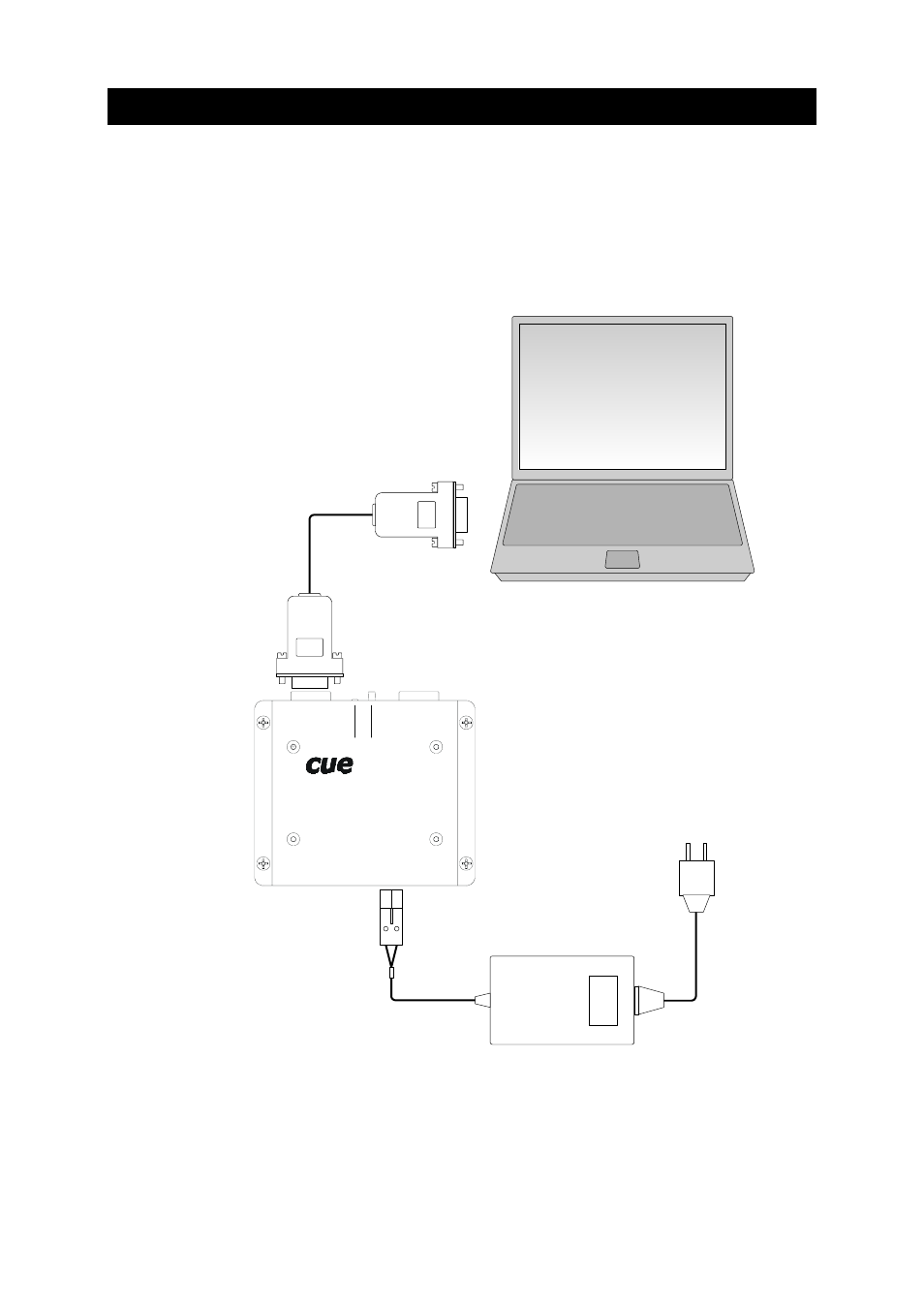
3. Setup
Default factory setting is
• Mode Direct String
• Baud
rate
4800 bd.
This setting can be changed. Steps are
1. Connect CUEwire Converter as described on the following picture.
MODE SELECT
CUEwire Converter 232/422/485
POWER
24 VDC
CUEwire RS-485
RS-232
BYPASS
POWER
RS-422
1
2
Power supply
90 - 264 VAC
CUEadapter
CUEwire Converter
Direct Fully Populated Cable
DB-9-male, DB-9-female
(Extension Cable)
COMx
PC
2. Switch OFF the power supply (CUEadapter).
User Manual CUEwire Converter
www.cuesystem.com
Page 5 of 18
Advertising