CUE CUEwire User Manual
Page 6
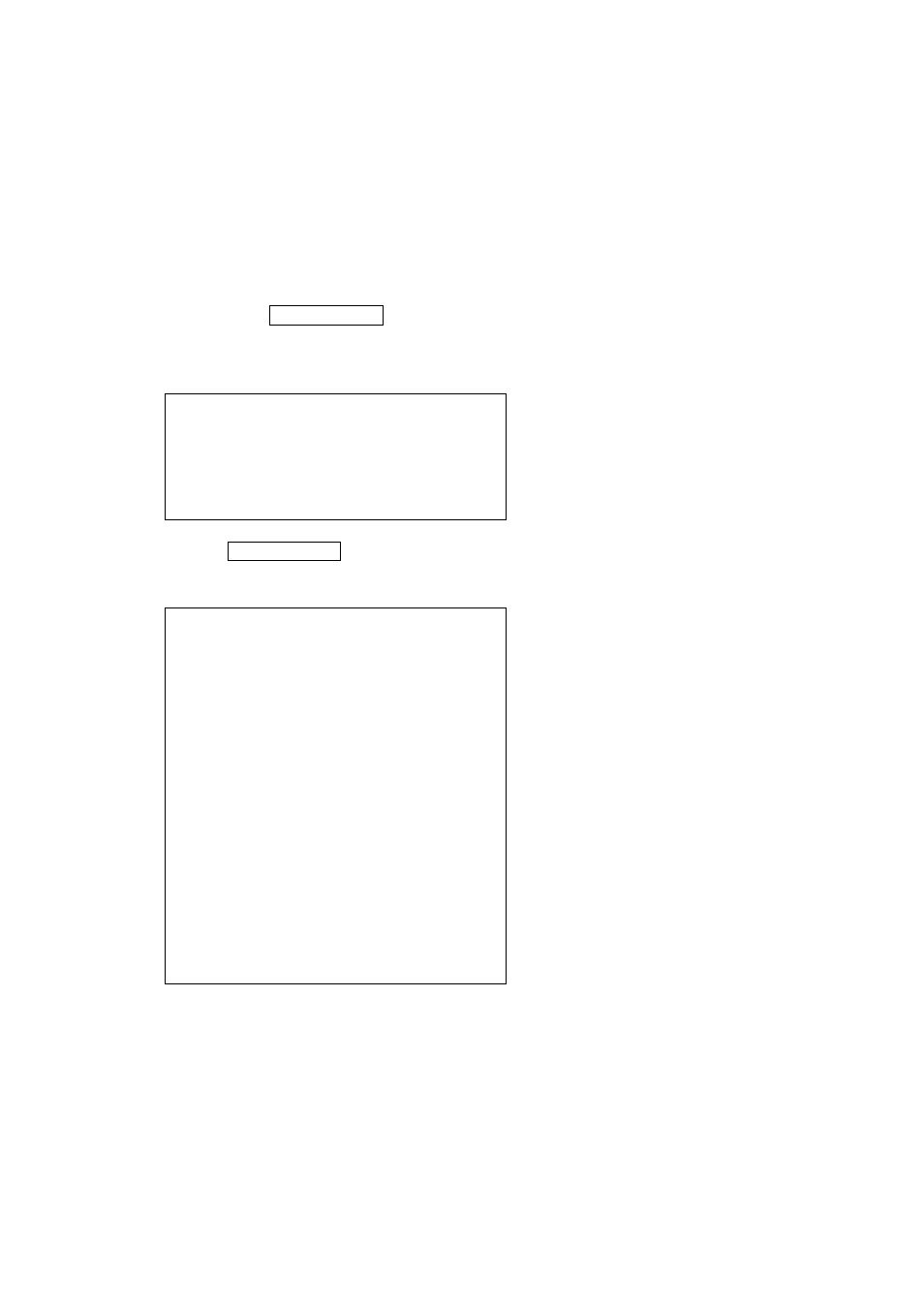
3. Run a terminal program on your PC.
4. Set following communication parameters of the terminal program
Port .........................................COMx (depending on which port is used)
Baud rate ................................19 200 bd
Data bits..................................8
Parity.......................................None
Stop bits..................................1
Flow control ............................None
5. Push and hold MODE SELECT button on the CUEwire Converter.
6. Switch ON the power supply (CUEadapter). Yellow LED (POWER indicator) is flashing and
the terminal program displays
CUEwire Converter V1.03
Mode Direct String
Baud rate 4800 bd
Type H for command list
*
7. Release
MODE SELECT button.
8. Type
H for a command list. The terminal program displays
CUEwire Converter V1.03
Mode Direct String
Baud rate 4800 bd
Commands:
---------------------------------------
D .... Select Mode Direct String
I .... Select Mode PC Interface
1 .... Set baud rate 300 bd
2 .... Set baud rate 600 bd
3 .... Set baud rate 1200 bd
4 .... Set baud rate 2400 bd
5 .... Set baud rate 4800 bd
6 .... Set baud rate 9600 bd
7 .... Set baud rate 19200 bd
8 .... Set baud rate 38400 bd
9 .... Set baud rate 57600 bd
0 .... Set baud rate 115200 bd
*
9. Type
D to select Mode Direct String and type number to select requested baud rate
or
Type I to select Mode PC Interface.
10. Switch OFF and ON the power supply (CUEadapter).
User Manual CUEwire Converter
www.cuesystem.com
Page 6 of 18