Datapath Wall Control User Manual
Page 142
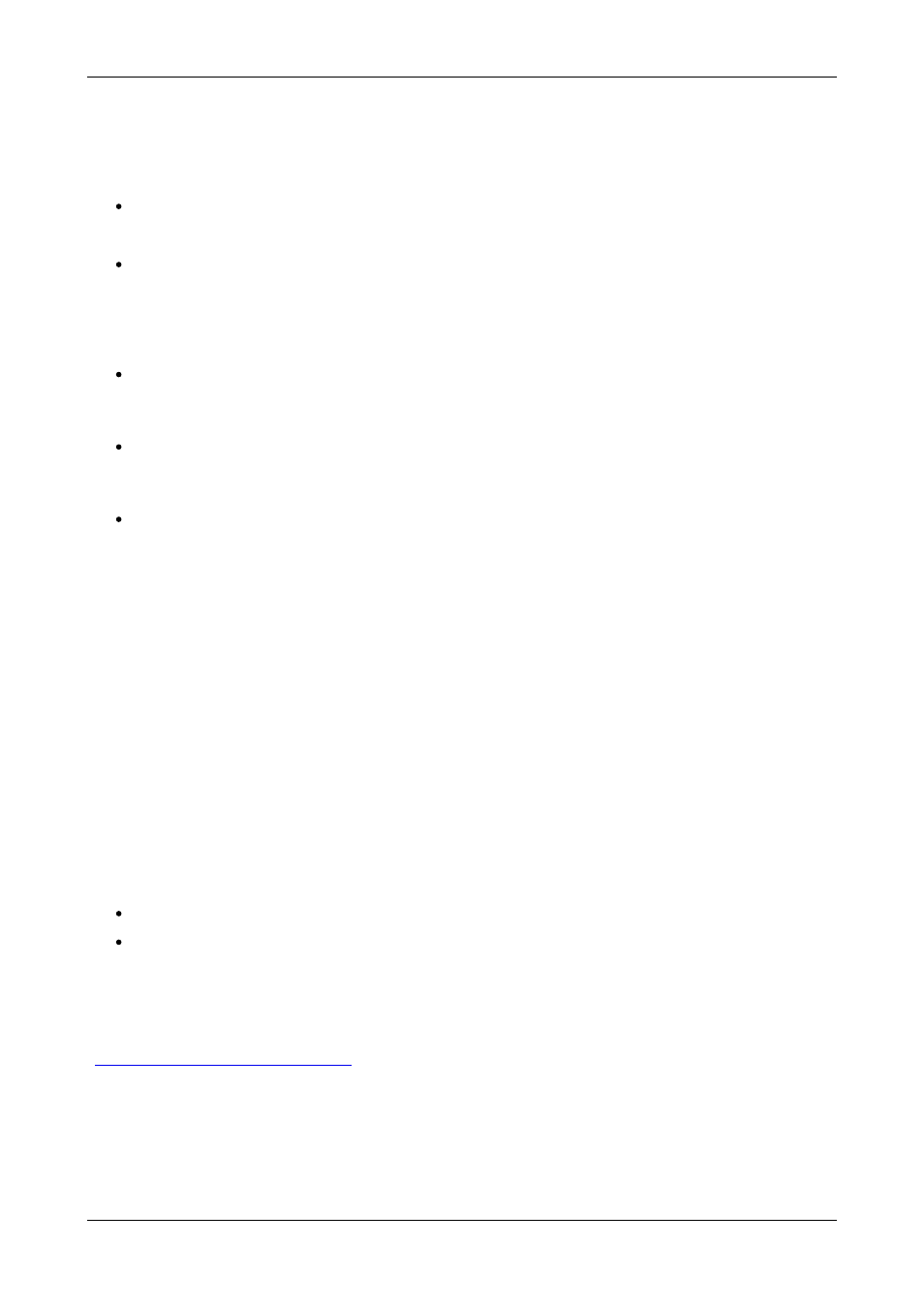
-Saturation
=number
-Hue
=number
-Rotation={0|90|180|270}
Sets the orientation for the current input signal.
-
Information
Creates a text file called information.ini in the current directory. The file contains details of the minimum and maximum
values and supported features that can be used with the command line.
The information.ini file is over written every time the –information is used.
-CursorStyle
=Show
Always shows the cursor within the client area of the window
-CursorStyle=
Hide
Always hide the cursor within the client area of the window
-CursorStyle
=HideWhenActive
Only hide the cursor within the client area of the window when the window is the active window on the desktop.
Networking Options
To control a window on a machine other than the one you are working on you will need some of the following options:
-Machine=
{machine name|IP address }
Use this option to specify the machine to connect to.
-Port=
port number
You need specify the port if you are attempting to control a window on another machine and the Vision server has been
configured to listen on a port other than the default port 1049.
A port number is any integer between 1 and 65535.
If the server requires a User Name and Password, the following options should be used:
-UserName=
user name
-Password=
password
If the machine is not participating in a domain, the account must be on the machine you are connecting to.
If the machine is participating in a domain you have a choice:
The account can be on the machine you are connecting to.
It can be an account on the domain.
If the account is on the domain, the domain name must be specified with the following option:
-Domain=
domain name
On Screen Display (OSD)
Click here for OSD Command Line Interface
142 / 155