Datapath Wall Control User Manual
Page 58
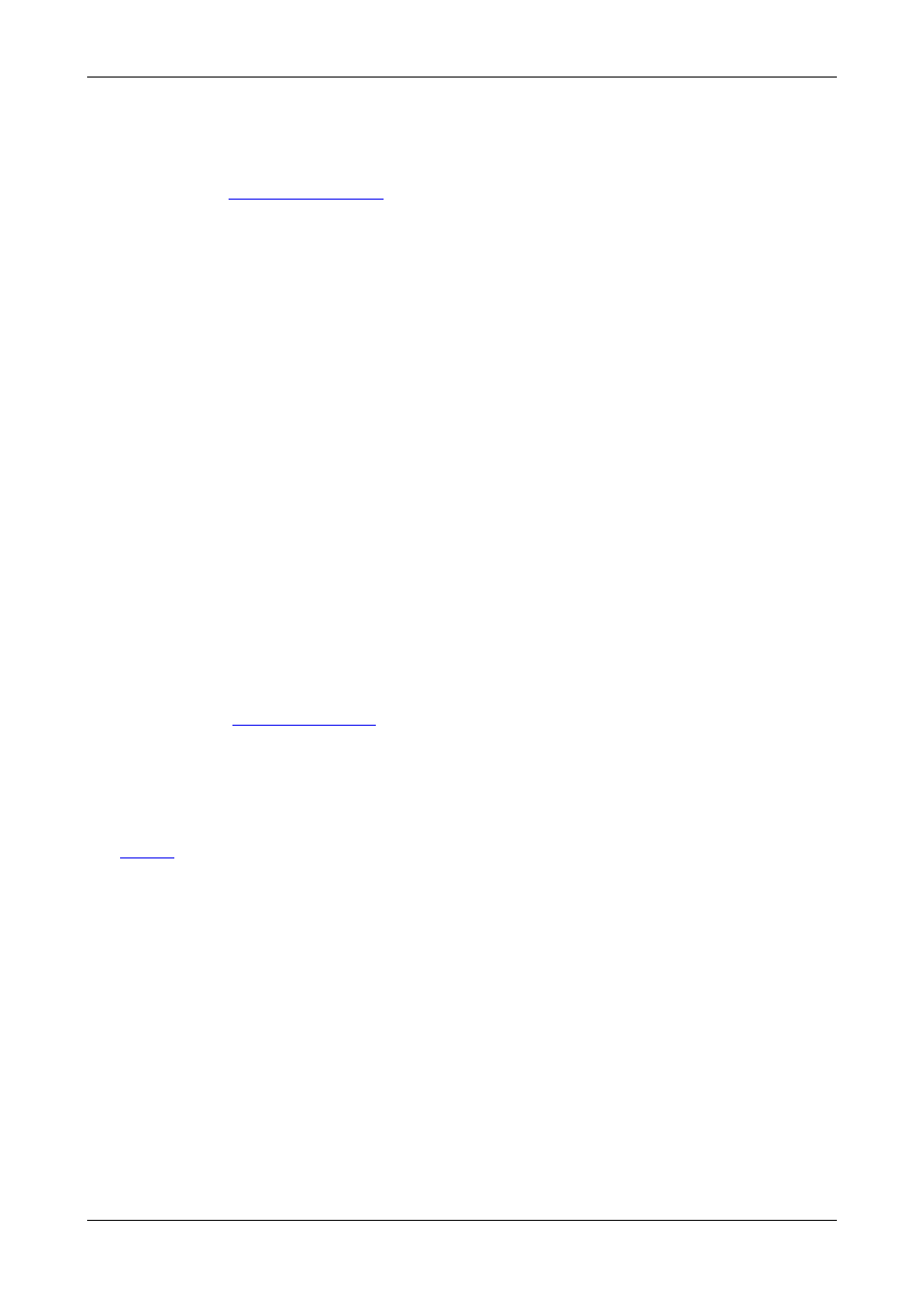
Select this option to display the Vision window with just a border. In this state, the Vision window may still be resized using the
borders.
No border or title bar
Select this option to display the source only. The Vision window can only be resized by using the Size and Position function as
described above. See "
How To Re-size a Window
".
Click on
Apply
or
OK
and the style chosen will take effect.
Show menu bar
Select to display the Vision window menu bar.
If you want to restore the menu bar you can access the Window Properties sheet by right clicking in the Vision window and
selecting Window Properties from the menu. Show menu bar can then be selected.
Always on top
If the
Always on top
option is selected the windows will be displayed in front of all others windows that are not always on top.
Cursor
Always Show
Always shows the cursor in the client area of the window.
Always Hide
Always hides the cursor in the client area of the window.
Hide when window active
Only hides the cursor in the client area of an active window. If the window is divided using the split screen function, the cursor is
visible in all sub-windows that are not active.
Window ID
Use the up/down arrows to select a required
Window ID
. The
Window ID
identifies a window enabling it to be modified from
the command line. See
Command Line Interface
.
Caption
The
Caption
edit box can be used to change the caption in the title bar of the selected Vision window.
Variables
The
Variables
function is a means of displaying a changeable value in the title bar.
Invalid Input
Should the source become disconnected, switched off, changed to a mode that is out of range of the Vision capture card and
no frames are being captured you have the option to:
Display message after - milliseconds
If you want to be made aware that the source cannot be captured then you can display a message informing you that no signal
is being received.
Capture Format
This option allows you select the pixel format you wish use. The
Capture Format
has an effect on the performance of a
system.
Automatic
58 / 155