Drylam Fujipla PLS3311 User Manual
Page 55
Advertising
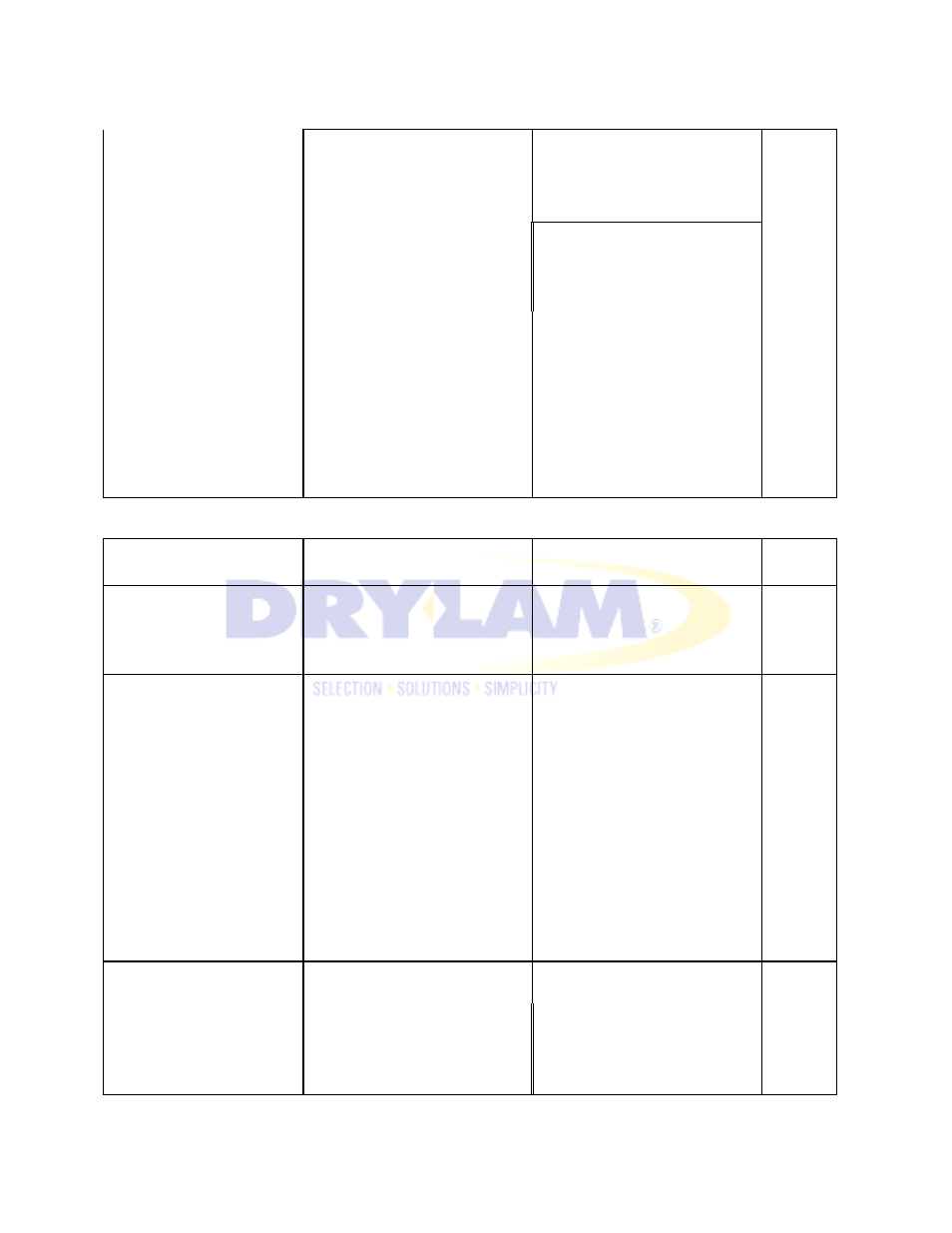
AL-MEISTER PLS3311 INSTRUCTION MANUAL <Rev.3>
Film has ended.
・
Remove the empty film roll
・
Press [RESET] key.
・
Change film roll.
23
CAUTION ・Laminating rollers
get hot. Be careful not to get
burned.
CONTROL FILM/PAPER
ERROR
Occurs when paper is not
set correctly in the
lamination area. Press
“FILM SET”
PROBLEM
CHECK IF
SOLUTION
PAGE
● COVER OPEN ERROR
One or more covers are open. ・Close all covers.
・
Press [RESET] key.
-
● OVERHEAT ERROR
・
Turn off the power.
・
Then turn the power back
on. Normally the problem
will be solved.
-
・
If this problem occurs
many times, contact your
dealer.
● TEMP.SENSOR CUT
・
Turn off the power.
(disconnected) ERROR
・
Contact your dealer.
CAUTION ・Do not dismantle
the machine.
-
Advertising