Installation and operation, Settings – Holland Electronics HMDD-1U User Manual
Page 3
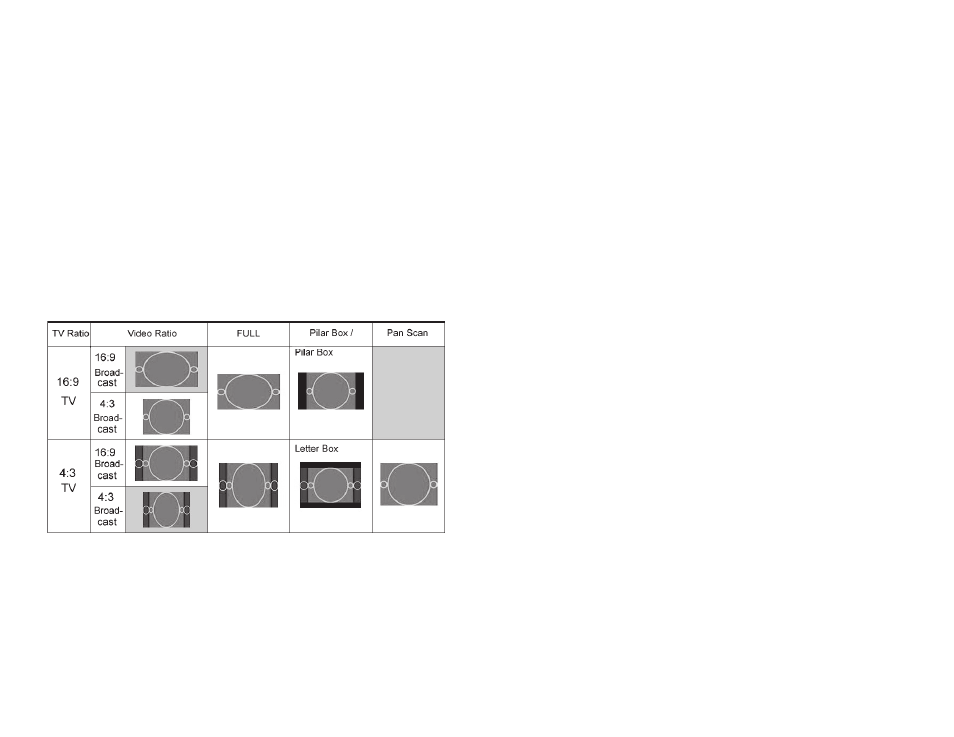
4. INSTALLATION AND OPERATION
NOTE TO SYSTEM INSTALLER
System installer must adhere to Article 820-40 of the NEC that provides guidelines
for proper grounding and specifies that the cable ground shall be connected to the
grounding system of the building, as close to the point of cable entry as practical.
1.UNPACKING and HANDLING
Each unit is shipped assembled and factory tested.
Ensure that all accessories are removed from the container before discarding
packing material
2.MECHANICAL INSPECTION
Inspect the front and rear of the equipment for shipping damage. Make sure the
equipment is clean, and no connectors are broken, damaged, or loose.
3.THE USE OF RACK MOUNTABLE CHASSIS AND POWER SUPPLIES
The HMDD is designed to be mounted in a rack chassis designed for mini
modulators, and powered by power supplies intended for mini demodulators and
designed to fit in the mini demodulator rack chassis. The HMR 12-unit rack chassis,and
supply can void the warranty. Up to 11 HMDDs can be configured into a single
HOLLAND HMR with the chassis stabilizer bar in place. Up to 12 HMDDs can be installed
into a single HOLLAND HMR with the chassis stabilizer bar removed.
Note: Using the wrong power supply harness and/or power supply can damage
the HMDD.
Always allow for adequate ventilation when assembling a headend rack.
-2-
the HMPS 12-unit power supply should be used with the HMDD. Use of another power
7. SETTINGS
a. Confirm the HMDD is powered on.
b. Press the HMDD SCAN button. The HMDD will initiate a channel scan for
available ATSC signals/channels in the given area. “SEARCH” will appear in the
HMDD Display. The scan process can take several minutes. You should know
what channels are available in that area, so you can determine which of those
signals needs to be converted and demodulated.
find the one to be converted and demodulated. The HMDD Lock LED will glow
use the CH+ and CH- Buttons to scroll through the available channels until you
shown on the HMDD Display. The HMDD may have find multiple channels,
indicating a channel has been found and selected.
c. When the channel scan is complete, the first found channel number will be
d. Press the “ZOOM” button, you can select up to seven screen types: 4:3 / Center,
allows the selected channel image to be displayed as FULL (full screen display)
or LETTER (letter box with smaller image surrounded by a black border) and center.
4:3 is for standard screen display 16:9 is for widescreen display. The Zoom feature
e.The HMDD provides available language selections . Then, the available language
depends on what stream contains.(Not every stream has multi-language selections.
Some have 2 or more language selections , but most streams have 1 language.)
-5-
4:3 / Full, 4:3 / Letter, 4:3 / Zoom, 16:9 / Center, 16:9 / Letter, 16:9 / Zoom