Specifications, Required equipment, Installation instructions – Holland Electronics HPM55 User Manual
Page 2: Operation instructions
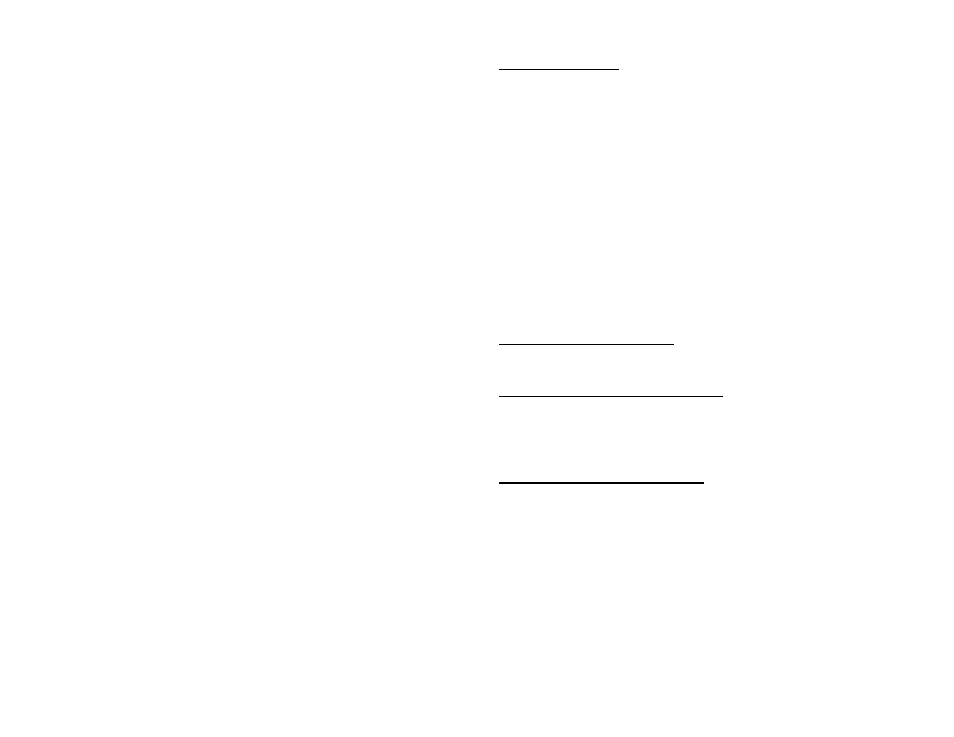
HOLLAND ELECTRONICS LLC
LIMITED WARRANTY
Holland Electronics LLC, warrants that the product enclosed with this Limited Warranty
statement will conform to the manufacturer’s specifications and be free of defects in the
workmanship and material for a period of five years (5) from the date of original
purchase.
WARRANTY PROCEDURE:
If the product appears to be defective contact Holland Electronics LLC at (805)339-
9060. We will analyze the problem and offer solutions to prevent removing the unit
from service. If the unit is to be returned for evaluation, you will be issued a Return
Authorization (RA) number.
Holland Electronics LLC will, at its option, repair or replace the defective unit, under
warranty, without charge for parts or labor. This repair will be subject to charges if
signs of tampering or misuse are detected. Incoming shipping costs will be the
customers responsibility. Returns will not be accepted without an RA number.
The warranty and remedy provided above are exclusive and in lieu of all other express
warranties and unless stated herein, any statements or representations made by any other
person or firm are void. The duration of any implied warranties of merchantability or
fitness for a particular purpose on this product shall be limited to the duration of the
express warranty set fourth above. Except as provided in this written warranty, Holland
Electronics LLC shall not be liable for any loss, inconvenience, or damage, including
direct, special, incidental, or consequential damages, resulting from the use or inability
to use this product, whether resulting from breach of warranty or any other legal theory.
Some states do not allow limitations on how long an implied warranty lasts and some
states do not allow the exclusion or limitation of incidental or consequential damages, so
the above limitation and exclusion may not apply to you.
This warranty gives you specific legal rights, and you may also have other rights which
vary from state to state.
To arrange for Warranty Service: Call Holland Electronics LLC. (805) 339-9060
- 2 -
SPECIFICATIONS
Channels: Channels 2-W
Frequency Range: 54 - 300 MHz
Output Level: 55 dBmV min., adjustable from front panel
Output Impedance:
75 ohm
Output Return Loss:
15 dB
Audio/Video Ratio:
Adjustable -10 to -24 dB below video carrier
Frequency Stability:
±5 kHz in aeronautical band. Conforms to FCC Docket 21006
Spurious Output:
-60 dB below video carrier with A/V ratio @ -15 dB
Visual C/N:
>60 dB @ 4 MHz BW
Input Type:
clamped video negative sync
Frequency Response:
±1.5 dB (30 Hz to 4.2 MHz)
Hum and Noise:
-60 dB @87.5% modulation
Baseband Input Impedance:
600 ohms unbalanced
Baseband Input Level:
0.5V p-p for 25 KHz deviation
Pre-Emphasis:
75
microsecond
Flatness:
1.5 dB (50 Hz to 15 KHz)
Power Input:
110 VAC, 60 Hz
Operating Temperature:
-10
℃ to +50℃
Dimensions:
19”L x 3”D x 1.75”H
Weight:
3.75
pounds
Connectors: “F”
Type
REQUIRED EQUIPMENT:
1.
Spectrum Analyzer or Field Strength Meter
2.
TV or Monitor
INSTALLATION INSTRUCTIONS:
1.
Your HPM55 may be mounted in any standard 19” rack using one or two screws on each side.
2.
Use 3 F type input/output cables to your HPM55 as follows:
A: Connect Video from any VCR, Satellite Receiver, Demod or Character generator to the video input.
B: Connect Audio from any VCR, Satellite Receiver or Demod to the audio input.
C: Connect output to system or system combiner
OPERATION INSTRUCTIONS:
Please note: A 30-Minute warm up prior to adjustments is necessary.
1.
Plug the power cord into either a 110VAC outlet, or another HPM55 via the auxiliary outlet on the rear
panel. It is recommended that a SURGE PROTECTOR be used between the modulator(s) and the
110VAC outlet.
2.
Connect your analyzer or field strength meter to the HPM55’s test port (-20dB) or combiner.
A.
Adjust the RF output to the desired level (See Specifications)
B.
Adjust aural carrier @ -12dB to -16dB below the picture carrier by turning trim pot
on the front panel. Connect the TV or Monitor to the test port (-20dB) or to your
combiner output, using proper attenuation in order to prevent overdriving the TV or Monitor
3.
Adjust the audio deviation (sound level) until the sound on the TV set is an equal level to that of an off-
air channel.
4.
Adjust video modulation until the proper viewing level is achieved. Overmodulation causes buzzing,
overly bright scenes, and distortion. Undermodulation results in dull white levels and dark colors.
- 3 -