Holland Electronics ST-5120 User Manual
Page 6
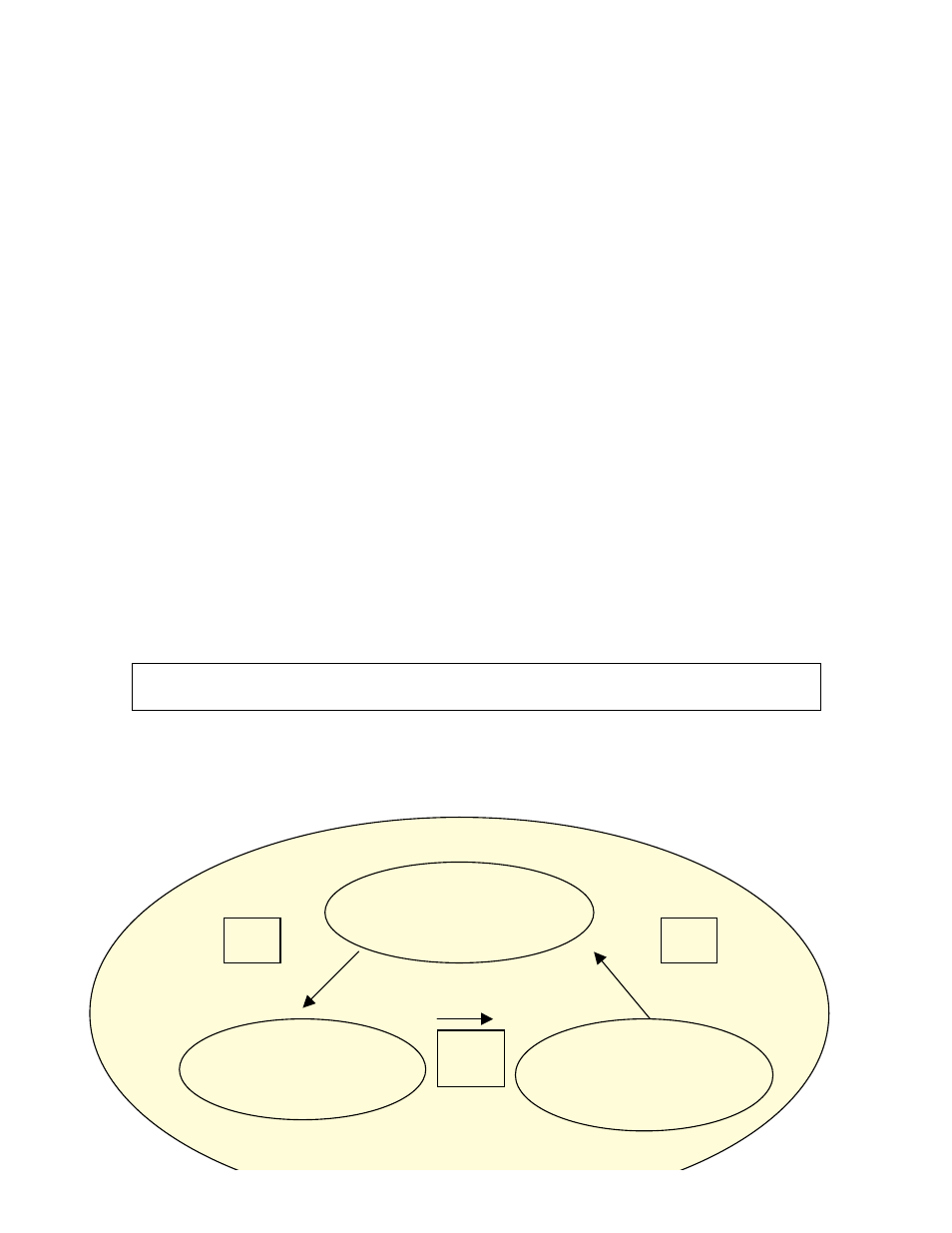
Powering the meter
The digital signal level meter can be powered by either an external AC voltage source or
by the internal rechargeable NiMH batteries.
A) Using an external AC source – make sure that the available AC line voltage
is 120V, 60 Hz. Connect the DC output lead from of the adapter/ charger to
the DC jack at the bottom of the ST5120 meter. Plug the adapter / charger
into a 110vac source.
B) Powering the meter with internal batteries: In order for the ST5120 meter to
operate from the internal batteries, a sufficient charge must exist on the
batteries. The recommended charging time for low charged batteries is 8
hours. Charging the batteries occurs when the charger is used to power the
meter from an external AC source. The batteries charge whether the meter is
switched on or off. The meter will alarm and flash the word “BAT” on the
display to indicate low battery power. The meter will automatically shut
down if idle for more than 5 minutes.
Signal Measurement
1) The RF signal input port is a type F male connector. Please use the G-F81 type
adapter supplied by the meter.
When connecting the G-F81 type adapter, first align the threads. Carefully screw in the
adapter until seated. Over tightening can seriously damage the input port.
2) The ST5120 hand-held TV/CATV Analyzer has TWO basic measurement modes,
Channel power level measurement and Frequency power level measurement. Both
modes can make measurements as follows:
CHV Video Carrier
Measurement Mode
CHA Audio Sub-Carrier
Measurement Mode
V/A Ratio
Measurement Mode
CH
CH
CH