Wiring diagram, Mounting, Orientation – ILUMINARC Ilumipanel™ 28 IP User Manual
Page 11: Rigging, Iring diagram, Ounting
Advertising
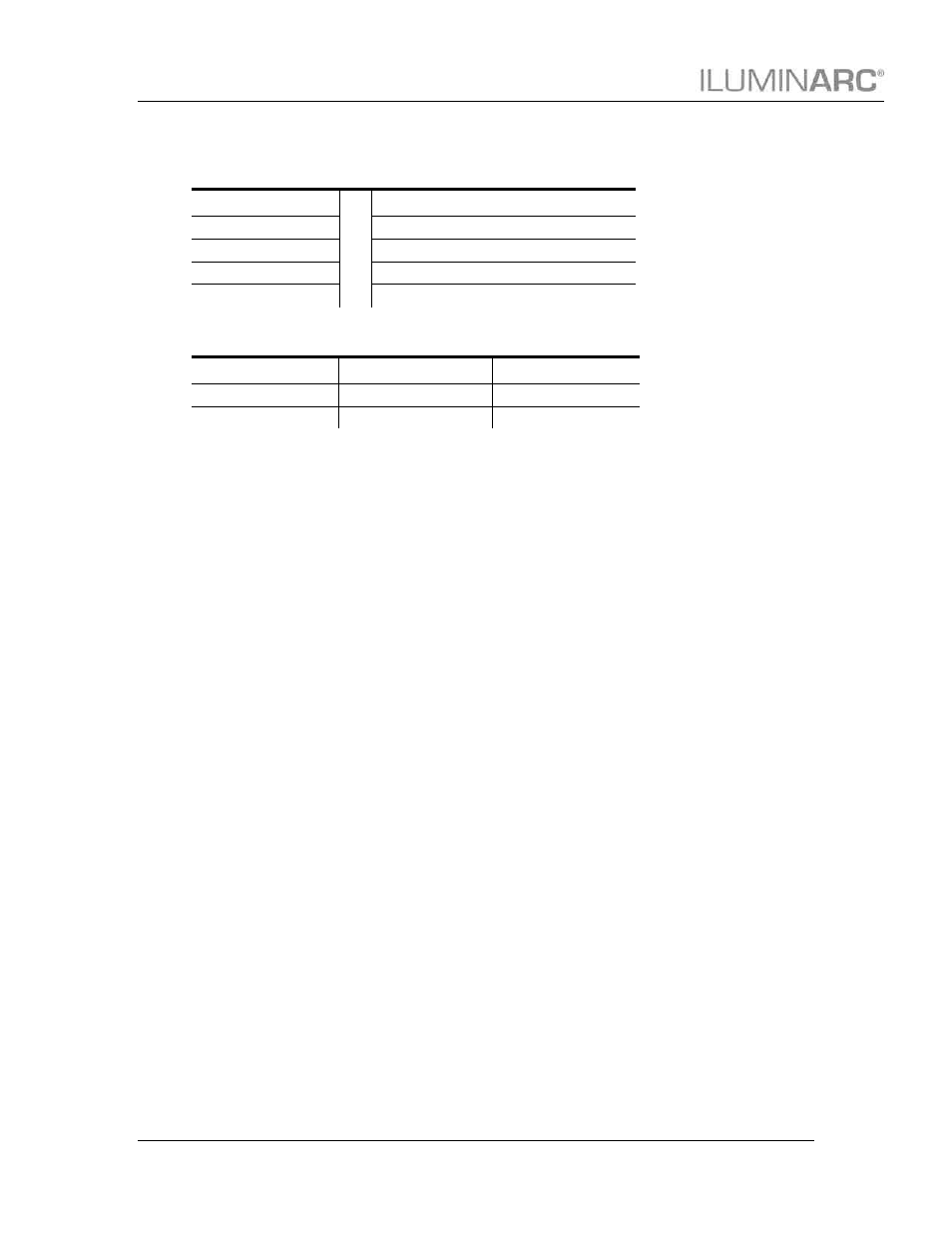
Ilumipanel 28 IP Optic RGB User Manual (Rev. 6)
7
Wiring diagram
D
ATA IN
/
OUT
Ground
Pin 1 (shield)
Data input ( - )
Pin 2 (black)
Data input ( + )
Pin 3 (white)
Data output ( - )
Pin 4 (green)
Data output ( + )
Pin 5 (red)
P
OWER IN
Ground
E
Green
Live
L
Black
Neutral
N
White
Mounting
Orientation
This fixture may be mounted in any safe position.
Rigging
Mount the fixture, using the 4 mounting points.
·
When selecting installation location, take into consideration programming adjustment(s) and routine
maintenance.
·
When mounting the fixture, be sure that the location can support the weight of the fixture.
Advertising