D*ap4 – Junger Audio D*AP4 FLX / D*AP4 LM Edition User Manual
Page 37
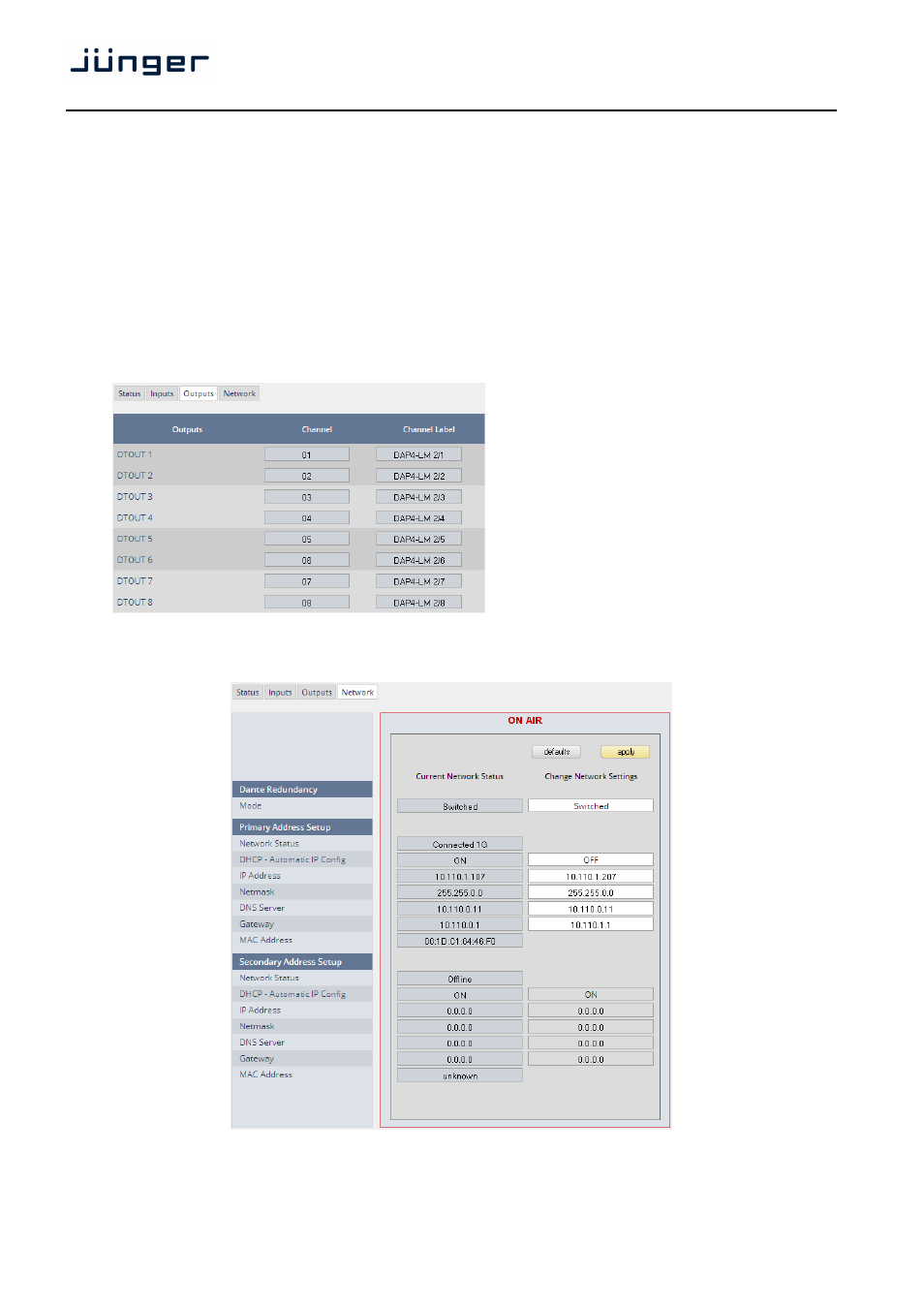
D*AP4
32
Channel
The labels assigned to that channel by the DanteController
Connected
The source of the audio signal.
Status
[No Subscription / Subcription Unresolved / Wait / Naming Problem /
Loopback / Idle / Subscription in Progress / Connected (Unicast) /
Connected (Multicast) / Manual Config / Format Problem /
QoS Problem / Latency Problem / Clock Domain Problem /
Link Down / Fail / Unknown]
The DANTE module provides very detailed status information. In
regular operation one will not see much of it.
Set up GUI – INTERFACES – Dante I/O Interface – Outputs
Outputs
The signals from the DANTE
board to the network. They will
also appear in the device
ROUTING section.
Channel
Numeric count of the channels.
Channel
Up to 16 labels can be
Label
configured for each stream from
the interface to the network. This
allows configuring multi layer
routing.
Set up GUI – INTERFACES – Dante I/O Interface – Network
Dante Redundancy
The DANTE interface allows redundant network operation.
Pls. refer to manufacturer's documentations of your Ethernet
equipment on supported switching configuration and redundant
operation.