Junger Audio d02 - Digital Dynamics Processor User Manual
Page 14
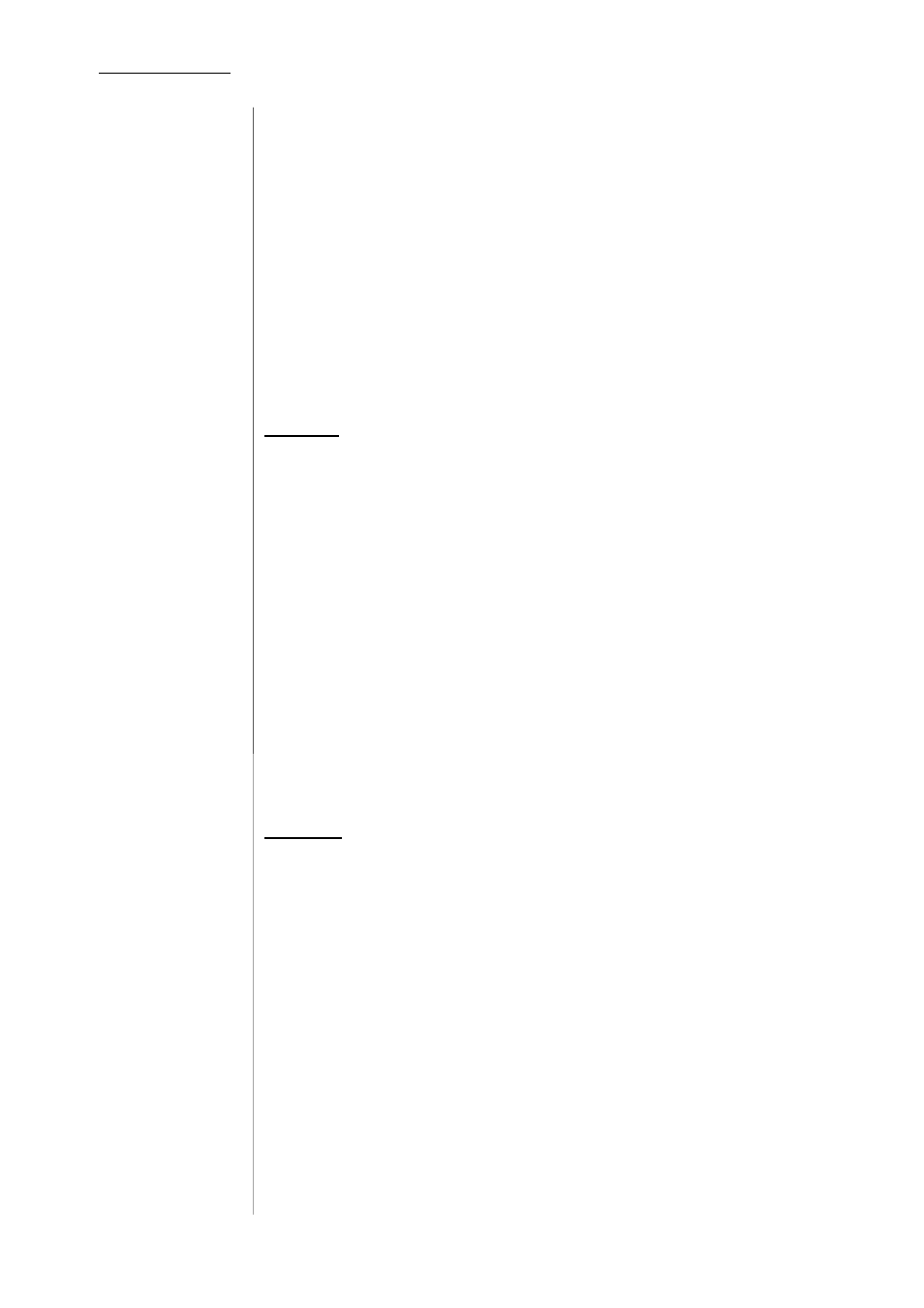
2. INSTALLATION
ANALOG INPUT
Analog input to 24 bit A/D-converter
Input electronically balanced, XLR connector female
adjustable level ( +12...+22 dBu for digital full scale)
ANALOG OUTPUT
Analog output from 24bit D/A-converter
Output electronically balanced, XLR connector male
adjustable level ( +6...+22 dBu for digital full scale)
2.3.
Switches for
configuration of
the unit
Following switches in the mode field at rear panel are used for
configuration of the unit.
STATUS
Setting of sended channel-status-bits on digital
output by using of analogue input at any salmple rate.
Channel status bits
are defined in the AES/EBU data stream.
With the digital dynamics processor d02 it is possible to transmit
this information without changing or to set these information
defined.
(Sometimes it is helpful to change the channel status, f.i. if following units
don’t want to accept incoming signals.)
If using digital input of d02 unit is transparent for channel status
information. There is no changing or modification of it possible.
Channel status information at digital output is the same like
original digital input signal.
PRO
selection of professional mode.
CON
selection of consumer mode.
DIG OUT
Selection of dither mode for reduction of digital
output word length.
16 BIT
Dither for reduction to 16 bit word length
20 BIT
Dither for reduction to 20 bit word length
24 BIT
Signal without dither (unreduced 24 bit word
length)
2-2