Junger Audio d02 - Digital Dynamics Processor User Manual
Page 18
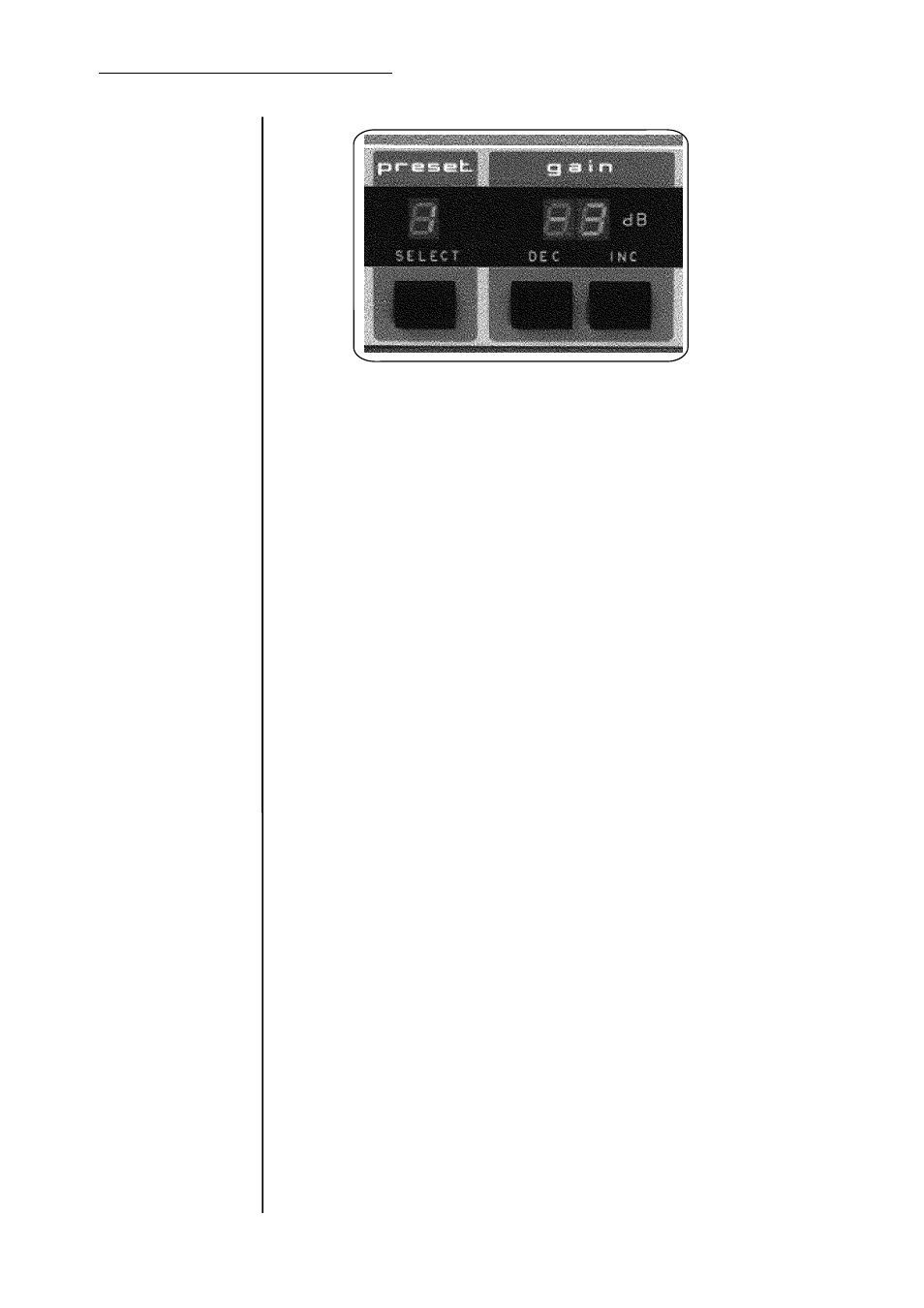
3. CONTROL AND DISPLAY ELEMENTS
Press the PRESET button to select the one of the four operating
programs of the unit which best corresponds to the kind of audio
programme material which is being processed. Each operating program
has optimum values of dynamic control characteristics (such as attack
and release times etc.) for a different type of programme material.
in stereo mode (loop function)
in 2-channel mode (loop function)
1 - universal
5 -
universal
2 - popl music
6 -
pop music
3 - speech
7 -
speech
4 - live
8 -
live
To change preset group hold down the display button continuously for a
few seconds and the unit will enter the stereo/2-channel setting and the
internal digital reference level setting mode. The PRESET and the GAIN
display flashes and and the GAIN display shows the digital reference level.
The STEREO/2-CHANNEL mode can now be changed pressing the
SELECT button. With every tip the unit toggles between the selected
program in stereo or 2-channel mode. If you leave this setting function you
can select your working program like described above.
The INCrement and DECrement buttons allow a linear amplification of the
digital input signal. The selection of gain levels takes place in steps of 1 dB
and has a range from -6 dB ... +15 dB. Each time the button is pushed
there is a change of 1 dB. Holding down the INC or DEC button continously
leads to a continuous change in gain until the respective end value is
obtained. When the gain level reaches 0 dB there is a short pause to avoid
negative gain (attenuation) being accidentally activated.
preset
gain
3-2