Knox Video ProSwitch User Manual
Page 4
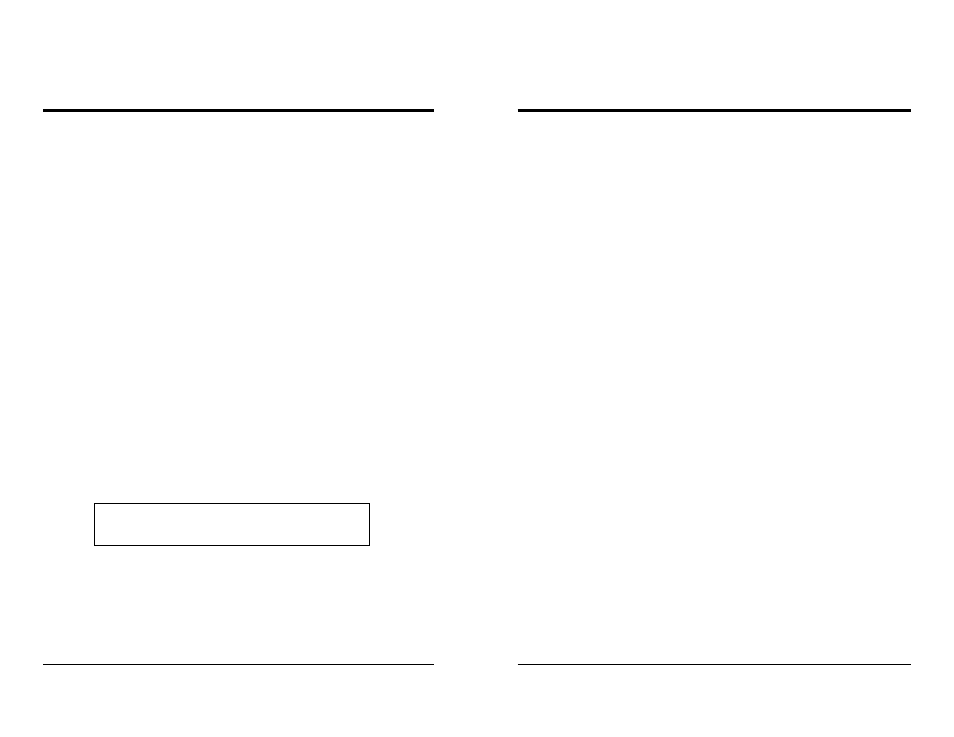
KNOX VIDEO
ProSwitch ROUTING SWITCHERS
KNOX VIDEO
ProSwitch ROUTING SWITCHERS
Page 5
Page 6
3.4 CONTROL VIA THE RS232 INPUT
A simple protocol allows all crosspoints to be set through the RS232 port.
The RS232 port will accept inputs from a terminal, computer, or other software-
driven control device. No handshaking is required, but when a valid crosspoint
command is received the ProSwitch will answerback DONE; an invalid command
will result in the message ERROR.
To route audio and video, send a four-, five-, or six-byte command in the form:
Bxxyy(ENTER),
where the first letter is B, V, or A for Both, Video, or Audio (the letter is not case
sensitive), and
where x or xx specifies the output to be routed: 1, 01, 2, or 02, and where y or yy
specifies the input number in the form 1-9 or 01-12.
3.5 READING SYSTEM STATUS
The crosspoint status can be read from the RS232 port at any time by sending
the two-byte command:
D(ENTER)
The status report does not disturb the existing crosspoint pattern.
OUTPUT 1
Video 3
Audio 1
OUTPUT 2
Video 2
Audio 2
An incorrect or meaningless command will cause the word ERROR to be re-
ported.
Figure 3.1 Typical Routing Map Status Report
SECTION 4. MAINTENANCE
NOTE: Maintenance of the ProSwitch should be performed by qualified
service people only.
4.1 INTRODUCTION
There is no routine maintenance for the ProSwitch.
4.2 JUMPER OPTIONS
Three two-pin wire jumpers, WJ1, WJ2, and WJ3 are located on the printed
circuit board, accessible by removing the rear cover of the unit.
WJ1 is used to set the input range of the ProSwitch: for 4 or 8 input units the
jumper is OFF; for 12 or 16 input units the jumper is ON.
WJ2 is used to set the number of outputs: for 2 output units the jumper is OFF,
for 1 output units the jumper is ON.
WJ3 is used to set the baud rate: for 9600 baud (the factory setting) the jumper
is OFF; for 1200 baud, the jumper is ON.