Knox Video RS8x8HB User Manual
Page 7
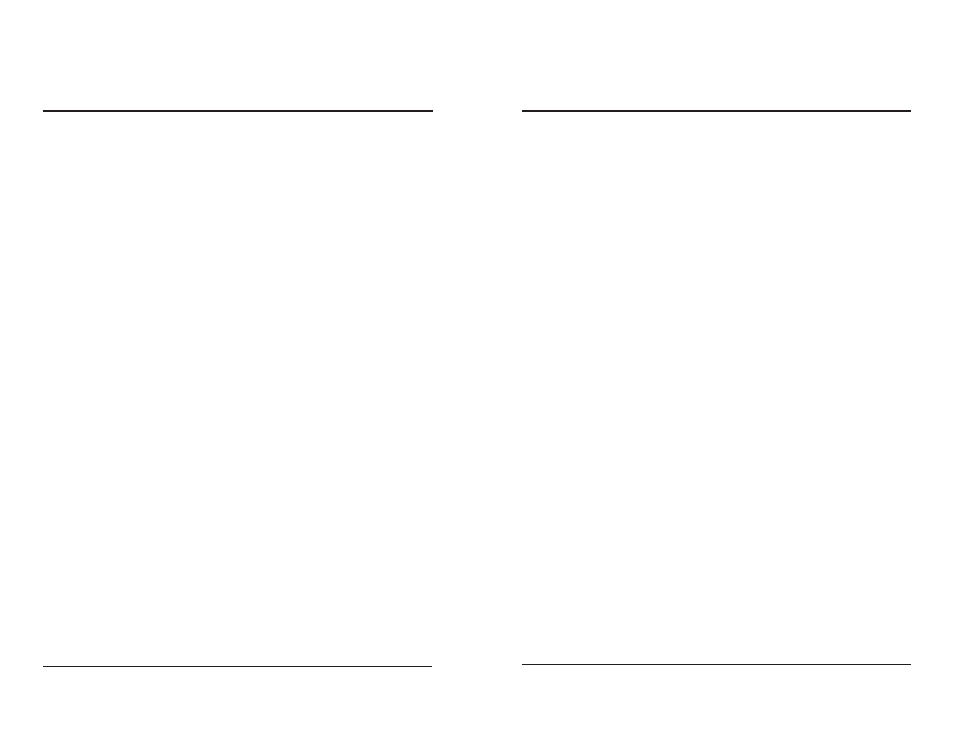
KNOX VIDEO
RS8x8HB ROUTING SWITCHER
KNOX VIDEO
RS8x8HB ROUTING SWITCHER
Page 9
Page 10
3.4.1 ROUTING AUDIO AND VIDEO
To route video and audio send a four-byte command in the form:
Bxy(ENTER)
where x is an output number (1-8) and y is an input number (1-8).
To route video alone send a four-byte command in the form:
Vxy(ENTER)
where x is an output number and y is an input number.
To route audio alone send a four-byte command in the form:
Axy(ENTER)
where x is an output number and y is an input number.
To route both video and audio from different inputs, send a six-byte command
in the form:
Bxyz(ENTER)
where x is an output number and y is a video input number and z is an audio input
number.
For example, B123 sends video from input 2 to output 1 and audio from input 3
to output 1.
A crosspoint can be turned OFF by routing it to input zero; e.g. B10 turns off
the video and audio to output 1.
3.4.2 SENDING A SALVO COMMAND DESCRIPTION
It is possible to send the same input to a number of sequential outputs by a
single eight-byte command of the form:
Xmno(ENTER)
where m is the first output number, n is the last output number, and o is the input
number.
Using X as the first byte sends both video and audio to the range of outputs,
using Y sends video only, and using Z sends audio only.
For example, Y148 sends the audio from input 8 to outputs 1 through 4.
3.4.3 SENDING A STRING OF COMMANDS TO BE EXECUTED
AT THE SAME TIME
It is possible to send a set of commands to the routing switcher that will be
held until the final command is received, then all the commands are executed at the
same time. For all but the final command in the set use the form:
Exy(ENTER),
where x is the output number and y is the input number.
Using E as the first byte sends both video and audio from input y to output x,
using F sends video only, and using G sends audio only. The final command in the
set must start with the letter B, V, or A instead of E, F, or G. This final command
causes all the previous commands to TAKE. You may also cause a TAKE by
sending the three-byte command EE(ENTER).
For example, the following commands sent over a period of time:
E11(ENTER),E22(ENTER),E33(ENTER),B44(ENTER)
will result in connecting input 1 to output 1, 2 to 2, 3 to 3, and 4 to 4 when the last
(ENTER) is received.
3.4.4 USING CONFERENCE MODE
It is possible to have the video and audio sources from two destinations
cross-connected, as might be used in teleconferencing, by issuing a single
command to the RS8x8. To cross-connect both audio and video from a pair of
inputs and outputs send a command in the form:
Jxy(ENTER),
where x and y are the two inputs and outputs. Video and audio from x will be routed
to y, and video and audio from y will be connected to x.
To cross-connect video only send a command in the form:
Kxy(ENTER),
where x and y are the two inputs and outputs. Video from x will be routed to y, and
video from y will be connected to x.
To cross-connect audio only send a command in the form:
Lxy(ENTER),
where x and y are the two inputs and outputs. Audio from x will be routed to y, and
audio from y will be connected to x.