Installing antenna – NEXCOM NISE 2200 User Manual
Page 63
Advertising
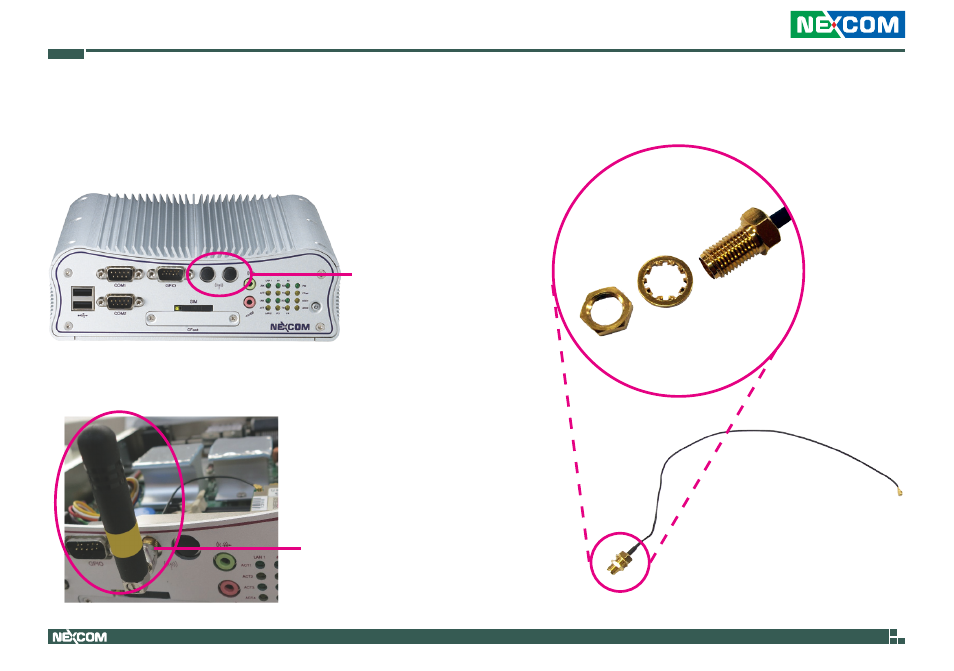
Copyright © 2012 NEXCOM International Co., Ltd. All Rights Reserved.
49
NISE 2200 User Manual
Chapter 3: System Setup
Installing Antenna
Antenna hole covers
1. Remove antenna hole covers located in the front panel.
Jack end of the cable
2. Insert the antenna jack end of the cable through the antenna hole.
Ring2
Ring1
3. Insert the 2 rings (ring 1 and ring2) onto the antenna jack end of the
cable.
Advertising
This manual is related to the following products: