3 advanced – NEXCOM NPT 5850 User Manual
Page 25
Advertising
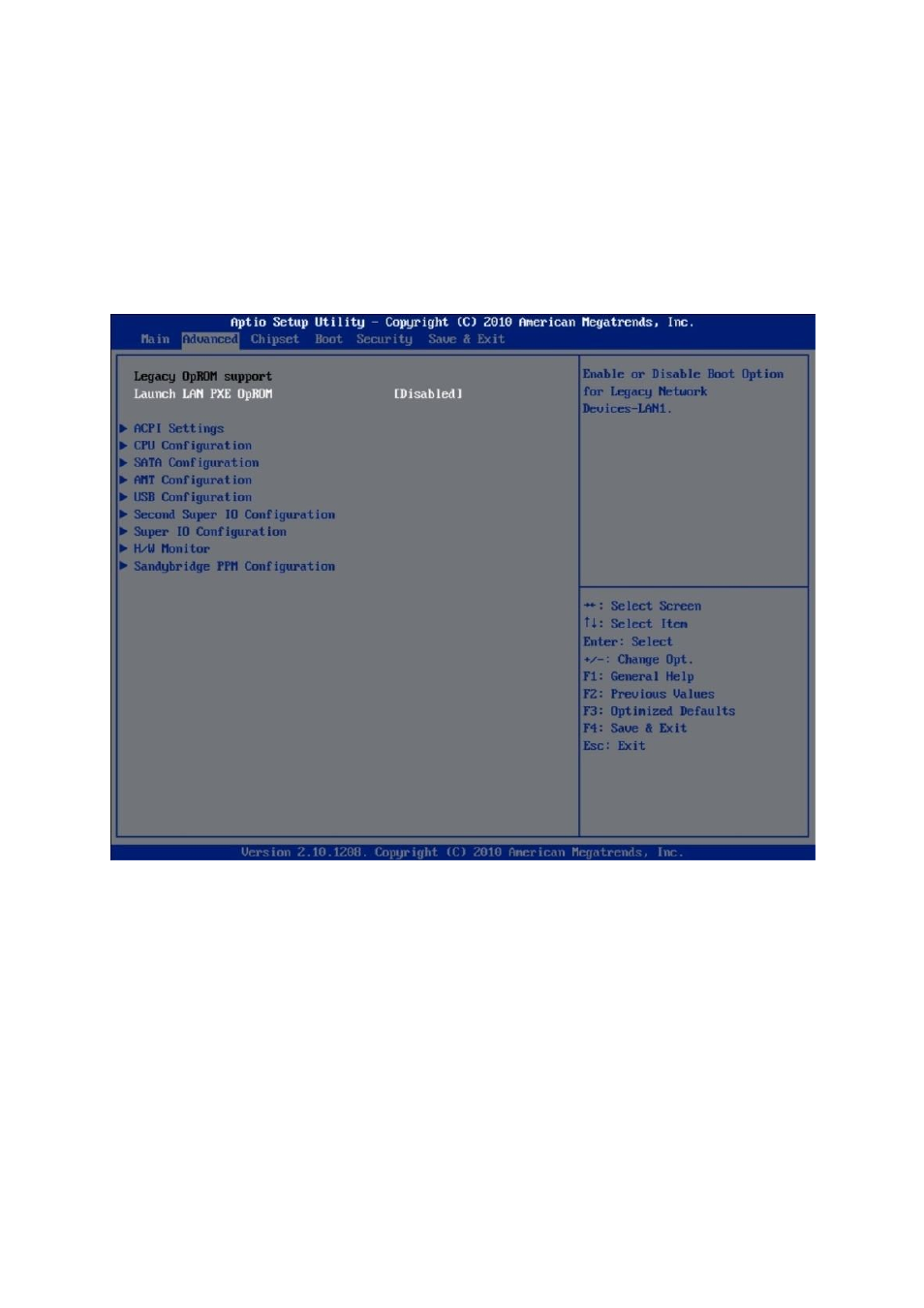
19
6-3 Advanced
The Advanced menu allows you to configure your system for basic operation. Some entries are
defaults required by the system board, while others, if enabled, will improve the performance of
your system or let you set some features according to your preference. Setting incorrect field
values may cause the system to malfunction.
Legacy OpROM support
Launch LAN PXE OpROM
Enable or disable boot option for legacy network devices.
Default: [Disabled]
ACPI Setting
This section is used to set the Advanced Configuration and Power Interface.
CPU Configuration
This section is used to configure the CPU. It will also display detected CPU information.
SATA Configuration
This section is used to configure the SATA drives.
Advertising
This manual is related to the following products: