Appendix f: poe device setup, Poe device configuration – NEXCOM NViS 3542 User Manual
Page 149
Advertising
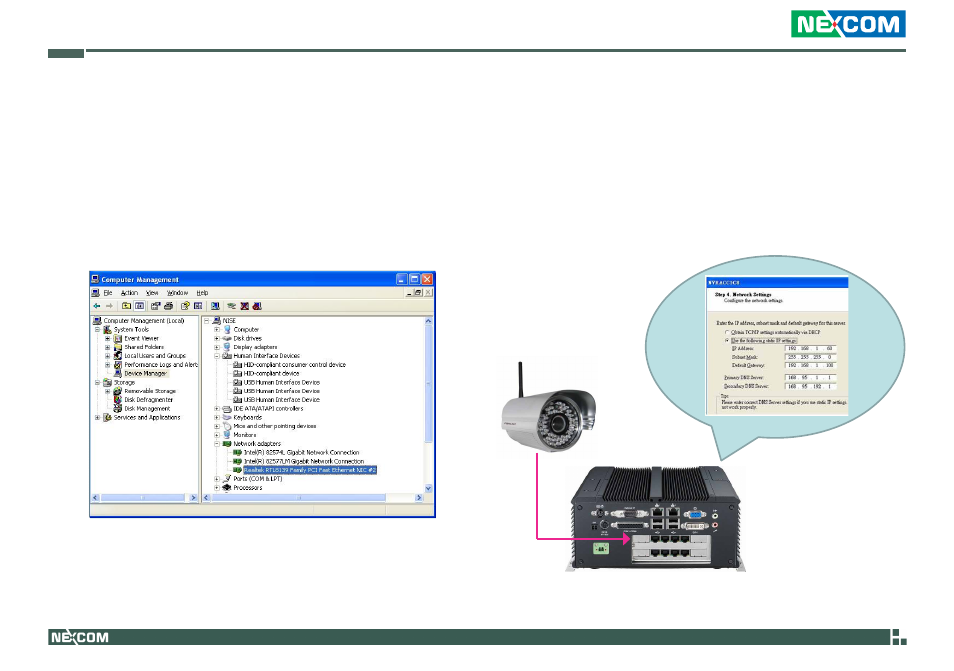
Copyright © 2012 NEXCOM International Co., Ltd. All Rights Reserved.
112
NViS 3540/3540H/3540P4/3540P8 and NViS 3542/3542H/3542P4/3542P8 User Manual
Appendix F: PoE Device Setup
Appendix F: PoE Device Setup
1. The system will automatically detect the PoE switch device (Realtek
RTL8139).
2. Connect the IP camera and then set its IP address.
Example:
IP CAM IP address:192.168.0.30
Fill out the PoE switch device’s
local IP address as 192.168.0.xx
PoE Device Configuration
Advertising
This manual is related to the following products: