NEXCOM NViS 3542 User Manual
Page 155
Advertising
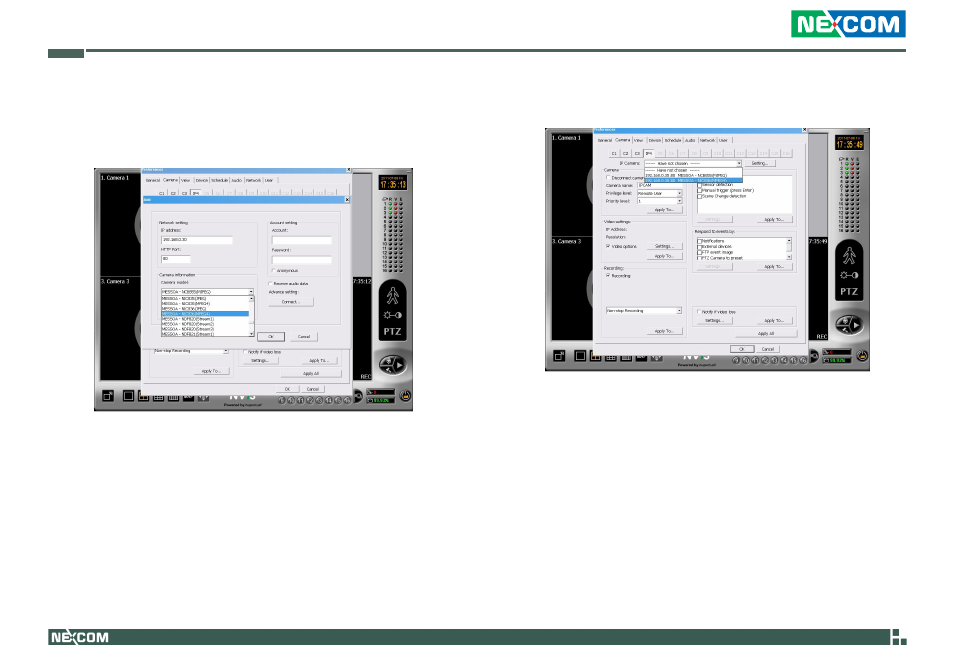
Copyright © 2012 NEXCOM International Co., Ltd. All Rights Reserved.
118
NViS 3540/3540H/3540P4/3540P8 and NViS 3542/3542H/3542P4/3542P8 User Manual
Appendix F: PoE Device Setup
8. Enter the IP address:192.168.0.30 (default setting).
Under Camera Model, select MESSOA – NIC836(MPEG4) and then click
OK.
8. In the IP Camera field, select 192.168.0.30 MESSOA –NIC836(MPEG4).
Advertising
This manual is related to the following products: