OT Systems ET1212PpH-S-DR User Manual
Page 3
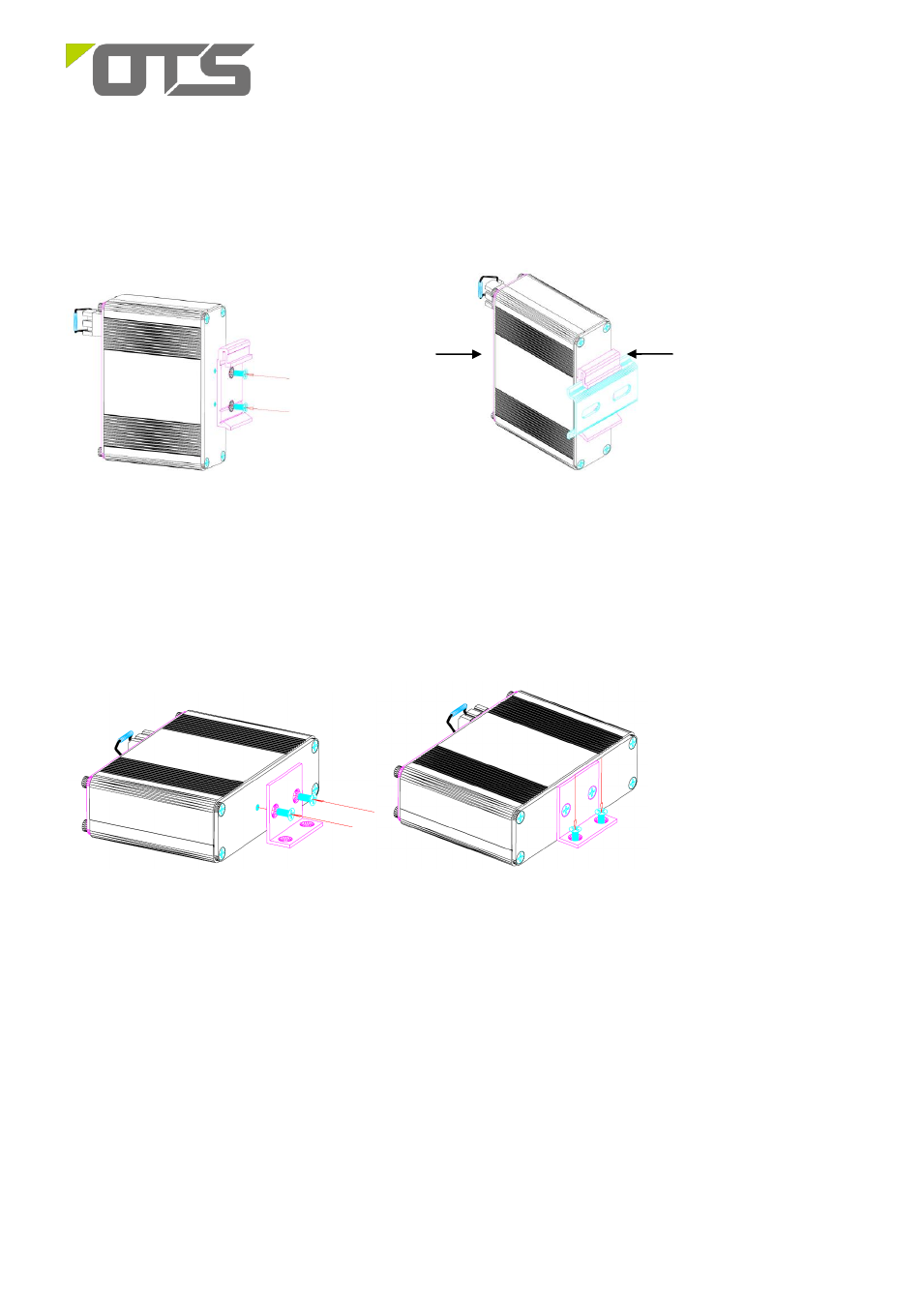
ET1111PpH-S-DR/ ET1212PpH-S-DR
Hardened 1-port 100BaseTX to 100Base-FX or 1000Base-T to 1000Base-FX SFP Media Converter with
High Power PoE
V3
3
DIN Rail Installation
ET1111PpH-S-DR/ET1212PpH-S-DR can be installed on a DIN rail. Installation steps are as follows:
Wall Mount Installation
ET1111PpH-S-DR/ET1212PpH-S-DR can also be installed on a wall or a flat surface. Installation steps
are as follows:
Setup
a) Connect the Ethernet port of the media converter to a PoE IP camera (PoE device) or network device with a
network cable.
b) Insert the appropriate SFP into the SFP port. Connect the fiber cable from the device (media converter or
switch) on the other end to the LC connector of the SFP.
c) After the device is powered on, the PWR indicator will all be on. If the indicators are not on, check the power
supply connection.
d) After all cables are correctly connected, the indicators will be lit as per port status LEDs (page 3)..
1. Tighten the screws to fix the
DIN Rail plate
1. Tighten the screws to fix the
wall mount bracket
2. Mount the switch on the wall
or on a flat surface with 2 screws
piercing through the mounting
holes to secure it in position.
Upper part
2. Lock the upper part of the DIN
rail clip on the upper side of the
track. Gently press it until the clip
is securely locked on the track.
Press