Saturn ST-CC7122 Areio User Manual
Page 3
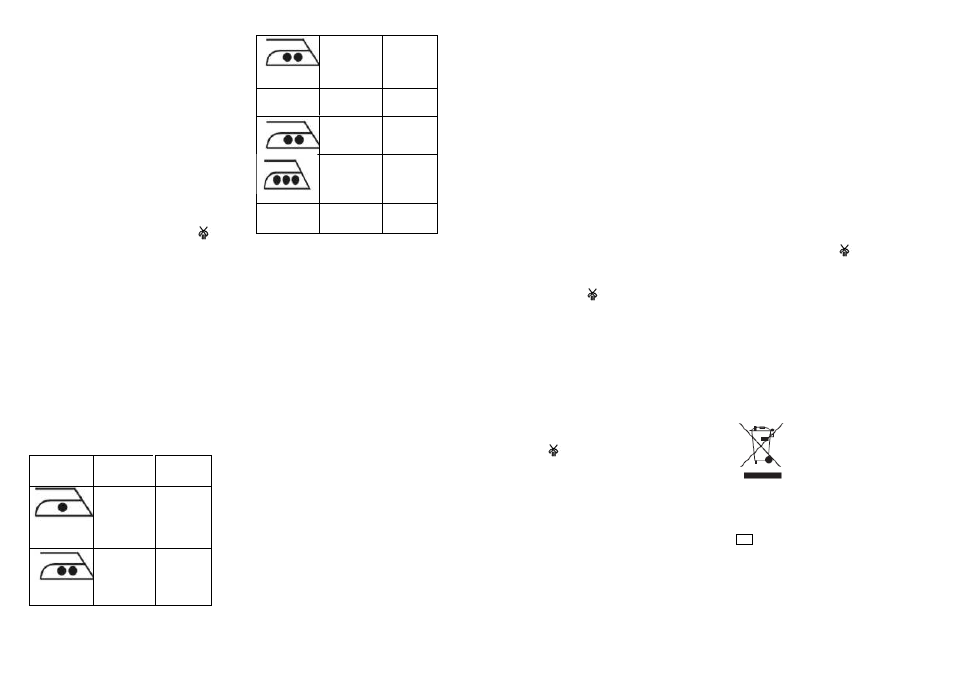
4
17. The iron is for household use only
SAVE THE INSTRUCTION MANUAL FOR
FUTURE REFERRNCE
Notes:
• Some parts of the iron have been
slightly greased and as a result, the iron
may smoke slightly when switched on
for the first time. It will not happen
again after a few uses.
• Before using for the first time remove
any protective films or suckers from the
sole plate and the cabinet. Clean the
sole place with a soft cloth.
• When using the iron for the first time,
test it on an old piece of fabric to ensure
that the sole plate and water tank are
completely clean.
IRONING
Important: Have you read the section'
Important Safeguards'?
HOWTO FILL WATER
• Set the variable steam control to "
"
and the temperature control dial (1) to -
min'.
• Unplug the iron from the wall outlet,
and wait for the iron to cool down.
• Pour water into the water inlet (5):
- Fill up to the maximum level "MAX" of
the water tank.
TEMPERATURE CONTROL SETTING
• Always check garment label for ironing
instructions before ironing garment.
• If the ironing instructions are missing,
then the table below may help you.
• First you should sort the laundry:
Wool with wool, Cotton with cotton etc.
Start ironing the fabrics requiring the
lowest temperature and progress to the
higher ones because the iron heats up
quicker than it cools down.
• If the fabric consist of various kinds of
fibers (e.g. cotton with polyester} you
must always select the ironing
temperature for the material with the
lowest advised temperature.
LABEL
KIND OF
TEXTILE
FIBRE
MATERIAL
Synthetic
Acrylic
Polypropyl
ene
Po|yuretha
ne
Synthetic
Acetate
Triacetate
Synthetic
Cupro
Polyamide
(Nylon)
Polyester
Viscose(Ra
yon)
Silk
Silk
Wool
Wool
Cotton
Cotton
Linen
Linen
SETTING THE TEMPERATURE
• Insert the plug in the wall socket and
stand the iron upright
• Turn the temperature control dial (1)
to the desired temperature setting.
• The desired temperature has been
reached when the pilot light has turned
off. The pilot light will turn on and off
from time to time, indicating that the
selected temperature is being
maintained.
SPRAYING
This function can be used any time and
it does not affect the ironing
temperature.
• Fill water into the iron.
• Aim the nozzle towards the garment
• Press the spray button (3).
STEAM IRONING
This function can be used only at higher
ironing temperature.
• • for moderate steam
• • • or MAX for maximum steam
• Fill water into the iron.
• Stand the iron upright
• Conned he iron to a suitable mains
supply outlet
• Turn the temperature control dial (1)
to the « ••» «•••» or MAX setting
• The pilot light turns off when the
required temperature is reached. The
iron is ready for use.
• Turn the variable steam control (7) to
the required position, steam starts
coming out from the holes in the sole
plate.
Notice: With conventional steam ironing
water may leak from the sole plate if
too low a temperature has been select.
5
If this happens, turn the temperature
control dial (1) to the advised position.
Steam will recommence as soon as the
appropriate temperature has been
reached.
BURST OF STEAM
This function provides an extra amount
of steam to remove stubborn wrinkles.
• Fill the iron with water.
• Turn the temperature control to the
position "MAX*
• The pilot light turns off when the
required temperature is reached
• The iron is ready for use
• Press the burst of steam button (2)
once.
• Steam will penetrate into the garment
removing the wrinkles
• Wait a few seconds before pressing
the variable steam control again when
there are stubborn wrinkles
Usually all wrinkles can be removed
within three pressings
RY IRONING
• Connect the iron to a suitable mains
supply outlet.
• Ensure that the variable steam control
(7) is in position
*
• Select the setting on the temperature
control dial (1).
• When the pilot light turns off. the
required temperature is reached. The
iron is ready for use.
SELF-CLEAN FUNCTION
You can use the self-clean function to
remove scale and impurities.
Use the self-clean function once every
two weeks. If the water in your area is
very hard, the self-clean function should
be used more frequently.
a. Make sure the appliance is
unplugged.
b. Set the variable steam control (7) to
position
c. Fill the water tank to maximum level.
d. Select the maximum ironing
temperature.
e. Put the plug in the wall socket.
f. Unplug the iron when the amber
temperature pilot light has gone out.
g. Hold the iron over the sink, set the
variable steam control (7) to the self-
clean position, hand-hold and keep it
the self dean state and gentry shake the
iron and fro. (Steam and boiling water
will come out of the soleplate.
Impurities and flakes (if any) will be
flushed out.)
h. Release the variable steam control
(7) as soon as all water in the tank has
been used up.
Repeat the self-clean process if the iron
still contains a lot of impurities.
CARE AND CLEANING
1. Turn the temperature control dial (1)
to “min”, then disconnect the iron from
the wall outlet and let it cool down
completely.
2. Deposits and other residues on the
sole plate can be removed with a cloth
soaked in a vinegar/water solution.
3. The casing may the wiped with a
damp cloth and then polished with a dry
one.
4. Never use any abrasives to clean the
sole plate.
5. Keep the sole plate smooth; avoid
contact with metal objects.
STORAGE
• Turn the temperature control dial (l)
to "min" and set the variable steam
control (7) to position
(= no steam).
SAFETY PROTECTIVE CUT-OUT
In the unlikely event of the thermostat
failing, the protection cut-out will
operate to prevent the iron overheating.
Then the iron should be taken to the
nearest authorized service facility.
Тechnical data
Power:
2200 W
Voltage:
220-230 V
Rated current:
10A
Frequency:
50 Hz
Set
Iron
1
Instruction manual with
warranty book
1
Package
1
You can help protect
the environment!
Please remember to
respect the local
regulations: hand in the
non-working electrical
equipments to an
appropriate waste
disposal centre.
The manufacturer reserves the right to
change the design of the product.
RU
УТЮГ
Уважаемый покупатель!
Поздравляем Вас с приобретением
изделия с торговой маркой
«Saturn». Уверены, что наши
изделия будут верными и