Setting, Dar-3000 – SENRUN DAR-3000 User Manual
Page 6
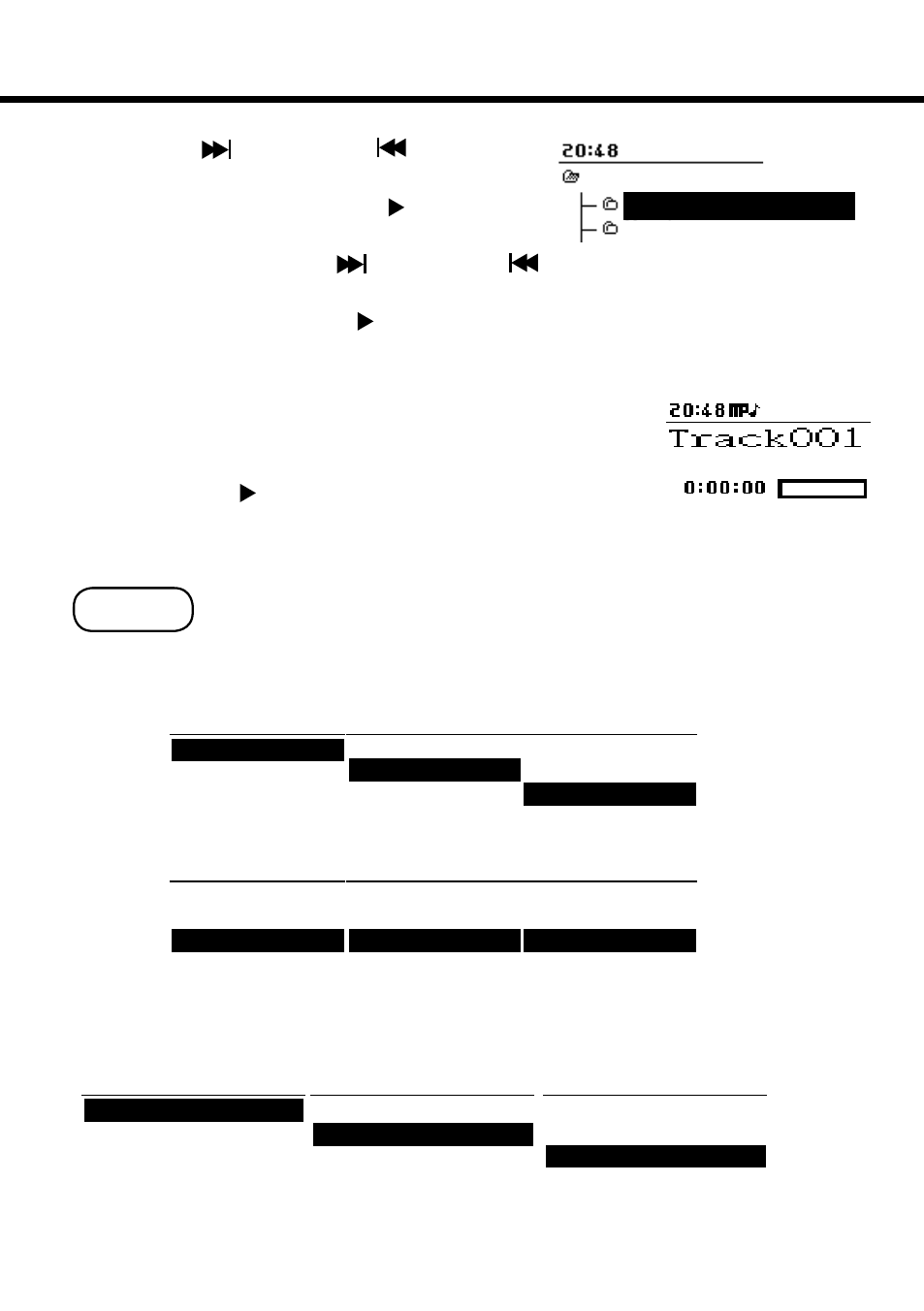
Push forward and backward button
to choose device read.
After choosing, push play button
to enter file data to surf picture.
You also could use forward and backward button
to do the up and down choice.
Currently push play button to enter menu chose or
execute file chose.
If it is music data, the operation mode of picture for enter
played song is the same with music mode. It will
show picture as follow.
Push play button to play music and use other function
button to play song.
DAR-3000
Setting
Setting menu is all setting for DAR-3000. There are six items-Normal,
screen, play mode, effect of sound, record format and renew software…etc.
05
Normal item is setting basic item about DAR-3000 set.
There are language switch, insert preset state, time set and copyright… etc.
20:48
GENERAL
LCD
PLAY MODE
20:48
GENERAL
LCD
PLAY MODE
20:48
GENERAL
LCD
PLAY MODE
CURRENT DIRECTORY
MUSIC
ROOT
20:48
LCD
PLAY MODE
SOUND
20:48
PLAY MODE
SOUND
RECORD TYPE
20:48
SOUND
RECORD TYPE
Firmware Upgrade
20:48
LANGUAGE CHANGE
LOAD DEFAULT SETTING
DATE_TIME SETTING
20:48
LANGUAGE CHANGE
LOAD DEFAULT SETTING
DATE_TIME SETTING
20:48
LANGUAGE CHANGE
LOAD DEFAULT SETTING
DATE_TIME SETTING