Play mode setting, Sound effect- equilibrium and sound field, Normal setting─copyright screen setting-brightness – SENRUN DAR-3000 User Manual
Page 8: Dar-3000
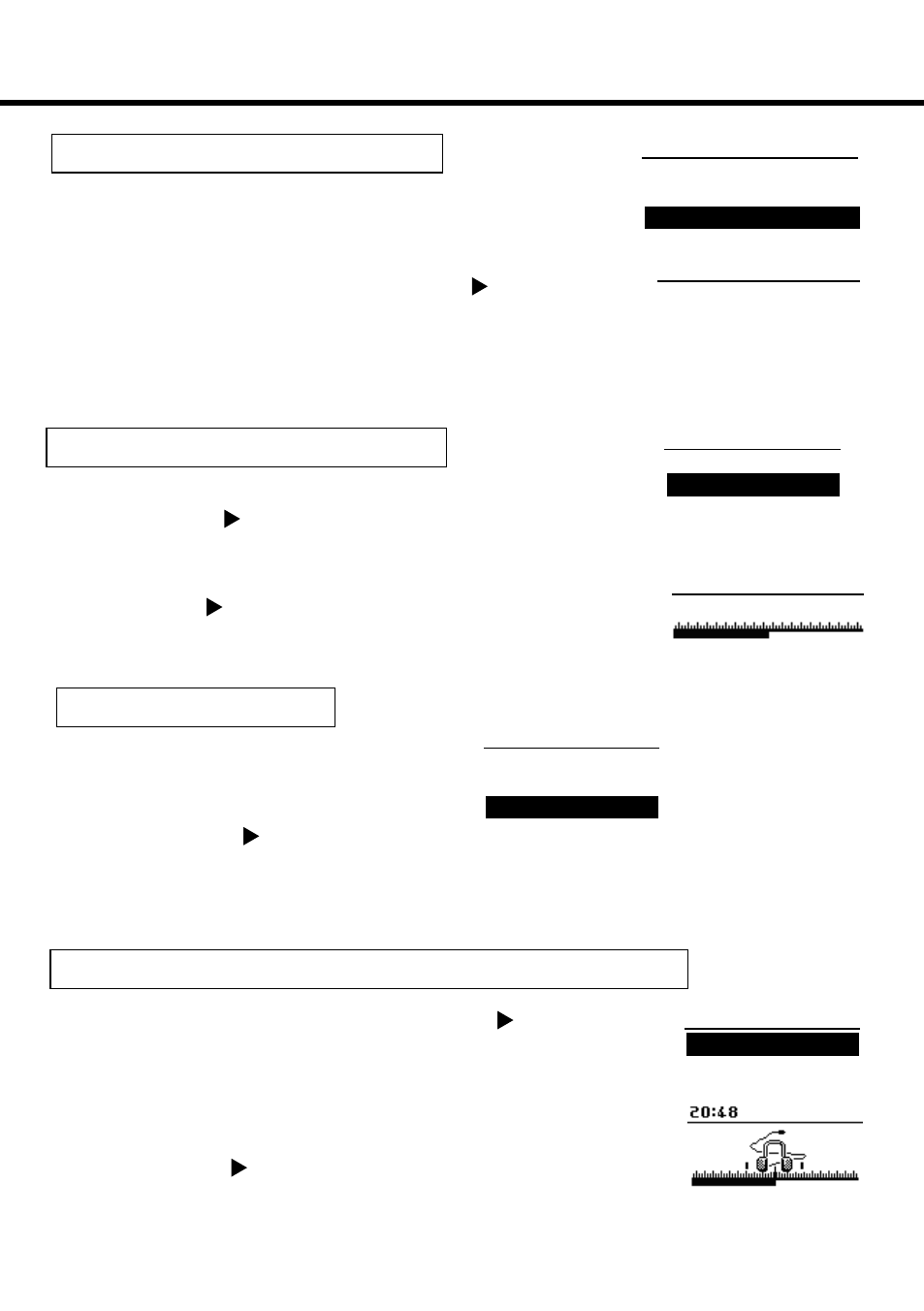
07
DAR-3000
Play mode setting
Play mode is to set Repeat state played.
Push play button to enter “close, repeat, menu random, menu repeat disk
random play, disk play…etc.” setting.
You could use forward and backward button to choose above mode to execute it.
Enter the sound effect to push play button to enter follow
picture. Equilibrium is for adjusting volume of left and right
surround.
Use + and - button to adjust them.
This function could set output rate of left and right surround.
Push play button after finish setting process.
Sound effect- Equilibrium and sound field
This part of copyright shows software of DAR-3000
to confirm if the format is right to do restore process.
Choose copyright item to push play button
to enter picture below.
Up line shows the manufacture company and down line
shows format of software and date to confirm the format.
Normal setting─copyright
Screen setting-brightness
Screen item to set brightness of screen.
Push play button to enter screen item to show brightness
setting picture.
Push + and - button to change the brightness. Push
MENU button to finish setting.
20:48
GENERAL
LCD
PLAY MODE
20:48
CONTRAST
20:48
GENERAL
LCD
PLAY MODE
ECEN Electronics
CO., LTD. Copyright 2006.
SDK-v070529_01
20:48
20:48
BALANCE
EQ
20:48
LOAD DEFAULT SETTING
DATE_TIME SETTING
COPYRIGHT