Warranty, Re-pairing the receiver if needed – SMK-Link Electronics RemotePoint Ruby Presenter User Manual
Page 5
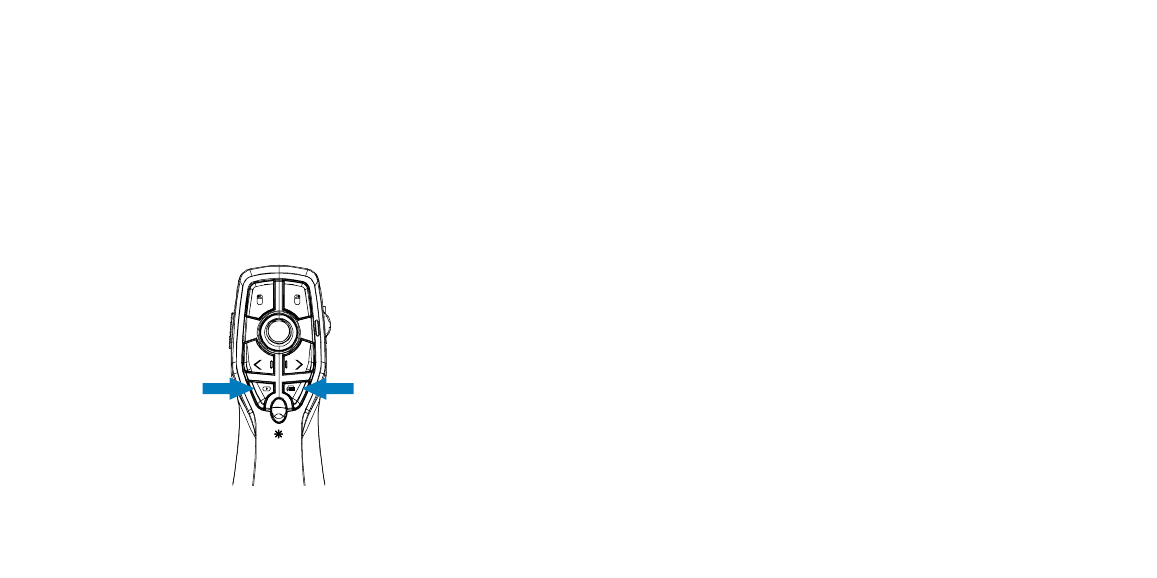
Page
7
Page
8
Warranty
SMK-Link Electronics Corporation (SMK-Link) warrants to the original end-
user purchaser of the Product (“you”) that the Product, excluding batteries,
will be free from defects in materials and workmanship under normal use
and service for one-year from date of purchase. If the Product becomes
defective in materials or workmanship during the warranty period, SMK-Link
will, at its option, either repair or replace it. The replacement unit may be
a more current or upgraded model if the originally purchased model is not
available. Any Product repaired or replaced under the terms of the warranty is
covered for the remainder of the original warranty period or ninety (90) days
from the date of return shipment, whichever is longer. This warranty does
not cover Products which have been subjected to misuse, accident, physical
damage, improper installation, abnormal operation or handling, neglect,
inundation or fire or when Product regulatory label has been removed, altered
or rendered illegible; nor does it cover accessory or consumable items.
SMK-Link shall not be liable for any indirect special, incidental, or consequential
damages. SMK-Link’s total liability for damages for any cause related to, or arising
out of, the use or inability to use the Product shall not exceed the original price
paid for the Product even if SMK-Link has been informed of such possibility.
If your Product requires service under warranty, you must first contact
SMK-Link product support to receive an RMA number. Shipping of defective
units back to SMK-Link is at your expense. The contact information
can be found on the SMK-Link website: www.smklink.com.
The warranty does not affect your statutory rights and you may have other
Re-Pairing the Receiver if Needed
•
If for any reason the Presenter does not function properly (i.e. the
presentation slides do not advance to the next page), there may be other
wireless devices in the vicinity operating in the same radio frequency
channel. To reset it to another channel, bring the Presenter close to the
receiver dongle on the computer, press down on the “Start slideshow/
Escape” and the “Hide/Reveal slideshow” buttons on the Presenter
simultaneously for about 5 seconds. This step can be repeated when needed.
Pairing the remote to the dongle
Start slideshow/
Escape
Hide/Reveal
slideshow