ThunderMax Basic Troubleshooting User Manual
Basic diagnostic tips
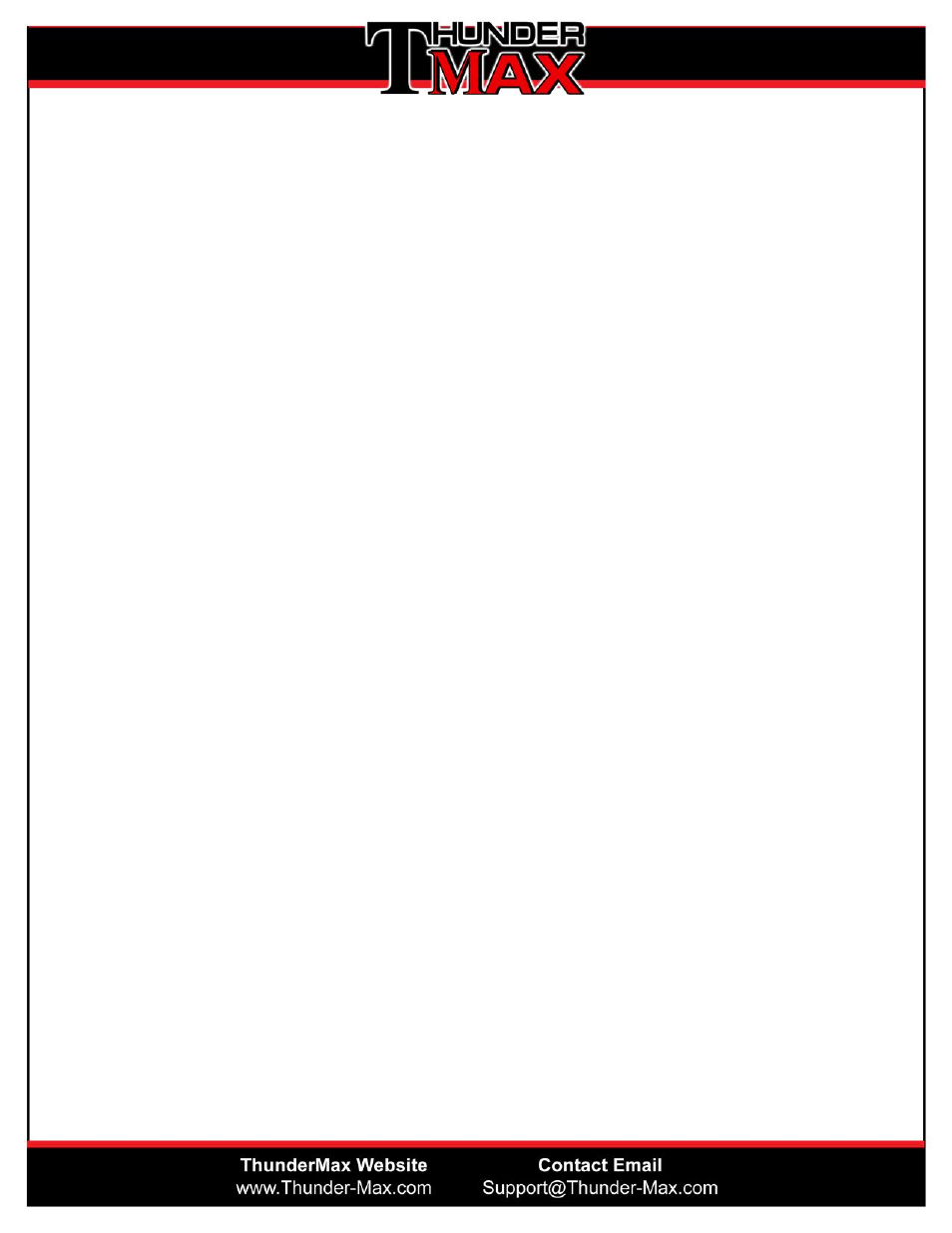
BASIC DIAGNOSTIC TIPS
8-26-12
New Installation, Engine Won’t Start
Note: It is not uncommon for initial starts to be “lazy” until the Auto-Tune system has had an opportunity to make corrections.
1. Review all installation instructions.
2. Verify ALL connections are secure.
3. Verify fuel pump runs when key ON.
4. Connect Battery charger to provide full 12+ volts.
5. Verify ability to LINK to the module.
6. Confirm desired map is loaded into the module.
7. Do NOT manually open throttle to help starting, ever!
8. Re-initialize system. (key on 20sec, key off 20 sec, repeat)
9. Only allow starter to crank for 5 revolutions (turn key OFF, wait 20 seconds, attempt restart).
10. Hold clutch IN during start. (An HD security fault may cause inhibited starts, ride and it will clear.)
11. Re-install the factory ECM. (NOTE: OEM O2 sensors do not have to be installed!)
New Installation, Engine idles poorly!
Note: During initial “idle tuning” maintain engine temperatures between 225 – 270 degrees with a FAN!
1. Verify desired map has been loaded into the module.
2. Warm engine to 250 degrees
3. Turn engine off for 3 minutes.
4. Start and let engine idle for 3 minutes.
5. Repeat 3 minute sequence 4 times.
6. Perform an Auto-Map (Main MenuMap EditingAutoMap)
7. If idle has not become stable, repeat 2 more times.
8. If idle never becomes stable, investigate Auto-Tune operation (See Below)
New Installation, Engine not smooth when revved.
Perform Kick Stand Tuning!
Note: During
“kickstand tuning” maintain engine temperatures between 225 – 270 degrees with a FAN!
1. Perfor
m “idle tuning” FIRST!
2. Verify desired map has been loaded into the module.
3. Warm engine to 250 degrees.
4. Slowwwwwllllllly!! Apply throttle.
Steadily hold
for 5 sec at “approximately”…
1280, 1536, 1792, 2048, 2304, 2560, 2816, 3072, 3328 and 3584 rpm.
5. Repeat step #4 3 times.
6. Turn Engine Off.
7. Perform an Auto-Map (Main MenuMap EditingAutoMap)
8. Monitor and watch AFR front and rear during this process.
Repeat #3 - #7 if
AFR gauges are not “mostly” bouncing into the green.