ThunderMax Basic Troubleshooting User Manual
Page 2
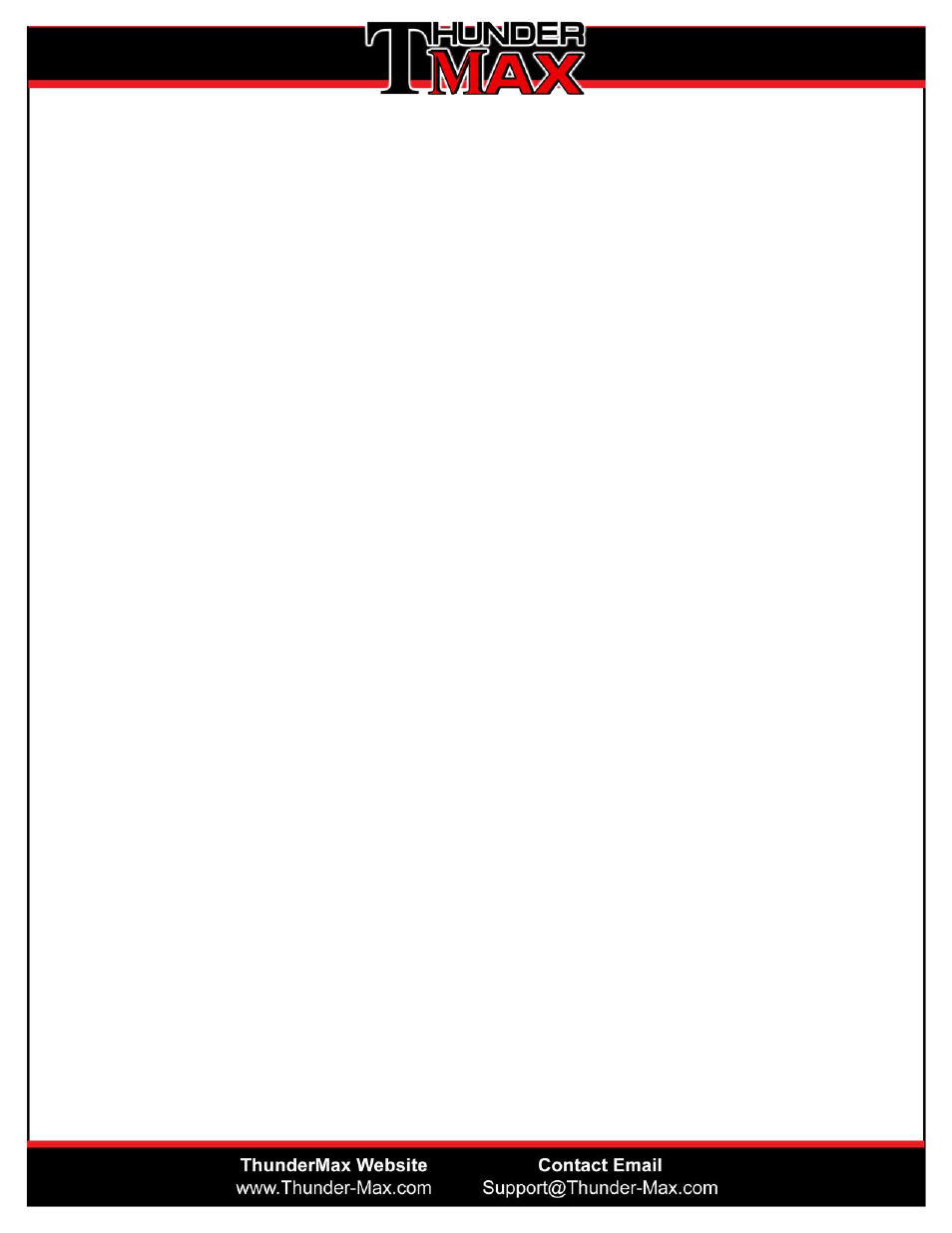
Are My O2 Sensors Working?
To verify correct operation of the O2 sensors, perform the following steps.
1. Link to the module.
2. Select monitoring.
3. Locate the Front AFR, Rear AFR and Target AFR monitor gauges (multi-colored windows).
4. Start the engine.
5. Verify regularly changing values are displayed in the Front and Rear AFR gauges.
6. Verify normal values (see below note) in the range of 11-14 are shown.
7. As the engine warms, verify that Front and Rear AFR values, seem to follow the AFR Target value.
Normal AFR Values:
The AFR
Target is the “desired” AFR value which the Auto-Tune will attempt to match.
How closely the AFR values follow the AFR
Target depends on the “Auto-Tune State” of the module.
A new installation may vary considerably until the Auto-Tune module completes its adjustments.
An existing installation should now be displaying AFR values close (mostly in the green) to the AFR Target value. The AFR
Target value constantly changes relative to engine temperature, throttle position and rpms.
My O2 Sensors are NOT WORKING!
1. The Data Port is not plugged in (Power for the Auto-Tune module)
2. Damaged wiring on the closed loop module harness
3. Damaged wiring or connector on the oxygen sensor
4. Oxygen sensor is unplugged
5. Oxygen sensor is damaged or dirty
6. Oxygen sensor connections are reversed.
7. Octane boosters have been used. (Additives damage O2 sensors).
8. OEM sensors are PLUGGED IN. (OEM sensors MUST be unplugged).