ThunderMax Timing vs. TPS (More Complex - Best Method) User Manual
Page 2
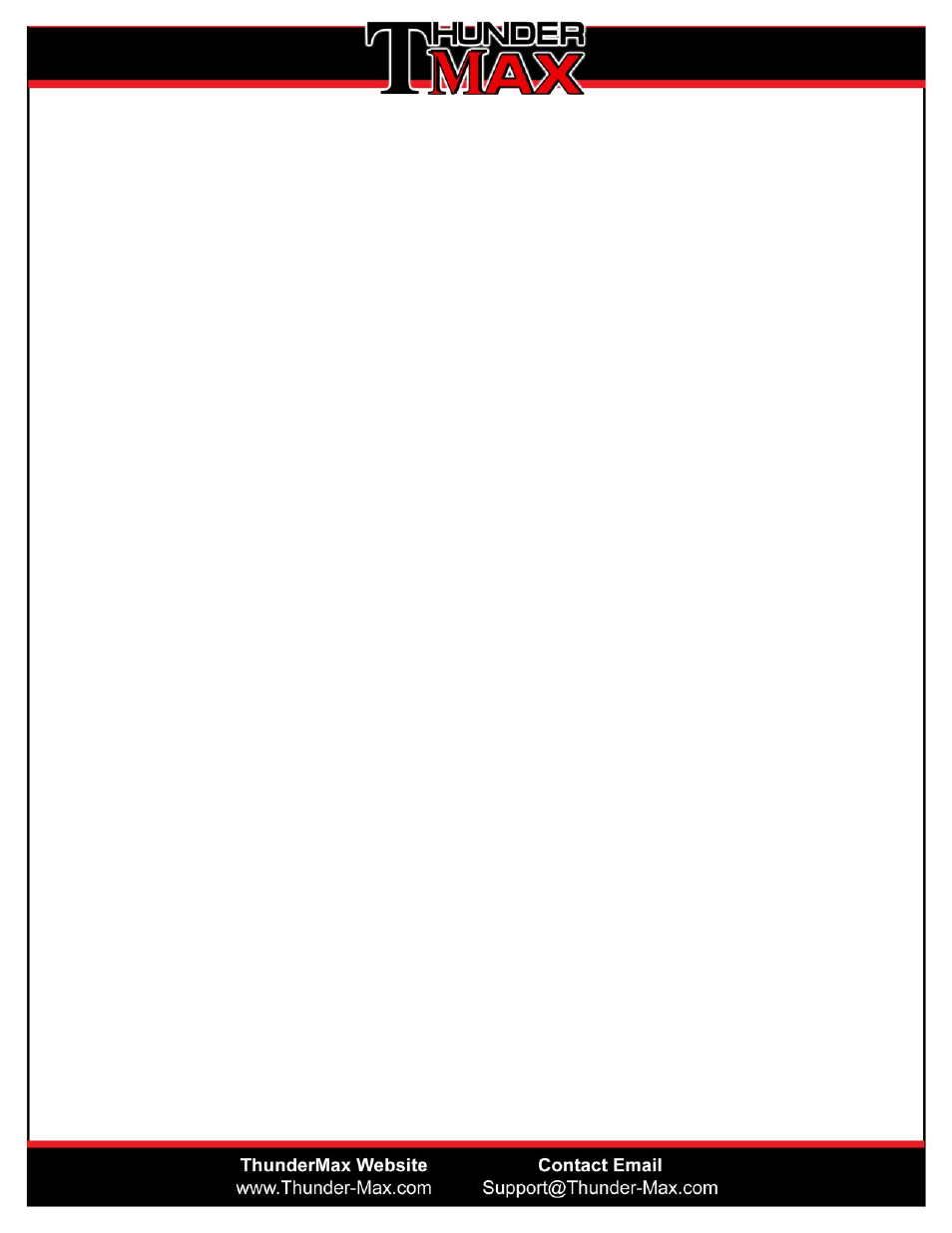
Legend Notes
:
The YELLOW points above are where the ignition timing points were before being moved
(Historical last position).
These points are for reference only and have NO impact on timing.
The BLUE (Red if you link and read the map) points above are the ACTUAL map timing points
which will be applied.
HINT: If you make adjustments to timing, SAVE your map to your computer so that you can
later open it to view “what you have done” by examining the YELLOW vs BLUE points.
I save it to a name such as “TimingAdj-1” as an example.
Closed to Light Throttle Region (Gray Area): Creating Smooth Throttle
Transitions
This region will NEVER experience ping. This is the area which is only experienced during
closed or very light throttle conditions, such as revving the engine or applying light throttle
during transition from close throttle perhaps while coasting downhill or around a corner. The
timing in this region should have a “smooth” transition from lower to higher rpms. For
example, if idle (768,1024,128) rpms are all at 18 degrees of timing then a “smooth gradient”
transition should occur as the rpms increase.
An example would be the following values: (Your values may be different, it’s the “pattern of
transition” we like to see)
It is preferred to have all idle rpm timing at the same setting. This helps eliminate “idle hunt”
due to timing changes.
768 @ 18 degrees
1024 @ 18 degrees
1280 @ 18 degrees