ThunderMax Timing vs. TPS (More Complex - Best Method) User Manual
Page 7
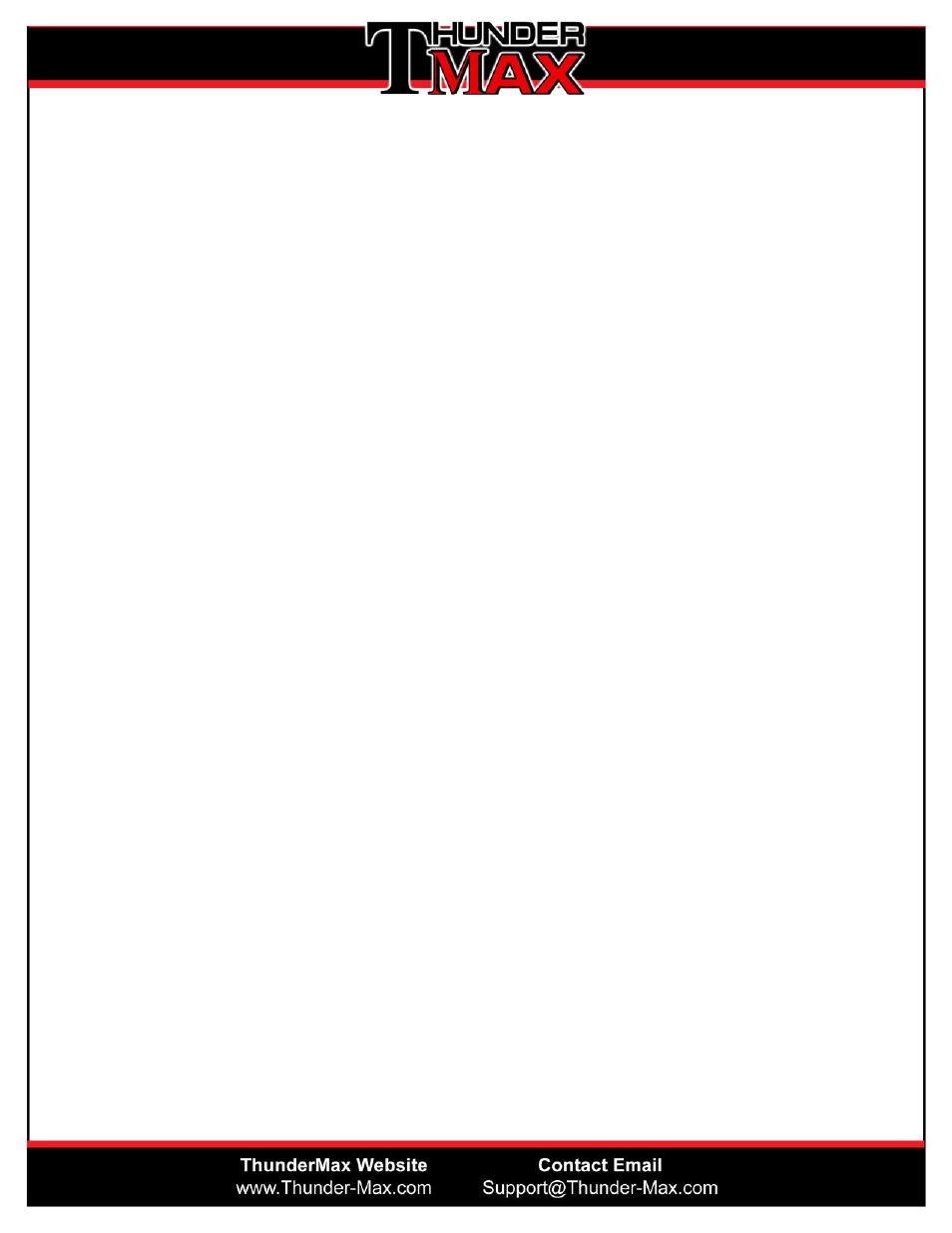
When you find an area of ping, immediately apply Full Throttle to check the Full Throttle
timing.
After applying Full Throttle for a few seconds then “slightly just slightly” back off the throttle
and see what the ping does.
The “slight” backing off of throttle will quickly move the TPS into the “right side” of the timing
curve Belly.
This is not as complicated as it sounds.
In fact I have modified MANY maps for customers ONLY knowing the RPM which
they are experiencing ping in.
My descriptions of what is “actually” happening is just to allow those who wish
to “fine tune” their timing to have the needed information to do so.
Simplified Timing Adjustments (if you do not want to make modifications to each
Timing TPS @ Rpm page)
If generally the ping you experience is “at various rpms and throttle positions with no
identifiable pattern” and it is fairly similarly the same intensity (light, moderate, severe) then a
simple adjustment to the Timing Vs. Engine Temperature map page may be all that is required.
The following below image shows a typical Timing Vs Engine Temperature map page (yours
will most likely look different).
If you adjust this page removing timing from the “middle” of the map page to the right will
correct MANY timing ping issues.
If your timing curve on the Timing vs Engine Temperature page does not look like the below,
you may want to experiment by adjusting YOUR curve to match the below curve.
The below curve has been proven to work very well in compensating for “Engine
Temperature” when increased engine temperature is the cause of engine ping.
All engines need to begin removing timing as the engine temperature increases past 226 deg F
as in the below example.