Operation procedure, 4pollen operation, English – Toyotomi ETK-S50 User Manual
Page 17
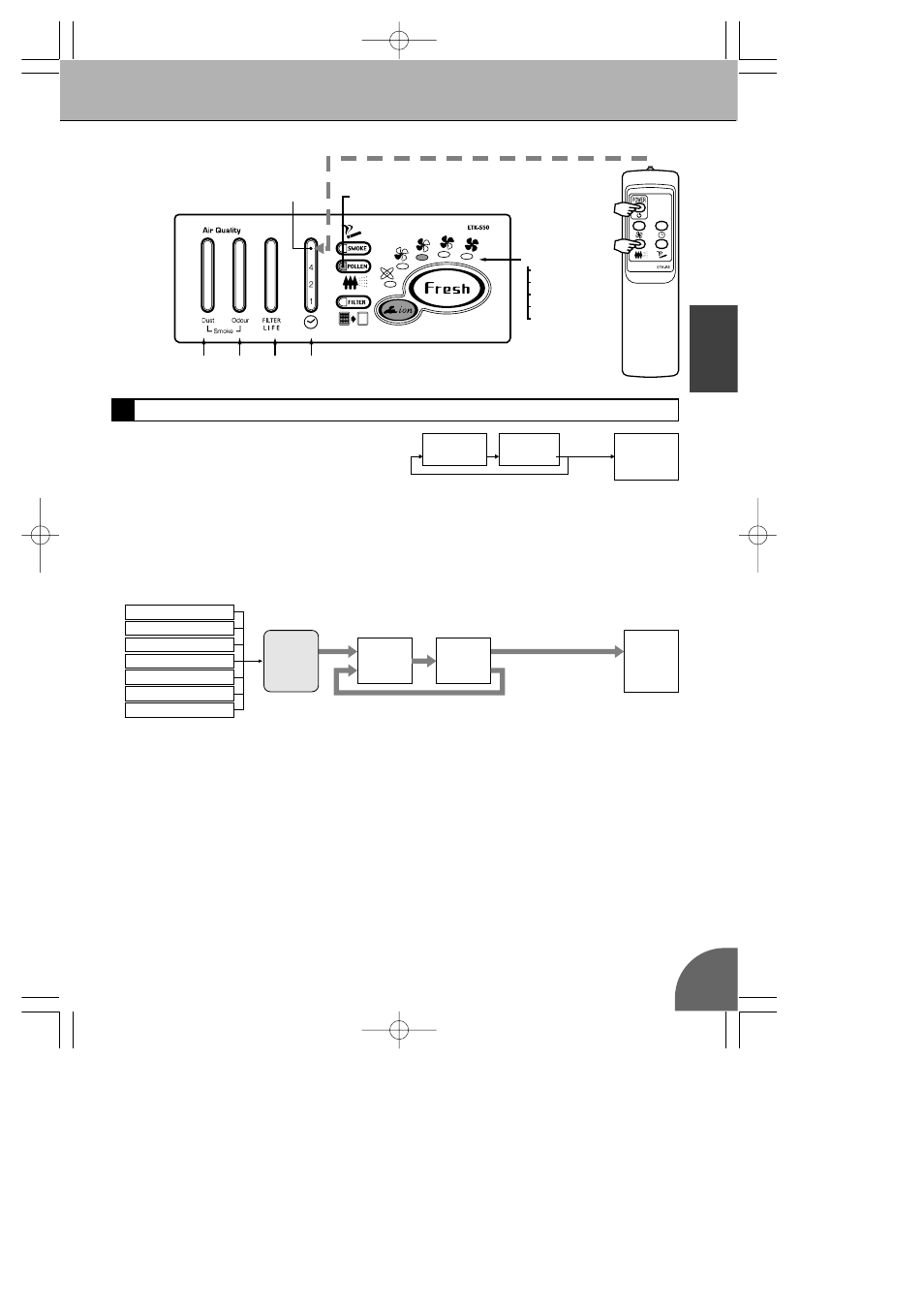
15
①Press the Pollen button.
●
The Pollen lamp (Green) will light up.
●
By pressing Pollen button, Pollen operation starts.
The fan speed will next be changed automatically
to repeat the operation in the following sequence.
Ion+Standard
(10min.)
Ion+Quiet
(10min.)
Repeat three times
Ion
+
Auto
②To stop the Pollen operation, press the ON / OFF button one more time.
★Press the Pollen button during operation or halts to start the Pollen Operation and the air blower
speed will be automatically changed.
★If the Pollen button is pressed during Timer Operation, the Pollen Operation will start but the turn-off
time setting remains effective.
★If the Pollen button is pressed, the Smoking Operation will be cancelled and the mode will change to
Pollen Operation.
(10 min.)
Ion +
Standard
Press
the
Pollen
Button
(10 min.)
Ion +
Quiet
Ion
+
Auto
Repeat three times
4
POLLEN OPERATION
OPERATION PROCEDURE
Smoking operation
Timer operation
Quiet operation
Standard operation
High operation
Rapid operation
While in stop
Remote Control Receptor
Dust
Lamp
Odour
Lamp
Filter Life
Lamp
Timer
Lamp
Pollen Lamp
Fan Speed Lamps
Auto
Quiet
Standard
High
Rapid
②
①
English
ETK-S50 (GB) 10.6.22 9:03 AM ページ 15