2 update agps – Transystem 747ProS User Manual
Page 13
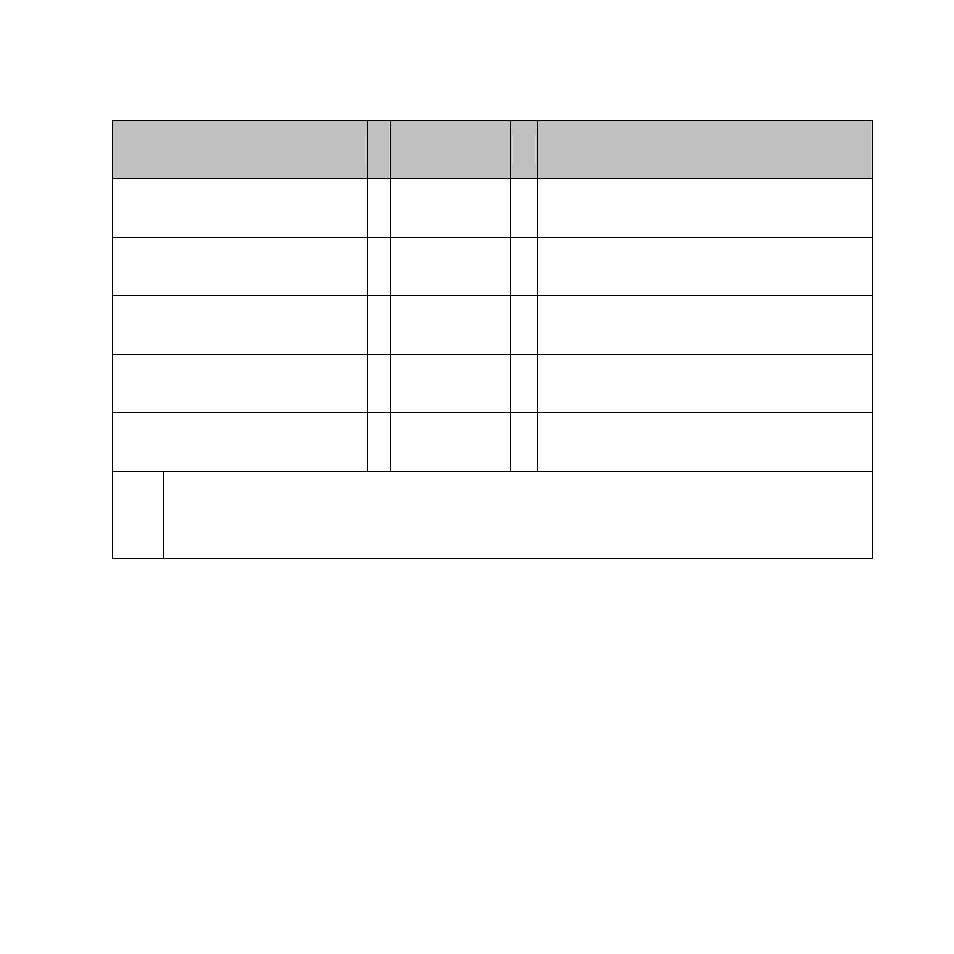
13
For example:
NMEA output setting
+
Fix
update-rate
=
Real NMEA output
GGA(1), GSA(1), GSV(1),
RMC(1)
+
1
=
GGA(1), GSA(1), GSV(1), RMC(1)
GGA(1), GSA(1), GSV(1),
RMC(1)
+ 2 =
GGA(1/2), GSA(1/2), GSV(1/2),
RMC(1/2)
GGA(1), GSA(1), GSV(1),
RMC(1)
+ 3 =
GGA(1/3), GSA(1/3), GSV(1/3),
RMC(1/3)
GGA(1), GSA(1), GSV(1),
RMC(1)
+ 4 =
GGA(1/3), GSA(1/3), GSV(1/3),
RMC(1/3)
GGA(1), GSA(1), GSV(1),
RMC(1)
+ 5 =
GGA(1/5), GSA(1/5), GSV(1/5),
RMC(1/5)
Note:
1. GGA(1) means GGA sentence output every 1 second, GGA(2) output every 2 seconds.
2. GGA(1/2) means GGA sentence output 2 times per second, (1/5) output 5 times per
second.
3.2.2 Update AGPS
Step1. Make sure you have network available for accessing the internet.
Step2. Connect 747ProS to PC and then open GpsView to establish the communication.
Step3. Go to “Setup” page
Step4. Click “Update” button under AGPS to update the AGPS data. The program will
connect to the AGPS server and download the data automatically. You can also check the
valid time of AGPS by clicking Query. Clear AGPS data by clicking Reset.