Chapter 4 using photo tagger software – Transystem 887 Lite User Manual
Page 18
Advertising
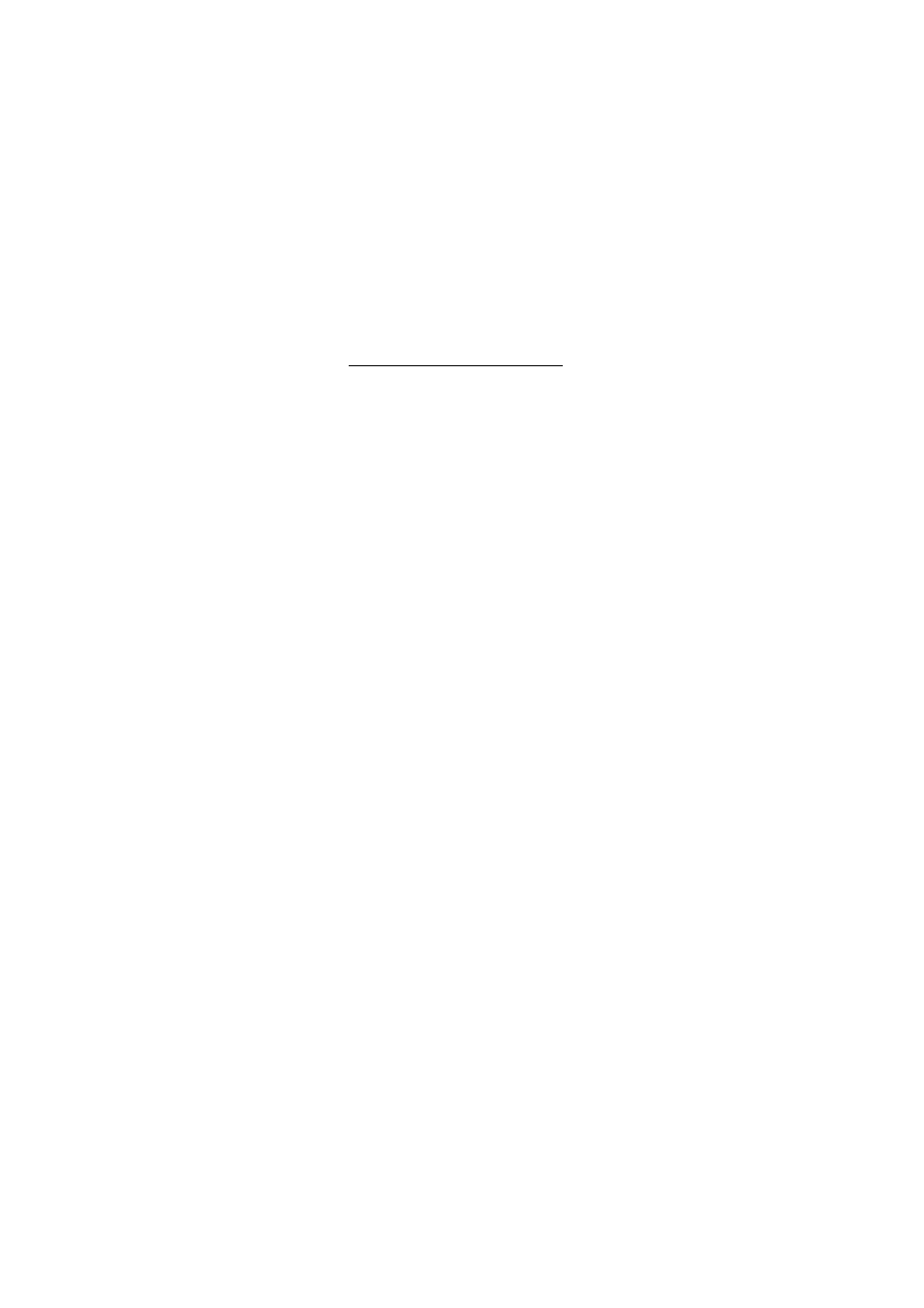
Ver 1.0
18
Chapter 4 Using Photo Tagger software
4.1 Execute and install software utility Photo Tagger
Complete GPS Photo Tagger and USB driver installation (Refer to CD)
4.2 Google Earth
If your computer is not yet installed with Google Earth, Google Earth has
free download version, go download it on the internet first. For more
information, please visit http://earth.google.com/.
4.3 Software Utility --- Photo Tagger
For further function to use the Photo Tagger software in detail, please refer
to Photo Tagger user manual:
Photo Tagger software > Help > User Manual
[Note] Before you use the mini-USB cable to connect 887 Lite to your PC /
Laptop, you have to power on the 887 Lite unit.
Advertising