Transystem photoMate 887 User Manual
Page 11
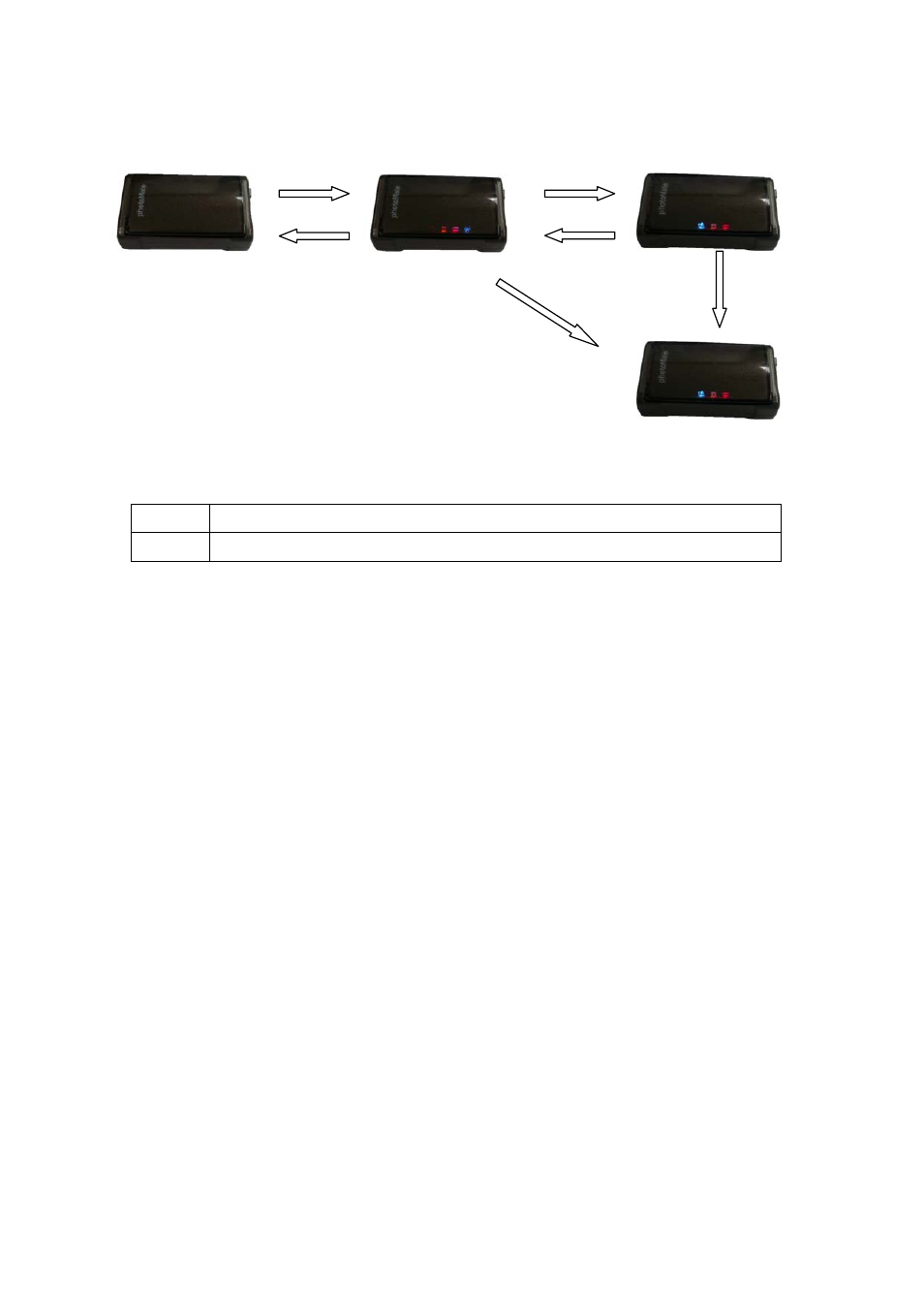
11
Step 2 Turning on the power (NAV/ LOG/ POI)
Power off
NAV
LOG
POI
Difference between NAV and LOG:
NAV
Working as a Bluetooth GPS receiver.
LOG
Both of navigation and logging functions are enabled.
Step 3 Connecting your handheld device with 887
Please refer to the user manual of PDA to enable the Bluetooth
connectivity. If the connection between your device and 887 is successful,
the blue LED of 887 will be blinking.
Below, we provide a common procedure of software installation to set up
your PDA. (For other PDA, the steps may be different. Bluetooth
Manager is a popular program used on Bluetooth device.)
Push button 3sec
Push button 1sec
Push button 3sec
Push button 1sec
Click power button for
POI logging
Click power button for
POI logging