页面 4 – Tview D51TSB User Manual
Page 4
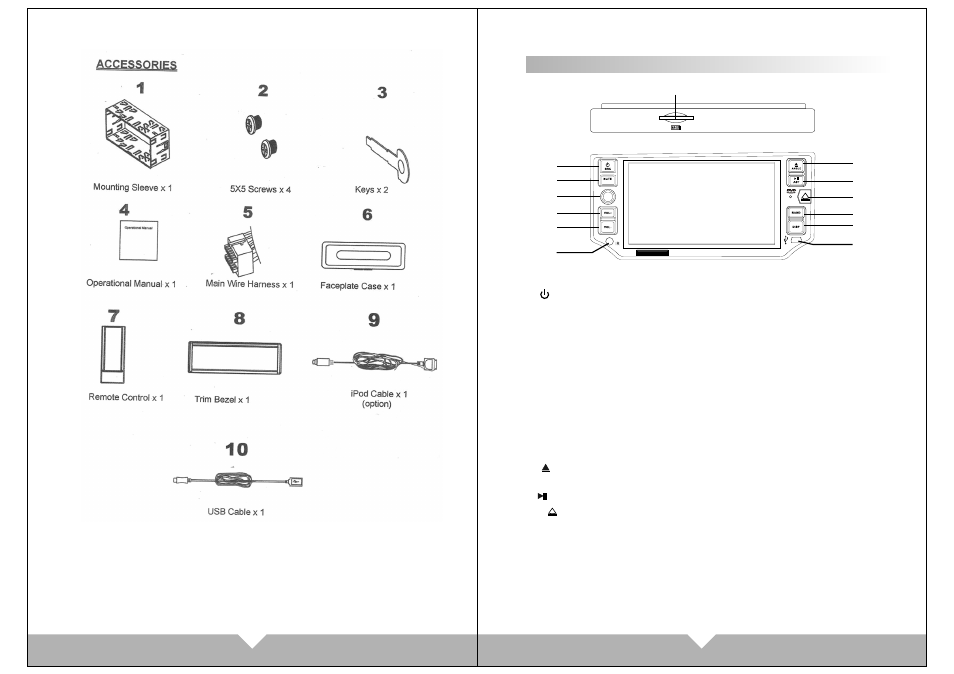
5
03
04
12
1 3
10
11
9
8
5
2
3
4
1
7
LOUD
SEL
D51TSB
Appearance and function introduction
1. /SRC: Power on / off, Under power on mode, press this button to
switch RADIO/DVD/TV/AUX mode; Press for long time to turn off.
2. MUTE/LOUD: For mute function, press for long second to turn on/off
the LOUD.
3. VOL+: Control for the volume increase, and can use for MENU
adjustment.
4. VOL–: Control for the volume reduce, and can use for MENU
adjustment.
5. Remote Control window.
6. SEL: Sound function select, choose “VOL”“BAS”“TRE”“BAL”“FAD”
to adjust that you need.
7. SD card jack.
8. / ANGLE: Panel angle adjustment, press for long second to eject
the disc.
9. /AST: PLAY/PAUSE.
10. : Detachable panel button.
11.BAND: PAL/NTSC/AUTO system switch. Radio band selection.
On RADIO mode to select brand of radio: FM1/FM2/FM3. AM1/AM2
On DVD-USB/SD-BT-AUX mode to select the system: NTSC/PAL/AUTO
12.DISP: Display Time on/off, press this button to display the time on the
left top of panel. Long press by screen black, long press again or touch
the screen, screen bright
13.USB JACK
6
TVIEW