VALERA CONTOUR X CERAMIC User Manual
Page 4
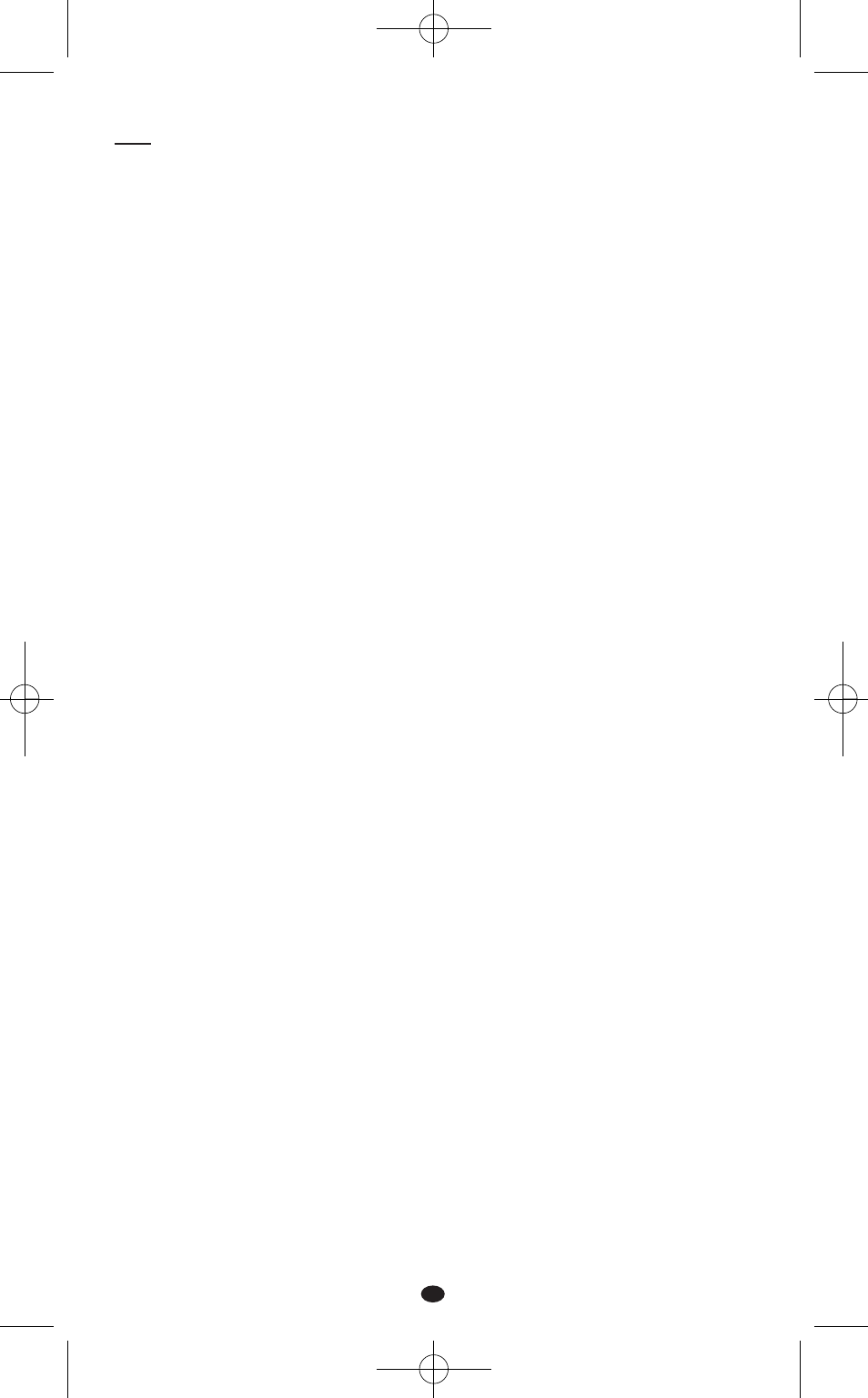
8
USE
COMPONENTS
1
Shaver
2
Shaver head with ceramic blades
3
0-1 switch
4
Unit charge indicator: off if the
unit is not on the base, red
during charging, green when
fully charged
5
Base/unit connections
for charging
6
Base
7
Base socket for charger
SWITCHING ON AND SWITCHING OFF
To switch on the appliance turn the switch (fig. 1 - ref. 3) on position 1. To switch it off move the switch back
to position 0.
RECHARGING THE BATTERY
Note: The unit charge indicator (fig.1 ref. 4) works on a timer which switches the red light on for 12 hours, after
which it turns green. Therefore, in the event of a power failure during charging, the timer is zeroed. Bear this
in mind when charging the appliance.
• Before using the appliance for the first time, charge the battery for 12 hours. For subsequent charges, allow
the appliance to charge for at least 8 hours.
• In order to optimise the lifetime of the battery, never charge the appliance for more than 24 hours.
• Discharge the battery completely every few months, then recharge it again. This optimises the lifetime of the
battery.
• Switch the appliance off using the switch (fig.1 - ref.3).
The battery can only be charged with the appliance switched off.
• Connect the transformer to the base (fig.1 - ref.6) by plugging it into the base socket (fig.1 - ref.7) and sit
the unit on the base.
• Plug the transformer into the mains.
• During charging the led (fig.1 - ref.4) lights up to indicate charging in progress.
• Only recharge the battery when you note a clear reduction in appliance power.
• When the battery is fully charged, the appliance can be used for 30 minutes without connection to the mains.
ADJUSTABLE COMB ATTACHMENT
The comb attachment can be adjusted (fig.1 ref.16) to 5 different positions (fig.2) for various cutting lengths.
The various positions (2 mm, 4 mm, 6 mm, 8 mm and 10 mm) are shown on the comb setting indicator (fig.1
ref.17).
The comb attachment can be removed by lifting the tab at the rear (fig.3); in this case the cutting length is 1 mm.
To refit the comb attachment, slot the front in first (fig.4 - A), then press down on the rear (B).
USING THE HEADS
The appliance is supplied with 4 heads.
• Head with set of ceramic blades for beards (fig.1 ref.2) - The ceramic blade offers superior performance
compared to traditional steel blades. In addition, it lasts longer and requires no lubrication. Use with the
comb attachment for trimming beards to the desired length.
• Nose and ear hair trimmer (fig.1 ref.11) - With stainless steel blade for supreme hygiene, and narrow design
for greater precision handling. For removing unwanted hair.
• Finishing head for edges (fig.1 ref.12) - With stainless steel blade for supreme hygiene, designed for finishing
the edges of moustaches, beards and sideburns.
• Shaver head (fig.1 ref.13) - With fine stainless steel foil for supreme hygiene and narrow design for easier
shaving.
CERAMIC BLADE SET
The ceramic blade set guarantees a perfect hair cut for long time without oiling.
FITTING AND REMOVING THE HEAD
• Switch the appliance off.
• Turn the head through 45° in an anti-clockwise direction (fig.5) and remove it.
• To refit the head, slot it in at an angle of 45° to the appliance, then turn it into position (fig.6).
WET & DRY UNIT
• This unit has been designed for use even under the shower. Nonetheless, it must be dried before being
repositioned on the base.
STYLING TIPS
• Decide on the kind of look you want to obtain, based on your face and the length of beard and moustache.
8
5-position adjustable combattachment
9
Charger
10
Moustache comb
11
Nose and ear head
12
Finishing head for edges
13
Shaver head
14
Brush for cleaning
15
Lubricating oil
16
5-position comb adjustment
17
Comb setting indicator
18
Scissors
00060458 int_nov2014:00060458 interno 01/12/2014 10.51 Pagina 8