WaveWare CommTech MaxPage User Manual
Page 24
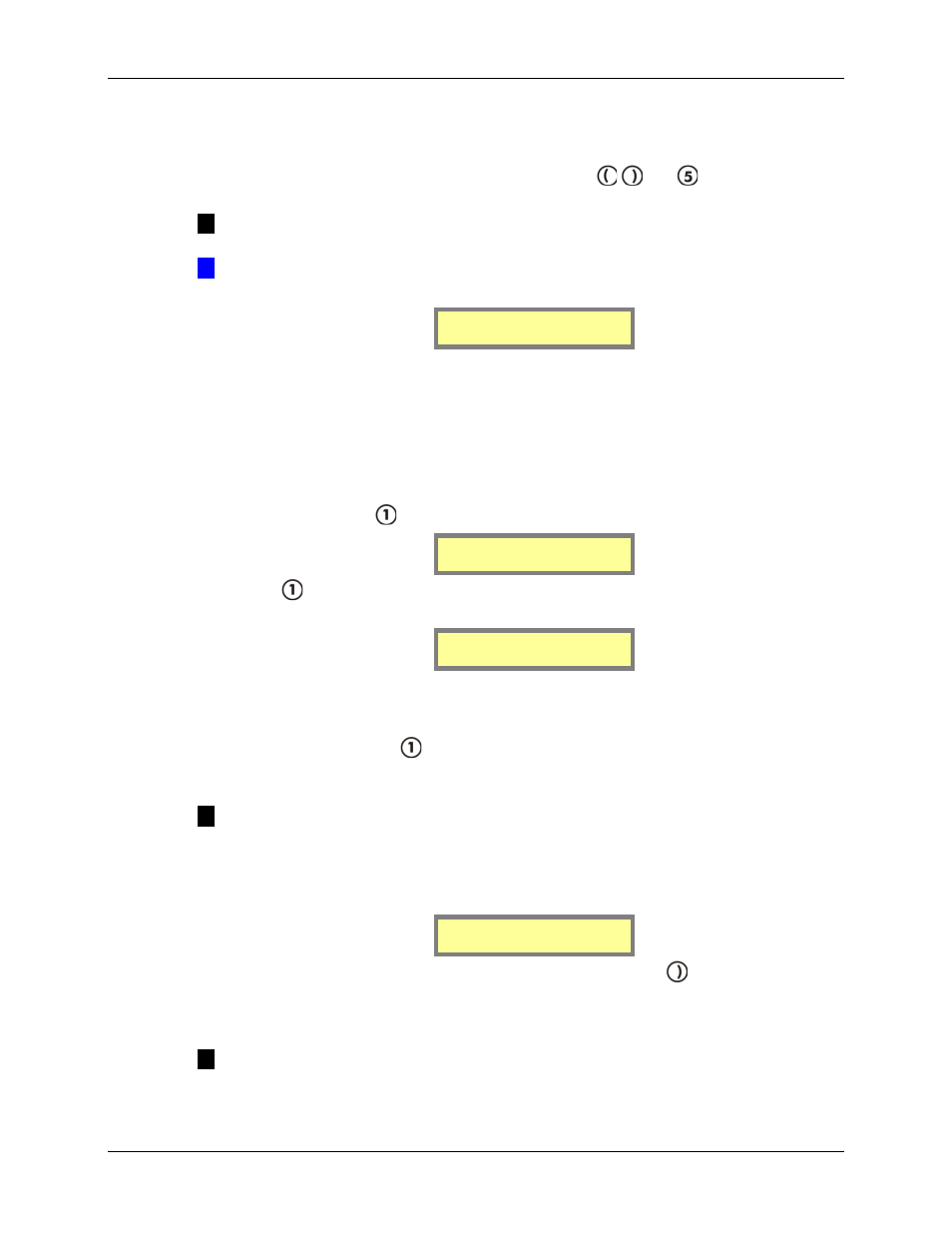
MAXPage
Manual
Page
24
© Commtech
Wireless
4.4
User Mode
4.4.1 Entering User Mode
To enter User Mode, whilst at the Main Screen, press the
,
and
keys simultaneously
or by pressing F10 on the PS2 keyboard if installed.
NOTE: If the password feature has been enabled, you will have to enter this in before
proceeding. If no password is set (default) you will be in User Mode.
Æ
IMPORTANT: This is the “Admin” password (not set by default)
Once you are in User Mode there will be three menu options:
1.Pagers 2.Time
3.Reminders
4.4.2 Pagers
This section contains options to add, edit or delete pagers and groups from the database.
Pagers
You need to register a pager in the database before you can send any messages. At the User
Mode menu screen, press
to select Pagers. You will then see the screen below
1.Pagers
2.Groups
Then press
to select Pagers. You will see the screen below. This is referred to as the
Pagers Menu.
1.Add/Edit Pager
2.Delete Pager
Adding or Editing a Pager
To add or edit a pager, press
to select Add/Edit Pager when in the Pagers Menu. Locate
a pager that you wish to use and determine its cap code. A cap code is essentially a 7-digit
‘phone number’ for a pager, except that more than one pager can have the same number.
NOTE: Pagers supplied by Commtech include an information sheet that identifies
the cap code. Some pagers display their cap code through the menu on the pager.
Contact your service centre for assistance if you are unable to determine your pagers
cap code.
1.
The following screen will then be displayed:
ID[ ] [ ]
Capcode[ ]
2.
Enter a Pager ID using the keypad in the ID field. Press the
key to move along to
the next field if required. If the Pager ID already exists in the database, the details for
that ID will be displayed in the fields. If the Pager ID is not in the database, all fields
will be empty ready for data entry.
NOTE: A Pager ID is a reference number that identifies pager(s) in the database. It
contains the cap code and pager type information.