Unlocking the unit, Forgotten the password – XTA 5 Series User Manual
Page 39
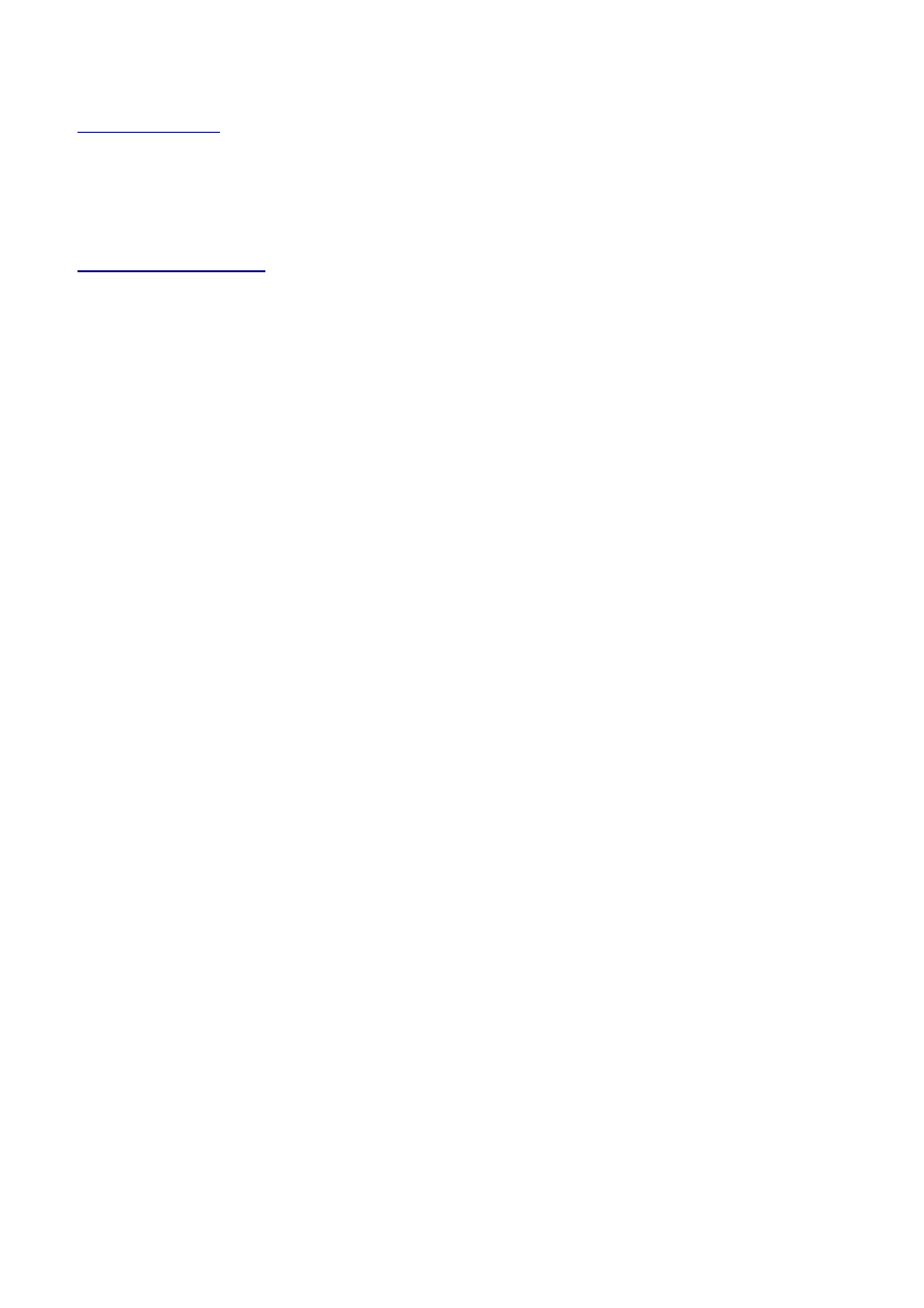
✁
✂
✄
☎
✂
✆
✁
✂
✄
☎
✂
✆
✁
✂
✄
☎
✂
✆
✁
✂
✄
☎
✂
✆
Operator’s Manual
Page 39
Unlocking the Unit
To unlock the unit press ENTER
ENTER
ENTER
ENTER and then type the code in. This can be entered by using the FREQ
FREQ
FREQ
FREQ control to select a
character, and the BACK
BACK
BACK
BACK and NEXT
NEXT
NEXT
NEXT keys to move to the next character. Alternatively, the EDIT
EDIT
EDIT
EDIT keys can be used to
enter a code by pressing any combination of the eight buttons. Each EDIT
EDIT
EDIT
EDIT key represents its channel labelling, as described
in the locking section.
Forgotten the Password?
Don’t panic! Your unit can still be unlocked. In an attempt to improve the security system on the 5 Series
5 Series
5 Series
5 Series, and prevent
a standard master password from becoming common knowledge, the units now have a random password key generator.
The procedure for unlocking a unit using the password override is explained below:
Switch the unit on with the MENU
MENU
MENU
MENU
key held in momentarily. After a few seconds, the unit will ask for a security code.
Use the EDIT
EDIT
EDIT
EDIT keys in the same manner as for entering lock codes (see page 38 for details) and enter 2121.
The display will show:
Enter XTA Supplied Code:
Enter XTA Supplied Code:
Enter XTA Supplied Code:
Enter XTA Supplied Code:
Break Code = 12345 [NNNN]
Break Code = 12345 [NNNN]
Break Code = 12345 [NNNN]
Break Code = 12345 [NNNN]
The Break Code (in the example 12345) should be noted and supplied to XTA. We have software to generate the
corresponding Pass Code which should be typed in, followed by ENTER
ENTER
ENTER
ENTER. This will unlock the unit and wipe the previous
password.
Note the following about this procedure:
Once the Break Code has been noted, do NOT press MENU
MENU
MENU
MENU
again during the operation of the unit (except to get back to
this point on power up), or a different code will be generated. The unit may be used as normal, but every press of MENU
MENU
MENU
MENU
will change the Break Code, so the Pass Code XTA supply will not work!
The unit may be switched on and off as necessary – just be sure NOT to press MENU
MENU
MENU
MENU
, or the entire Break Code
procedure will have to be repeated.