Nustreams-p9m utility demo mode – Xtramus NuStreams-P9M V2.1 User Manual
Page 23
Advertising
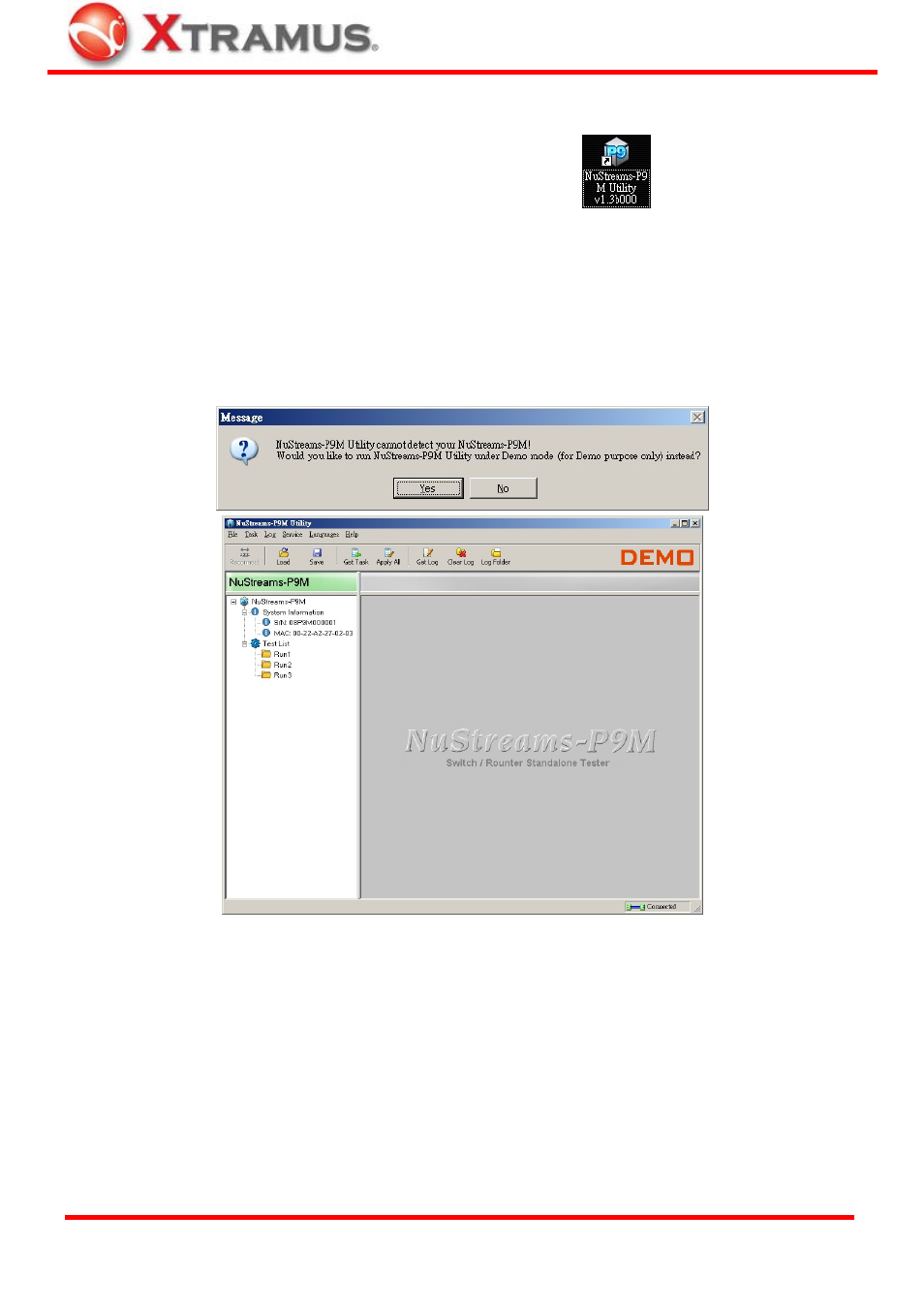
23
4.3. NuStreams-P9M Utility Demo Mode
After installing NuStreams-P9M utility software properly, an icon
will appear on your
desktop. You can double-click this icon to run NuStreams-P9M utility software.
However, for NuStreams-P9M utility software to work properly, your PC must be connected to
NuStreams-P9M via a Mini-USB cable first.
You can still run NuStreams-P9M utility software without having NuStreams-P9M connected to your
PC under Demo Mode.
All NuStreams-P9M utility software’s functions can be viewed and demonstrated. However,
NuStreams-P9M Demo Mode is for demo purpose only and can’t be used for Broadband
Router/Switch tests.
XTRAMUS TECHNOLOGIES
®
E-mail: [email protected]
Website: www.Xtramus.com
Advertising