Xtramus NuStreams-P9M V2.1 User Manual
Page 34
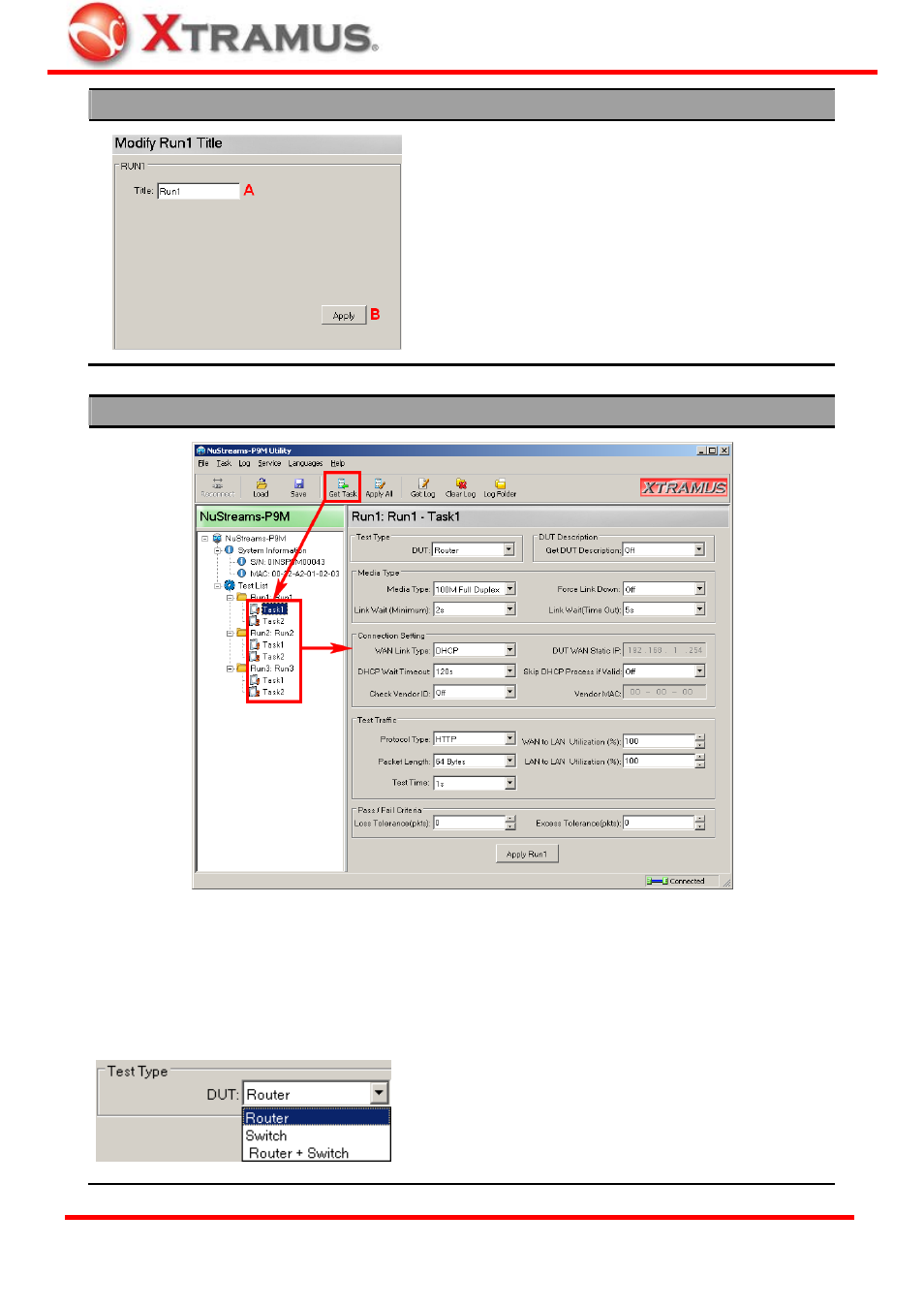
34
Modifying Run Title
You can modify titles for all Runs listed on Info/Run Select
List.
• A: Run Title. You can modify title names here.
• B: Click “Apply” to apply all the changes you’ve
made.
Start Configuring/Viewing Tasks
After acquiring all the Tasks stored in NuStreams-P9M (for more detail, please refer to 4.5.3. Quick Launch
Buttons), click the specific Task you would like to configure on the Info/Run Select List to configure/view all
parameters of that Task in Main Display Window.
Before configuring test parameters in each Task, please select the DUT Test Type first. The test parameters
listed in the Main Display Window will change according to the DUT Test Type you chose.
NuStreams-P9M utility has 3 different test types:
• Router: Testing Broadband Router including its WAN
abilities.
• Switch: Testing Switch and its switch functions.
• Router + Switch: Testing Broadband Router as well as its
switch functions.
XTRAMUS TECHNOLOGIES
®
E-mail: [email protected]
Website: www.Xtramus.com