Assembly program setup – Zilog ZUSBOPTS User Manual
Page 354
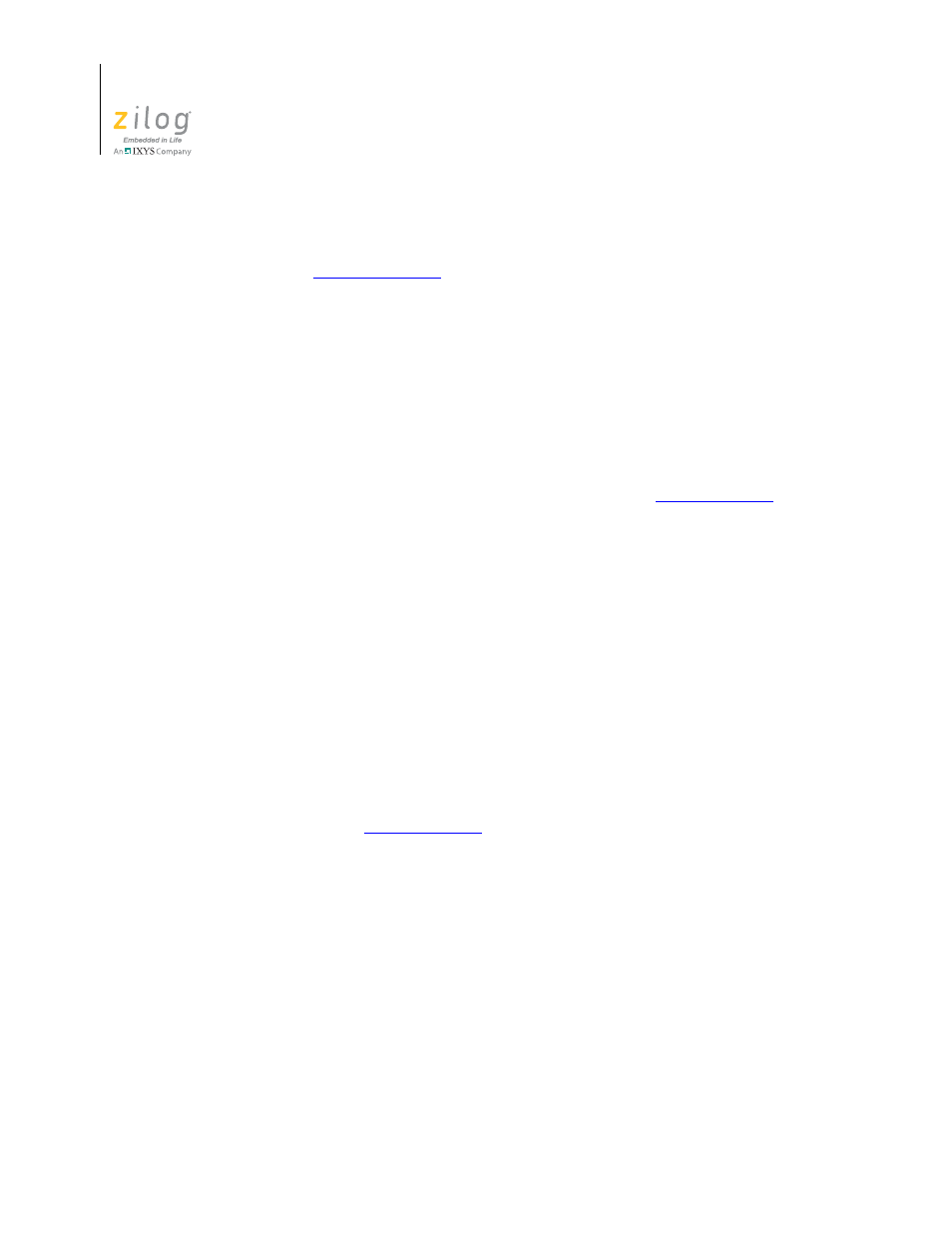
Program Configurations
UM017105-0511
326
Zilog Developer Studio II – ZNEO™
User Manual
4. Finally, add your modified start-up module to your project by selecting the
Included
in Project
button in the
Objects and Libraries
page of the
Project Settings
dialog
– see page 66) and also add the modified source code file
to your project using the Add Files command from the
Project
menu.
Assembly Program Setup
The Assembly program setup for the Copy to RAM Program Configuration is similar to
the Default Program Configuration with some additional guidelines, as described in this
section.
Write all of the executable program code (non-start-up code) under the CODE segment.
This segment belongs to EROM address space. To set up this configuration, you must
copy the CODE segment from EROM to RAM address space. Perform steps 2 and 3 from
the C Program Setup for this configuration, as described in the
on page 324. In step 3, add the code to your assembly start-up code instead of the standard
C startup.
Special Case: Partial Copy to RAM
A special case of this configuration is when you want to copy program code from just one
assembly segment into RAM, while retaining the rest of the code in EROM. This allows
you to investigate whether there might be power or speed savings to be realized by parti-
tioning your application in this way. Perform the following steps:
1. Use a distinct segment name for the particular segment. For example:
Define main_TEXT, space=EROM
segment main_TEXT
; code goes here
2. To copy the
main_TEXT
segment from EROM to the RAM address space, perform
steps 2 and 3 from the C Program Setup, Special Case, for this configuration as
described in the
section on page 324. In step 3, add the code to your
assembly start-up code instead of the standard C startup.