Figure 9 – Zilog ZUSBOPTS User Manual
Page 38
Advertising
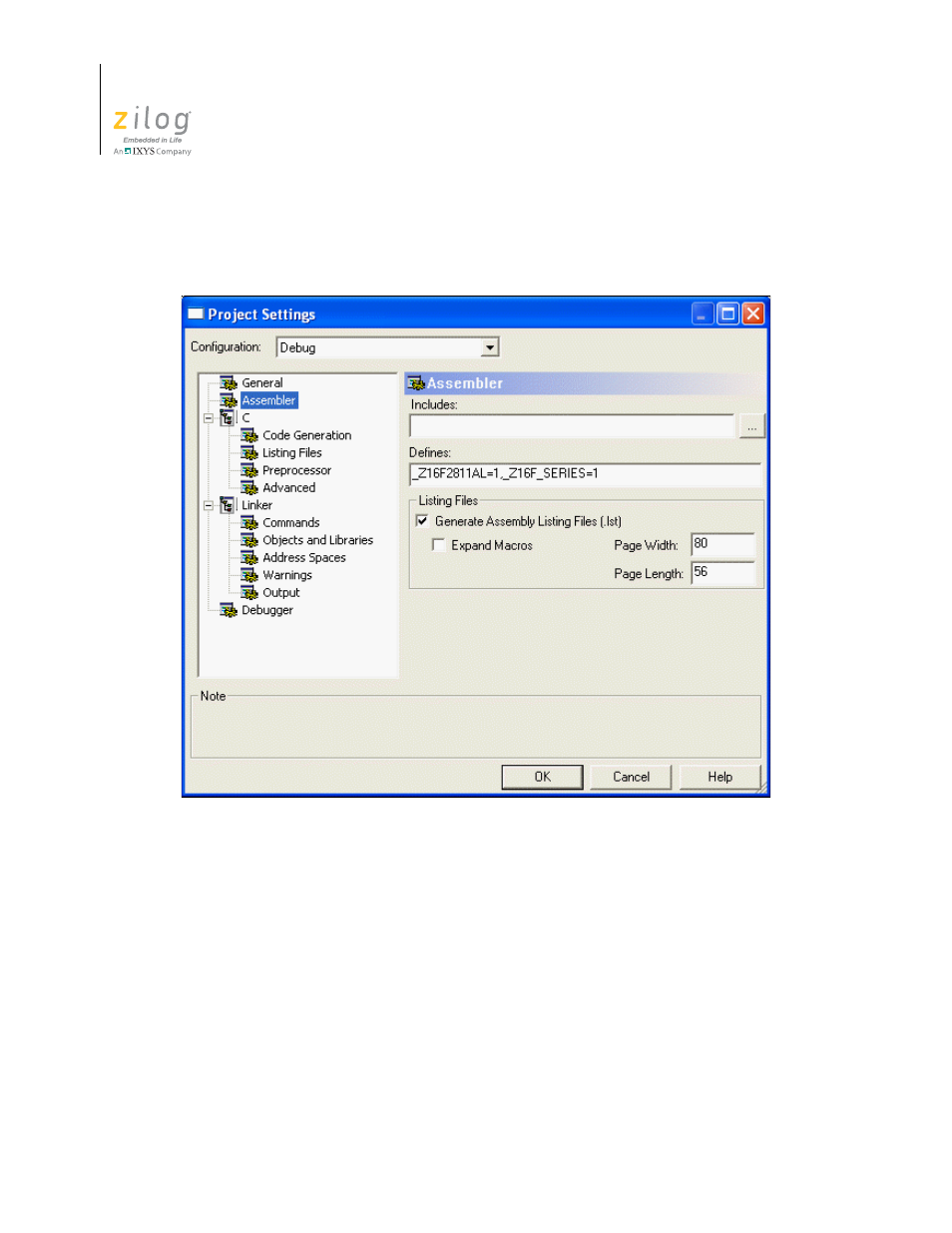
Developer’s Environment Tutorial
UM017105-0511
10
Zilog Developer Studio II – ZNEO™
User Manual
4. Make sure that the
Generate Assembly Listing Files (.lst)
checkbox is selected, as
shown in Figure 9.
5. Click the
Code Generation
page.
Figure 9. Assembler Page of the Project Settings Dialog Box
Advertising