Zilog ZAURCT User Manual
Page 22
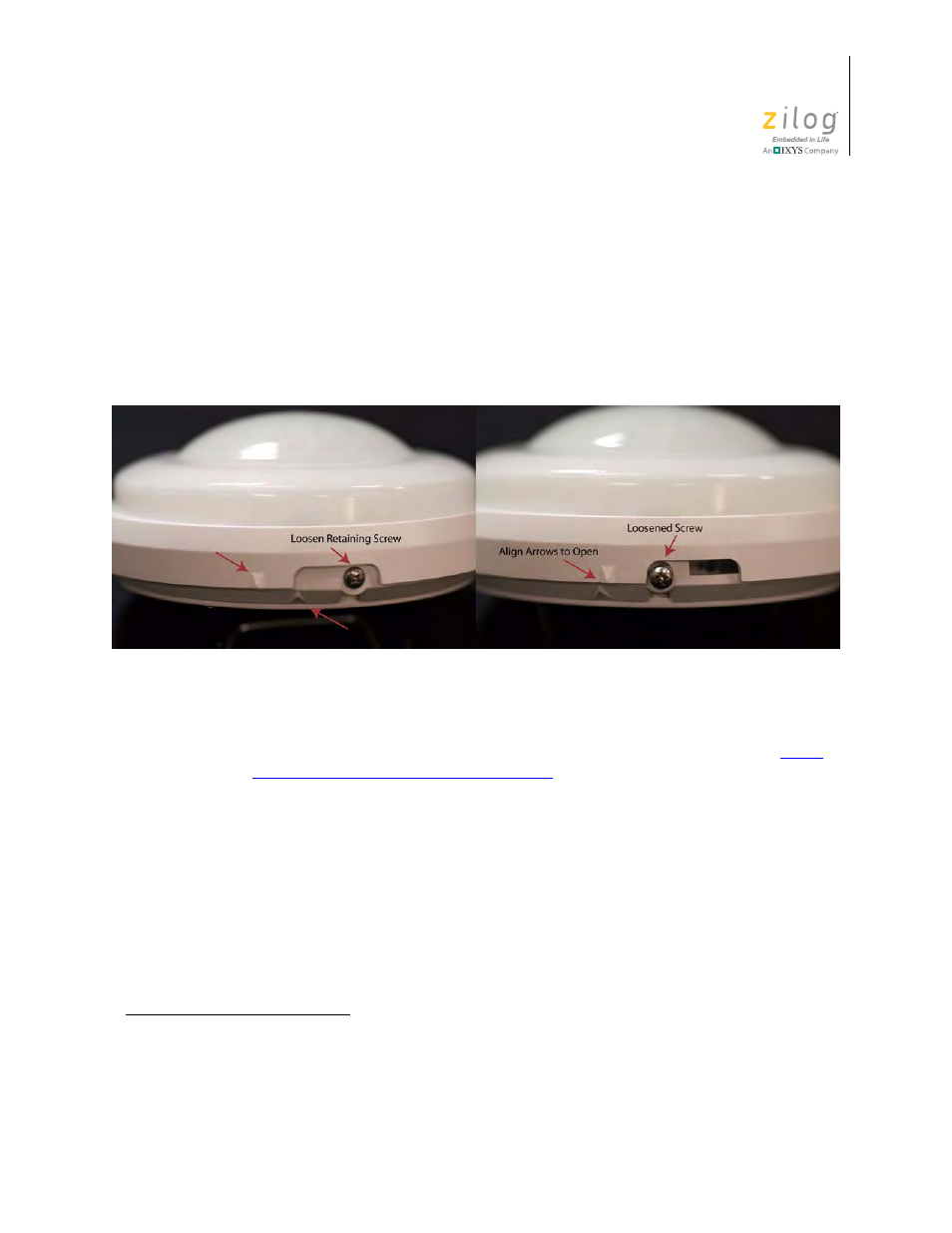
UM022903-0311
ZAURA System Installation and Configuration
ZAURA
™
RF Wireless Lighting Control
Installation Guide
16
Opening the Master Unit
1. Loosen the retaining screw from the side of the Detector body, as shown in Figure 10,
until you can turn the base plate.
2. Turn the base plate until the arrows on the Detector body and the base plate align, as
shown in Figure 10.
3. Remove the Detector body and lens cover from the base.
Mounting the Base Plate
1. Place the base plate on the ceiling in the location(s) that you identified in the
mine Master and Range Extender Locations
section on page 11. If preferred, use the
double-sided tape provided in the kit to tentatively place the base plate.
1
It may be
necessary to rotate the base plate to allow easier assess to the retaining screw.
2. Mark and drill holes (if required) into the ceiling, as shown in Figure 11.
3. Mount the base plate to the ceiling, as shown in Figure 12.
Figure 10. Opening the Master Unit
1. Zilog recommends using the screws provided with the ZAURA System when mounting the Master base plate;
however, double-sided tape is provided with the installation hardware. Simply press the double-sided tape to the
base plate, then mount the base plate securely to the mounting surface to ensure good adherence. Depending on the
mounting surface, however, caution should be used when removing the base plate when it has been affixed with the
double-sided tape, because damage to the Master housing and/or to the mounting surface could occur.