Adobe Dreamweaver CS3 User Manual
Page 623
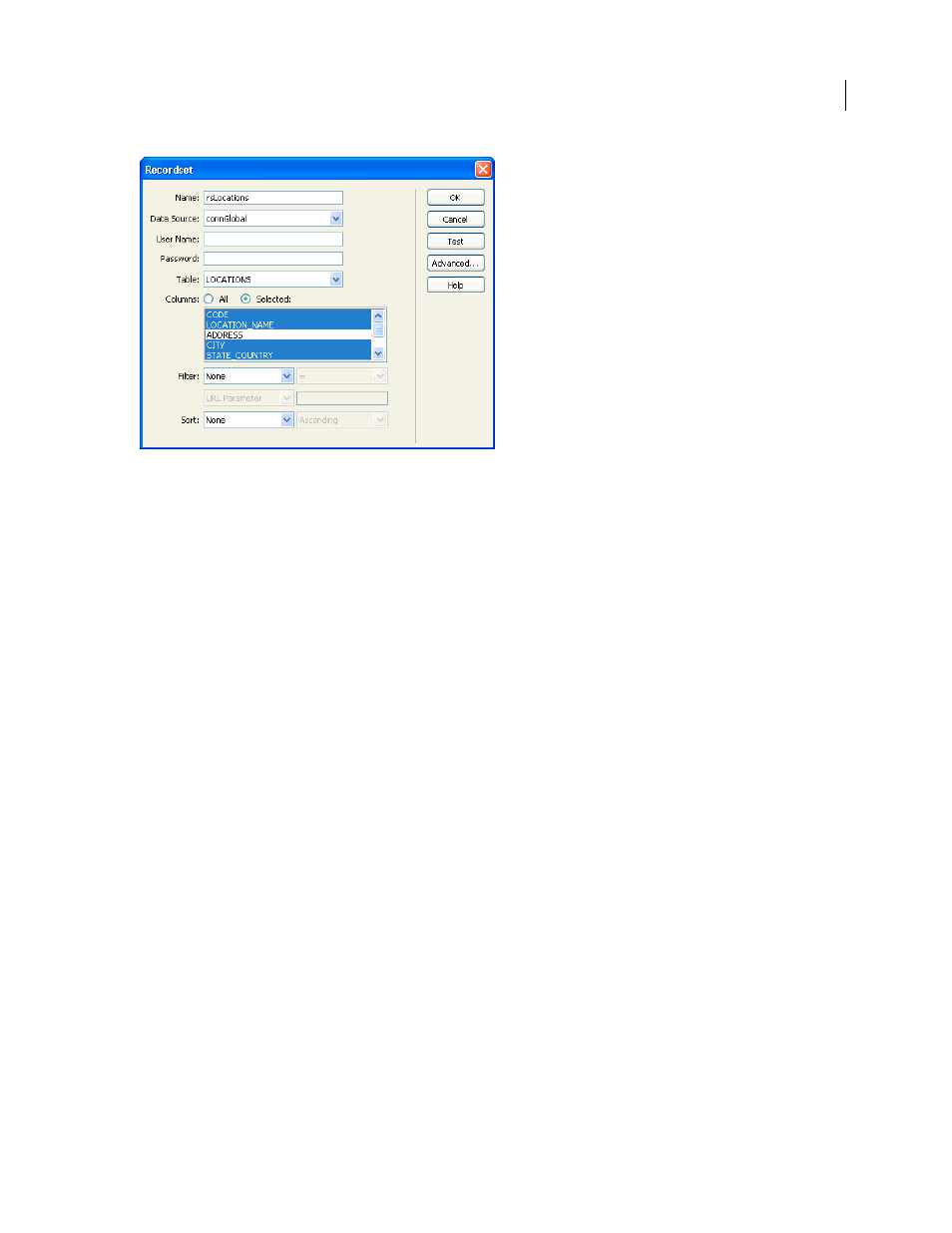
DREAMWEAVER CS3
User Guide
616
Recordset columns selected for a master page
Typically, the recordset on the master page extracts a few columns from a database table while recordset on the detail
page extracts more columns from the same table to provide the extra detail.
The recordset can be defined by the user at run time. For more information, see “Building search and results pages
(ColdFusion, ASP, JSP, PHP)” on page 624.
3
(ColdFusion, PHP) Insert a dynamic table to display the records.
Place the insertion point where you want the dynamic table to appear on the page. Select Insert > Data Objects >
Dynamic Data > Dynamic Table, set the options, and click OK.
If you don’t want to show record IDs to users, you can delete the column from the dynamic table. Click anywhere on
the page to move the focus to the page. Move the cursor near the top of the column in the dynamic table until the
column cells are outlined in red, and then click to select the column. Press Delete to delete the column from the table.
4
(ASP.NET) Create a DataGrid to display the records.
September 4, 2007