Emergency alert radio & flashlight, Operating instructions – Aervoe Emergency Alert Radio User Manual
Page 2
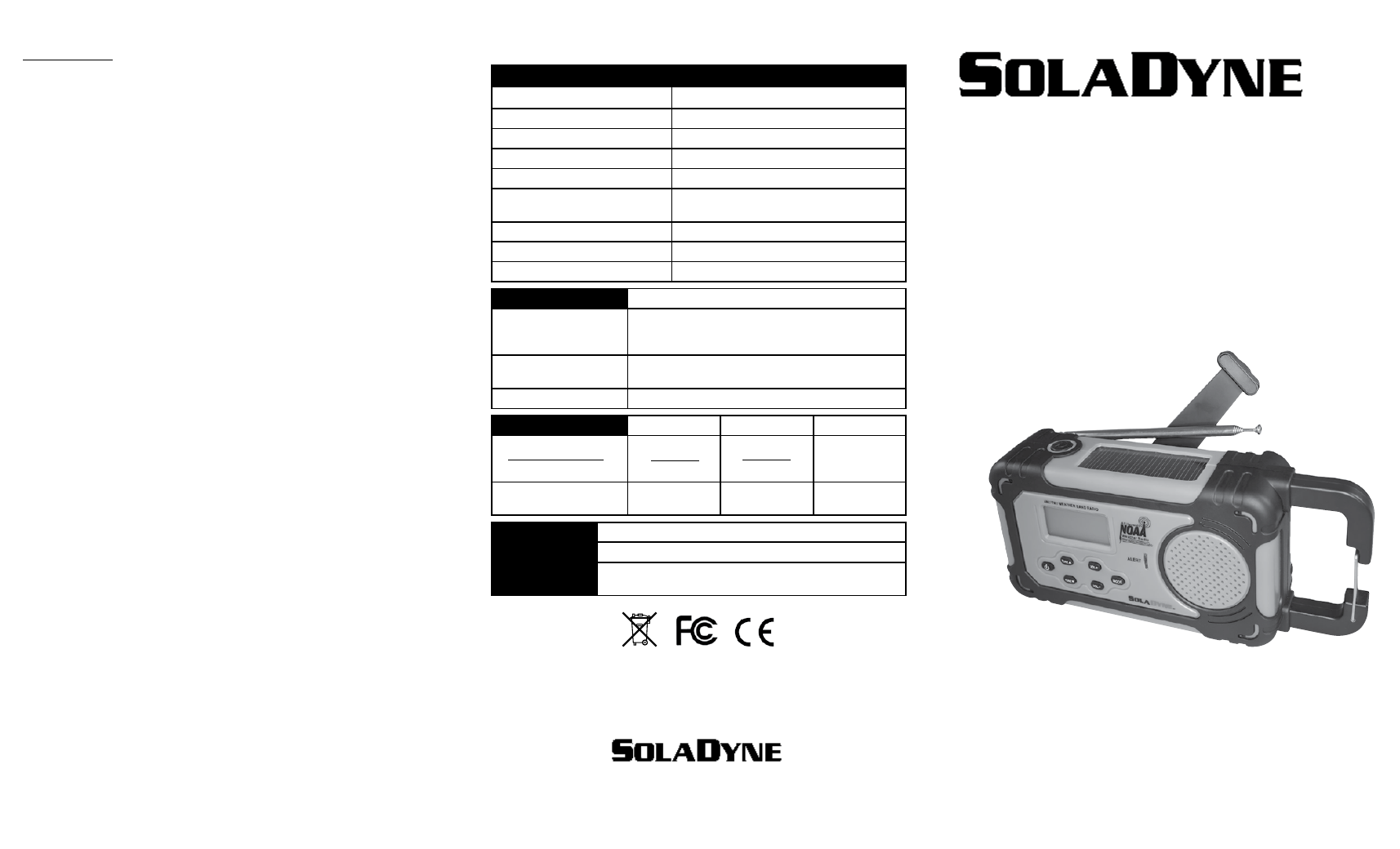
OPERATING INSTRUCTIONS
Emergency Alert
Radio & Flashlight
®
weather Alert Mode:
The weatherband Alert mode, when set, will automatically turn on the radio when any
emergency alert from NOAA is activated in your area. In this mode it is recommended that you
use a continuous source of power such as the solar panel or an accessory 120V AC charger to
ensure the unit is always charged.
1.
Turn the radio on and select the appropriate weather band frequency and adjust the
volume as described above.
2.
press the MODe button again and the wB identification will flash. The radio is now on
Stand-By and will turn on if a NOAA alert is activated (including an Amber Alert).
3.
To deactivate, press the MODe button again to return to normal radio listening.
4.
To learn more about the NOAA and emergency alerts visit www.nws.noaa.gov/nwr/
FLASHLIGHT
press the Flashlight button to turn it off and on.
CELL PHONE/PORTABLE DEvICE CHARGING
Utilizes a USB compatible cell phone charger (not included) and power from the lithium ion
battery, AAA batteries, or the dynamo hand crank.
1.
Open the RUBBeR DUST COVeR on the back and choose the appropriate BATTeRy
SeLeCTOR SwITCH position.
2.
Connect your cell phone charger to the USB OUTpUT port and the other end to your cell
phone. Charging will begin immediately.
3.
Refer to your device’s user manual to ensure the charging current required does not
exceed 1 amp. Overloading the charging circuit may damage the unit and void our
warranty.
SETTING THE CLOCk
If the battery has completely drained the clock will not work. Recharge the battery first.
1.
Turn off the radio and press the MODe button for 2 seconds to enter the clock setting
mode.
2.
press the TUNe ▲/▼ button to select between 12 hr and 24 hr format then confirm the
setting by pressing the MODe button.
3.
press the TUNe ▲/▼ button again to set the hour. pressing and holding either button
will cycle through the hours more quickly. Note the change between AM and pM as
you cycle through. press the MODe button to confirm your setting. Repeat to set the
minutes.
4.
If the unit has been reset or the battery was completely drained, you will need to reset the
clock.
HEADPHONES
when using headphones or earbuds the speaker will be disconnected for private listening. For
the protection of your ears avoid listening at a high volume for an extended period of time.
RESETTING THE UNIT
If the unit fails to respond to any commands from the control panel it may have experienced a
power surge or other such disturbance and has become locked. Use a straightened paper clip
or toothpick to press the ReSeT button on the back of the unit. Doing this will reset the clock
so it will have to be reprogrammed.
AM BAND
FM BAND
7 WEATHER BAND STATIONS
NOAA WEATHER ALERT
TECHNICAL INFORMATION
SPECIFICATIONS
INTeRNAL ReCHARGeABLe BATTeRy 3.7V DC, 600 mAh rechargeable lithium ion battery
FLASHLIGHT
3 LeDs - each 10,000 hrs, 20,000 MCD
DC INpUT
5V DC, 500 mA
RepLACeABLe BATTeRIeS (optional)
3 x AAA 1.5V alkaline batteries
DC OUTpUT
5V +/- 0.25V
120V AC or 12V DC CHARGeR
(not included)
5V/1A - USB compatible
Available at electronics stores.
weIGHT
18 oz. (510g)
DIMeNSIONS
7.875” x 2.875” x 3.5” (20 x 7.3 x 8.9cm)
wORkING TeMpeRATURe
32ºF - 120ºF (0ºC - 49ºC)
CHARGING TIMES
TIME TO REACH A FULL CHARGE
Solar
6-8 hours in bright, direct sunlight. Charging times may
be longer depending on the time of year and position of the
solar panel.
USB, 120V AC or 12V DC
5-6 hours. when using the USB feature don’t allow the
power source to go to sleep as charging will stop.
Dynamo Hand Crank
N/A
POWER DURATION
RADIO
FLASHLIGHT
CELL PHONE
Full lithium ion battery
Full AAA batteries
5-8 hours
10-12 hours
5-6 hours
10-12 hours
Up to 1 hour
Up to 2 hours
Dynamo Hand Crank (2-3
minutes of winding)
15-20 minutes
15-20 minutes
1-5 minutes talk
time
RADIO BANDS
AM: 525 - 1710 khz
FM: 87.5 - 108 Mhz
weATHeRBAND: 162.400, 162.425, 162.450, 162,475, 162.500,
162.525, 162.550
AERVOE INDUSTRIES, INC.
Gardnerville, NV 89410 • 1-800-227-0196
www.aervoe.com • [email protected]
7415inst; cs10/12
®