Operating instructions – Aervoe Solar Link 1000 User Manual
Page 7
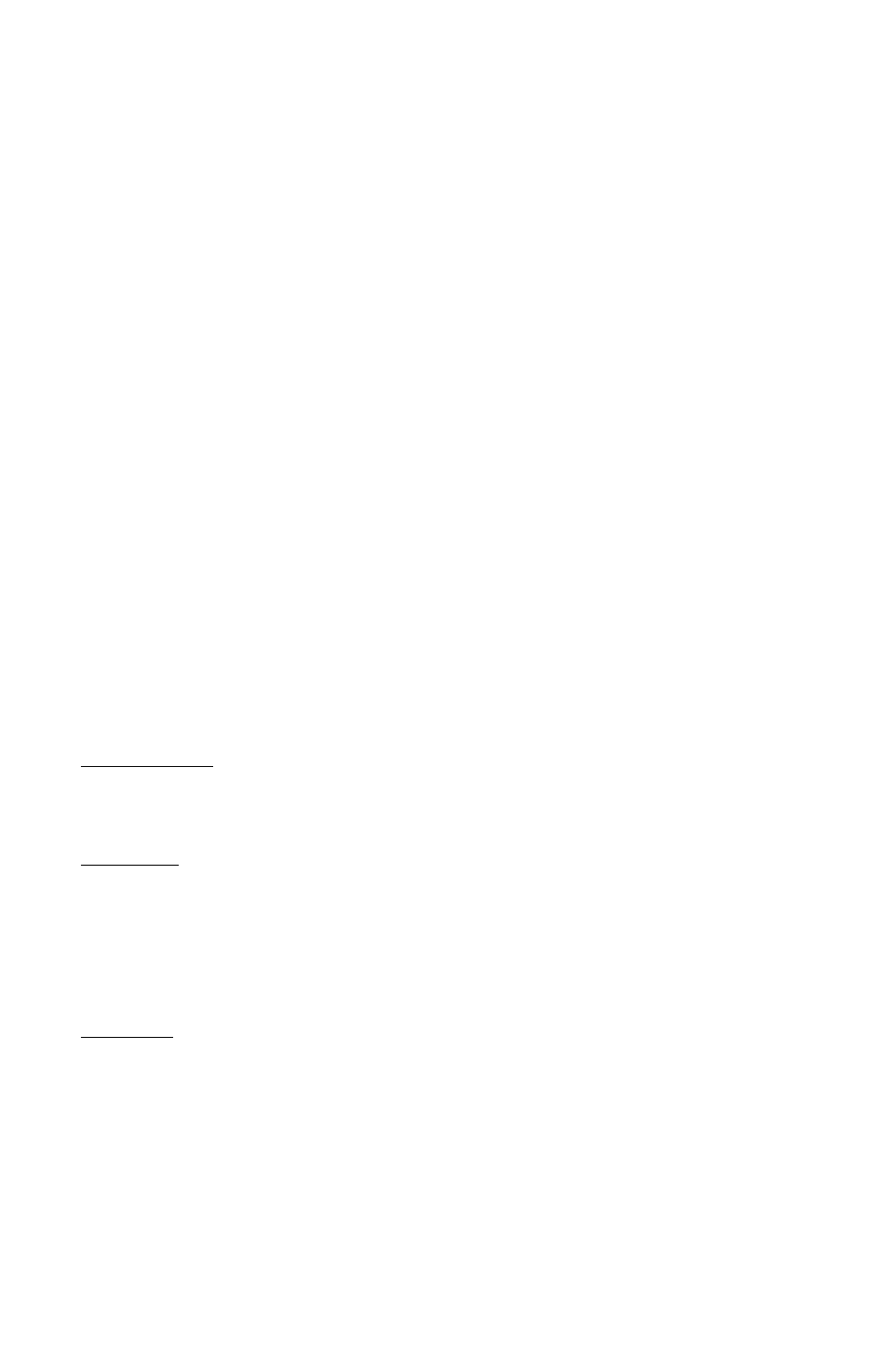
7
OPERATING INSTRUCTIONS
Once charged, the Solar Link 1000 is ready to use. All power outputs may be used simultaneously as
long as the total peak wattage draw of all devices plugged in does not exceed 1000W. Check all device
specifications to make sure they are compatible with the Solar Link 1000. For long battery life and
maximum recharge cycles it is best to keep the total of all power output loads in the 500-600W range
or lower. Running at maximum output at all times may overheat the inverter and will severely reduce
the life of the battery. mAIN POWeR Key must be removed before storage or transportation.
120V AC and DC power options are available on the POWeR OUT panel providing a wide range of AC
and DC product operation:
•
120V AC power
•
DC power
120V AC Power Operation (Pure Sine Wave Inverter)
The 120V AC operation can safely power common AC appliances and devices rated at up to 1000W
Peak. The longest battery life and maximum recharge cycles will be attained using devices in the
500-600W range or lower. The INVeRTeR ON/OFF switch is located just above the BATTeRy meTeR.
For convenience, an AUxILIARy USB PORT is also located on the front panel of the inverter so that any
USB device can be charged while the inverter is ON.
Note: When the battery voltage is reduced below 10.5V the inverter will sound an alarm and
the RED LED will glow. Switch the inverter OFF and recharge the batteries using the procedures
described in the Charging Section on page 6.
VOLT/AmP meTeR:
Continually displays the current battery voltage and the peak amperage draw. The operating range is
approximately 10.5V DC to 14.5V DC.
STATUS LeDs:
•
The GReeN LeD indicates that AC power is available at the outlets and the power inverter is
operating normally
•
The ReD (fault) LeD indicates the inverter has shut down caused by low or high battery voltage,
overload, or excessive heat. The ReD LeD blinks for a few seconds during a normal power up
sequence. Turn the Inverter OFF, wait a few seconds, and turn it ON again to reset any faults.
GROUNDING:
An eARTH GROUND lug is provided if the power inverter will be used to power a permanent electrical
fixture. The ground wire should be connected to a building electrical ground point. If the power
inverter will be used as a temporary power source, the ground point may be connected to a “chassis
ground” point, for example a ham radio transceiver ground terminal.
Inverter Remote Control
A wireless remote control is provided with each Solar Link 1000 unit. The inverter must first be
powered ON in order to use the wireless remote to power the inverter ON or OFF from a distance (100
ft. max).