Aervoe Solar Link 1000 User Manual
Page 8
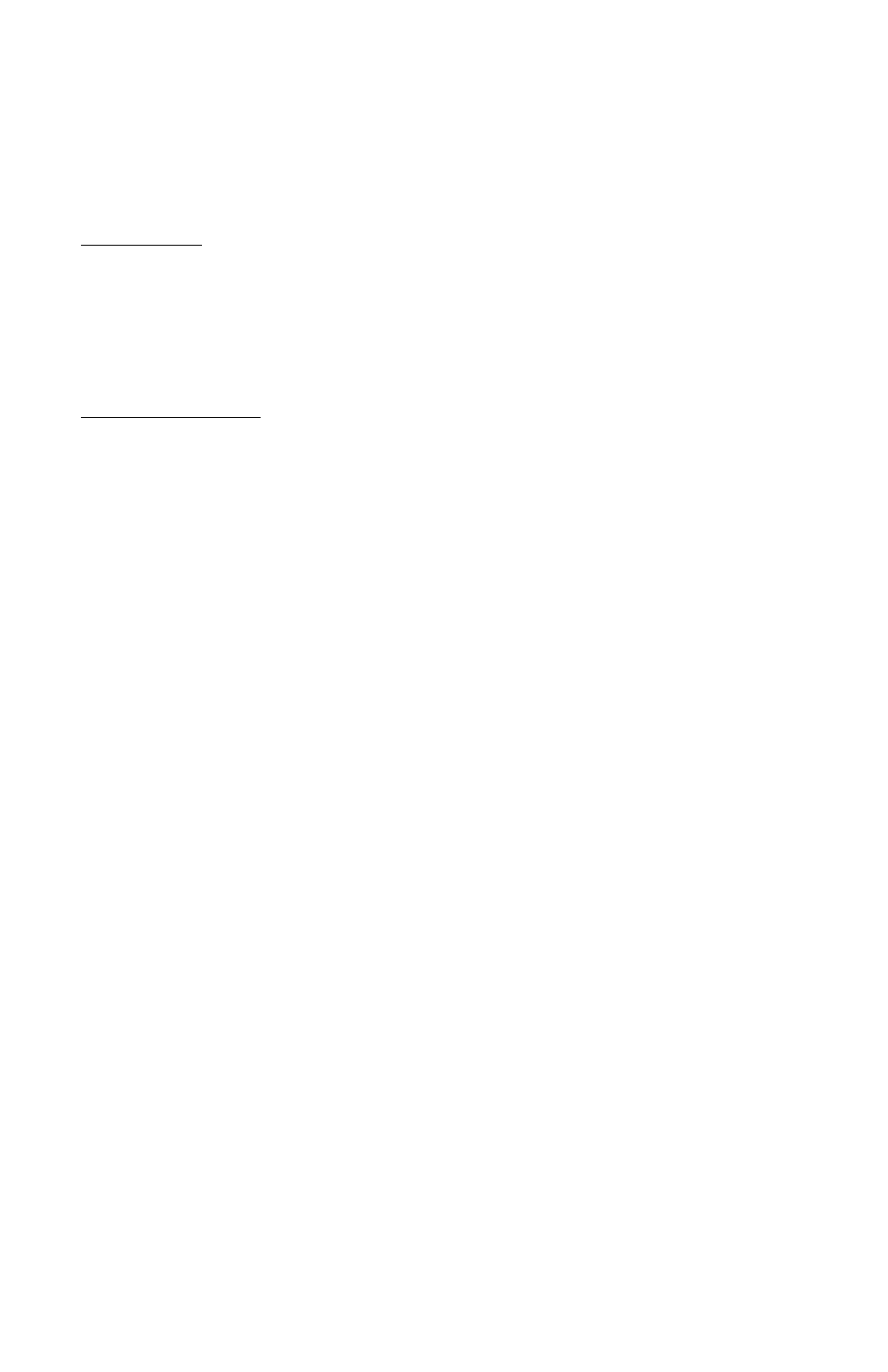
8
DC Power
The DC power operation includes a DC ON/OFF switch that when switched ON provides power to the
USB ports and the 12V DC sockets. When the battery voltage is within it operating voltage range the
Green LeD on the DC power switch will glow.
USB OPeRATION:
1.
Turn the DC power switch to the ON position
2.
Plug in your USB device or USB charging cable
3.
Up to 5V @ 2.0 A is provided to each USB dedicated charge port
4.
Disconnect and turn the power off when not in use
12 VOLT DC OPeRATION:
15A/150 watt each outlet.
1.
Turn the DC power switch to the ON position
2.
Plug in your 12V device’s power or charging cable into either of the 12V sockets
3.
Disconnect and turn the power off when not in use
Note: When the battery voltage is reduced below 10.5V all DC outputs will automatically switch
OFF and the GREEN LED on the DC ON/OFF switch will no longer be ON. Recharge the batteries
using the procedures described on page 6.