Demagnetizer, Display – Aesthetix Rhea User Manual
Page 5
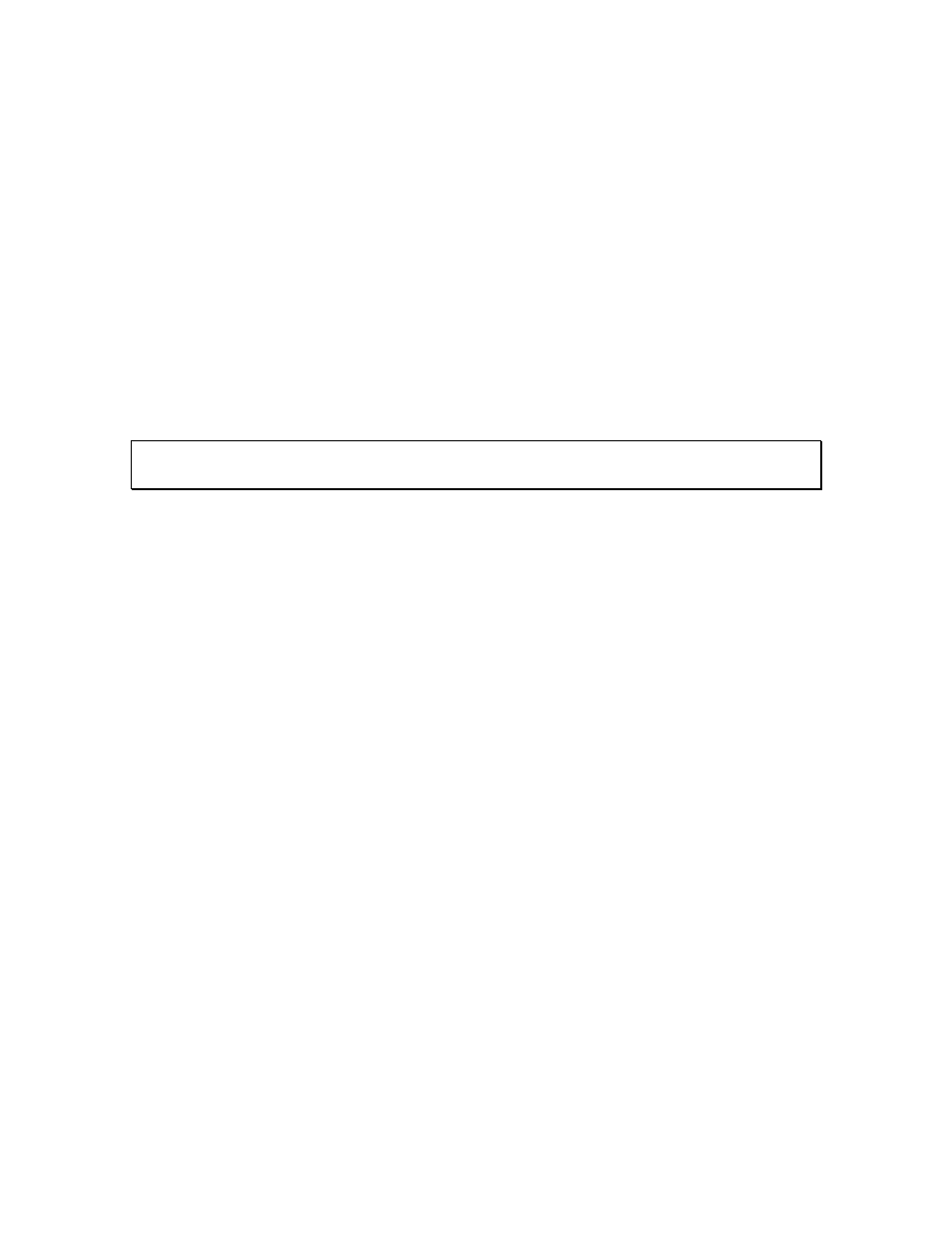
The correct loading will be achieved when music has the right balance of dynamics, high
frequency extension and lack of glare or brightness. Generally speaking, less loading
(higher ohms) results in more high frequencies and more dynamics but can be too bright
for some cartridges. More loading (lower ohms) can reduce brightness but if overdone
can result in reduced dynamics and a dull, lifeless quality. Consult your dealer for
loading recommendations on the cartridge(s) you are using.
Each input has its own loading adjustment. To adjust the loading for a different input,
press the load button again to exit the loading adjustment mode. Select the desired input,
the re-enter the loading mode. The selected load settings are stored in non-volatile
memory and will therefore not be lost even if the power is disconnected.
The mute button is active while in the loading adjustment mode.
DEMAGNETIZER
Important note: Do not use the demagnetizer with a moving magnet (MM) cartridge.
Damage to the cartridge will occur.
Pressing the demag button will activate the cartridge demagnetizer for the currently
selected input. The demag light will illuminate, the output will be muted and the
demagnetizing signal will be applied to the cartridge. When the demagnetizing cycle is
complete, the demag light will extinguish and normal operation will return. No buttons
are active while demagnetizing.
Moving coil (MC) cartridges should be demagnetized weekly or anytime a muddiness or
lack of clarity becomes apparent.
To demagnetize a different input, simply select the desired input and then activate the
demagnetizer.
When not in use, the demagnetizer is fully deactivated. No power is applied to its
circuits and the output is disconnected from the cartridges by a relay.
DISPLAY
In normal operation, the currently selected input is displayed and its indicator light is
illuminated. The mute light may or may not be illuminated. When the display button is
pressed, all lights will extinguish. Pressing any button will turn on the display and
indicator lights.
If the button pressed was an input select or mute button, the display and lights will
extinguish again after 5 seconds. If the button was gain or loading, the display will
remain on until the gain or loading modes are exited, at which time there will be a 5
second delay and then the display will extinguish. If the demagnetizer was activated, the
display will remain on until the demagnetizing is complete, at which time there will be a
5