AGI Security SYS-16A901 Solution to black screen playback User Manual
Page 4
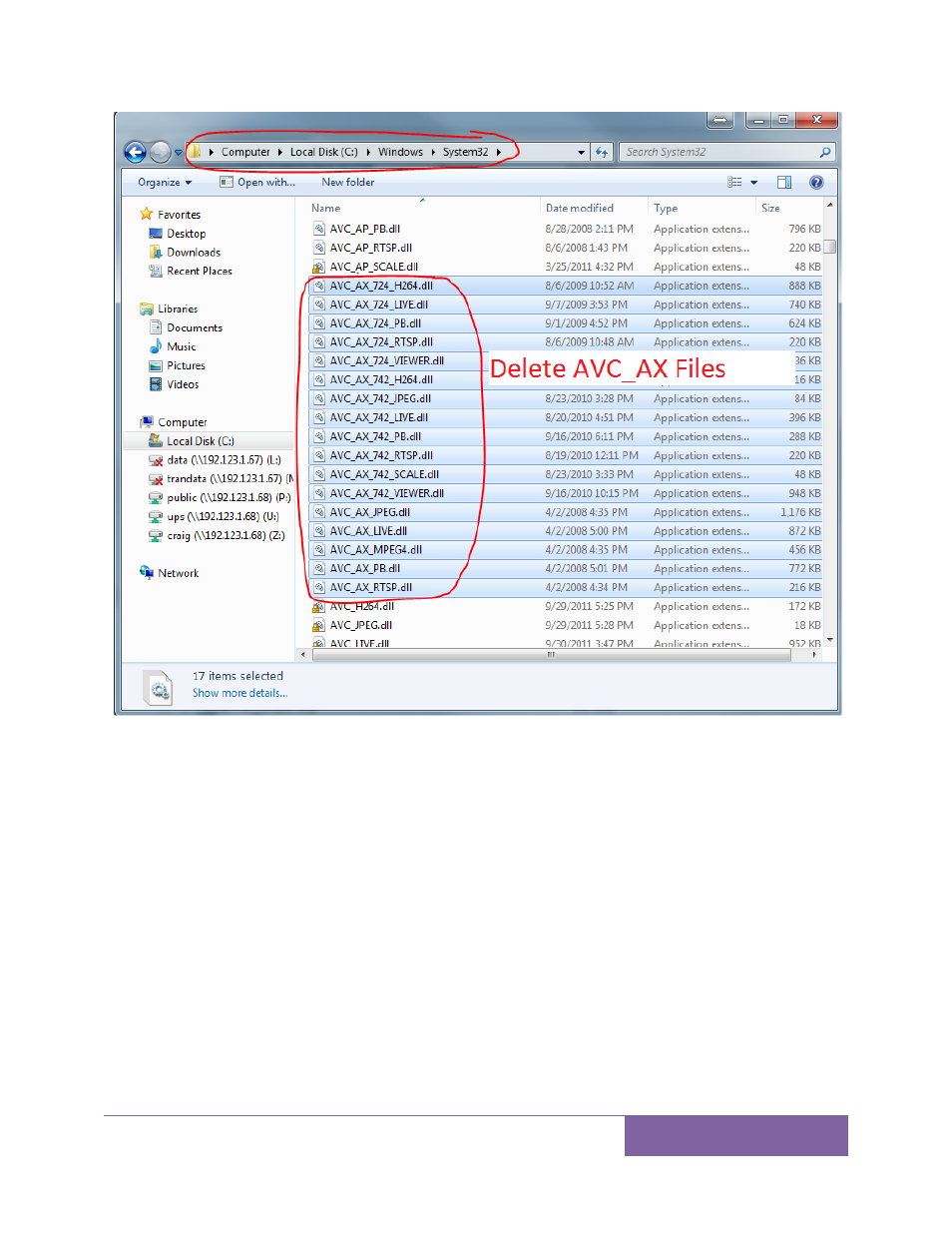
Solution to Black screen playback
4
*3. Close your antivirus software:
This is usually the cause of the problem. Antivirus software may block this application
on your computer, such as AVAST, NOD32 and Kaspersky. Close your antivirus
software and try to login your device again. (***** sometimes disabling anti-virus does
not work and only uninstalling the anti-virus software will allow it)
4. Change the settings in Internet Explorer to allow ActiveX installation. Steps as
below:
(1) Open Internet Explorer
(2) Click on Tools then Internet Options
(3) Choose Security Tab
(4) Click on Custom Level
(5) Check the radio button against Enable, under ActiveX controls and Plug-ins. Click OK.
(6) In warning window asking “Are you sure you want to change the security settings at this
zone?” Click Yes.
(7) Click Apply and then Click OK.