AGI Security SYS-16A901 Video Viewer Manual (For Mac OSX 10.6x 10.7x 10.8x 10.10) User Manual
Page 14
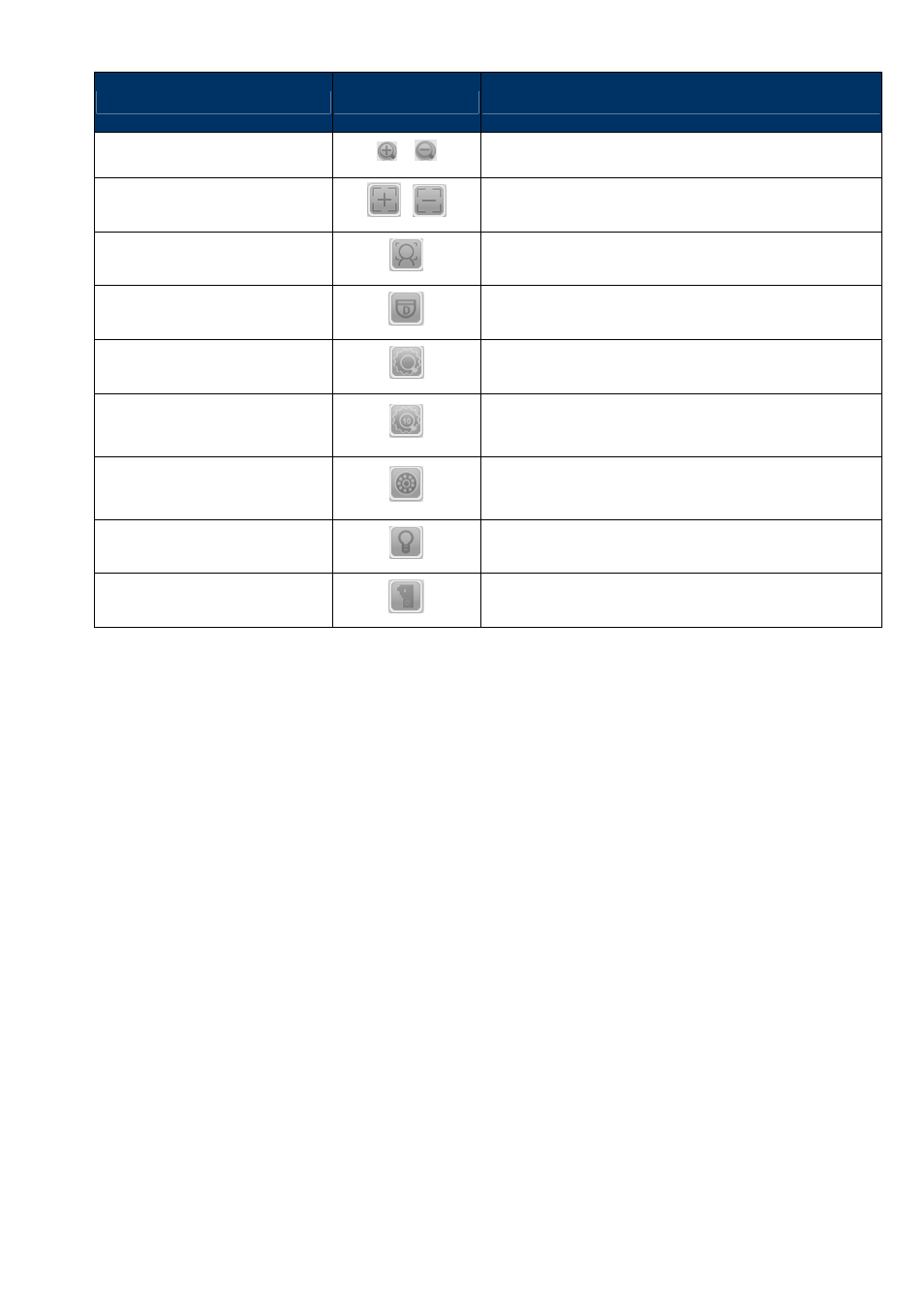
11
Function
Button
Description
Max Zoom In / Out
/
Click to zoom in the image to the largest / zoom out the
image to its original size.
Focus Near / Far
/
Click to adjust the focus of the image.
Face Detection
Click to activate the face detection function if the connected
PTZ camera supports it and have set the surveillance area.
DPTZ
Click to activate the DPTZ function if the connected IP
camera supports it and have set the surveillance area.
Smart Zoom
Click to activate the smart zoom function if the connected IP
camera supports it and have set the surveillance area.
Smart Zoom 10 minutes
Click to activate the smart zoom function 10 minutes
function if the connected IP camera supports it and have set
the surveillance area.
IR Control
Click to activate the smart IR control function if the
connected IP camera supports it and have set the
surveillance area.
LED
Click to activate the LED function if the connected IP camera
supports it and have set the surveillance area.
Alarm Out
Click to activate the alarm out function if the connected IP
camera supports it and have set the surveillance area.