2 setup page main button overview – AGI Security SYS-16A901 Video Viewer Manual (For Mac OSX 10.6x 10.7x 10.8x 10.10) User Manual
Page 9
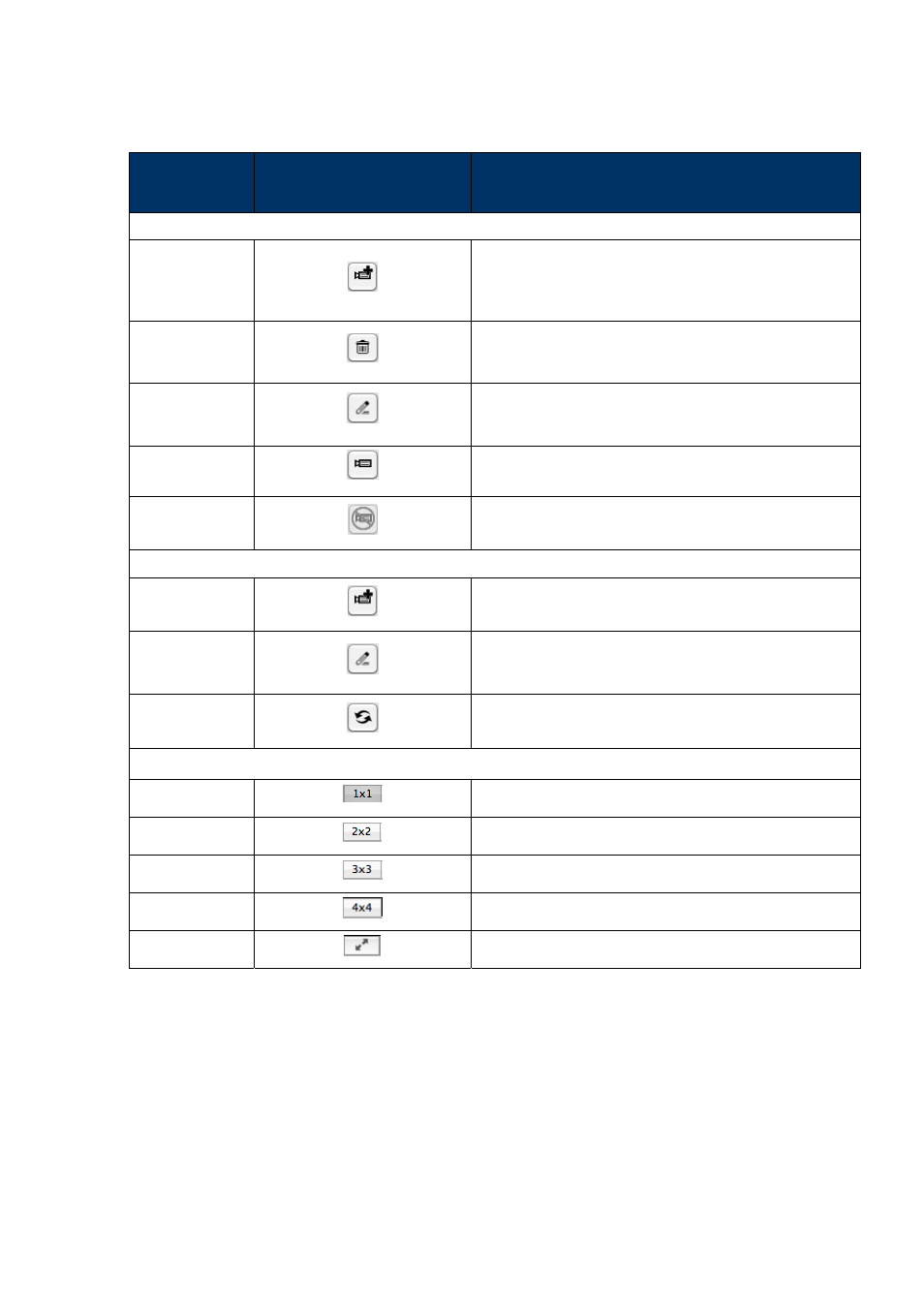
6
3.2.2 Setup Page Main Button Overview
Function
Button
Description
Address Book
Add
Click to add one IP address for login. Key in the access
information needed, and click “OK” and “Login”. For
details, please refer to “3.2.3 Configure the Address Book” at
page 7.
Remove
Remove selected device from the address book.
Edit
Select one current IP address from the address list, and
click this button to modify the access information as
needed.
Connect
Connect to the selected device.
Disconnect
Disconnect from the selected device.
Available Devices
Add
Click to add the selected device to address book.
Edit
Select one current IP address from the address list, and
click this button to modify the access information as
needed.
Refresh
Click to update the available IP address list.
Display mode
1-Cut Display
Click to show the 1-Cut display view.
4-Cut Display
Click to show the 4-Cut display view.
9-Cut Display
Click to show the 9-Cut display view.
16-Cut Display
Click to show the 16-Cut display view.
Full Screen
Click to show the full screen view.